Please, have in mind that SpyHunter offers a free 7-day Trial version with full functionality. Credit card is required, no charge upfront.
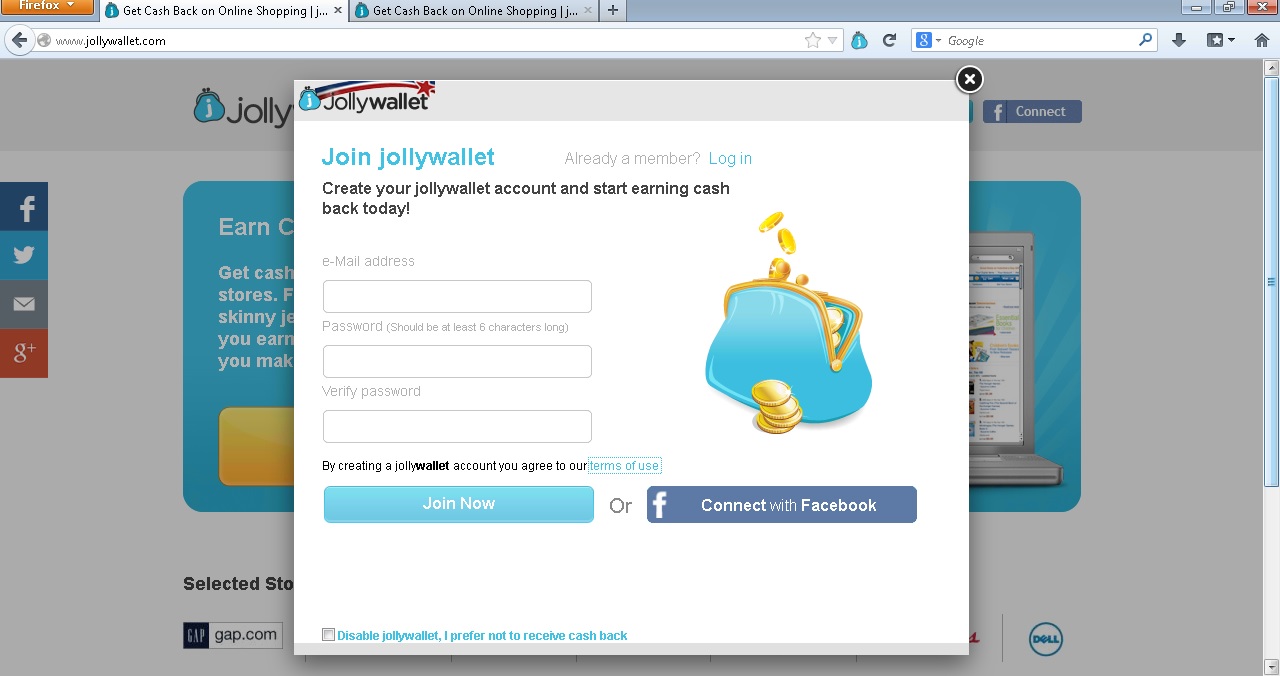
How To Delete Jollywallet
A PUP, or potentially unwanted program, Jollywallet is distributed through infected freeware and shareware bundles, that are downloaded from 3rd parties. Commonly transported in the form browser plug-in, it automatically corrupts all internet browsers and the users are then bombarded with commercials, and pop-up. Its presence not only disrupts work with advertisements and constant redirects, but also slows down the system considerably and may even make the browser crash. In most of the cases, Jollywallet informs the users about various discounts, sale and promotion going on, but it may also trick user into installing other malicious programs like FB Photo Zoom, Online HD TV etc., which are also other advertising based malware.
Jollywallet installs in your system without permission through various infected websites, or through deceptive distribution with 3rd party freeware and shareware programs. The installation bundles of these freeware programs can have various “additional” or “optional” components, which may be installed in your system when users opt to go through with the default installation settings. Choosing the custom or advanced settings in this case helps in monitoring the various programs being installed in your system. You can here choose to deselect the programs that you do not wish to download and install only the ones you wanted. These additional programs could include other malware and spyware programs that increase risk of data thefts.
Jollywallet adds its own plug-in to each browser and then disrupts work by displaying pop-ups and redirecting every time a search is conducted. It claims to be an app that aids online shopping, and providing its users with various discounts, coupons and promotions etc. through its numerous affiliate merchants. But Jollywallet contains various links to 3rd party websites which track and collect user’s online search history and private data.
Even though Jollywallet is not touted a virus, it can be extremely annoying and may slow down the system considerably. It is recommended that Jollywallet be removed instantly after its presence is registered.
Jollywallet Removal Procedure
The first step in removing Jollywallet from the system is to uninstall it from the Control Panel’s Programs and Features tab. Here you will find a list of all the programs in your system. You must first install it from here to ensure complete removal of the adware from your system.
The next step in the Jollywallet removal is to manually remove it from all the browsers in your system. You will need to remove the Jollywallet extensions from all of your browsers to make sure you remove Jollywallet from your system completely. You must also disable the Jollywallet toolbar to remove any additional disruptions from your system. To prevent any relapses you must make sure you delete all cookies, cache and browsing history also from all of your browsers.
Installing an anti-virus or anti-spyware software system in your system will ensure that your system is protected against any such future infections. Anti-spyware programs not only warn you about potentially harmful programs, but also make sure you are warned when you happen to visit infected websites.


