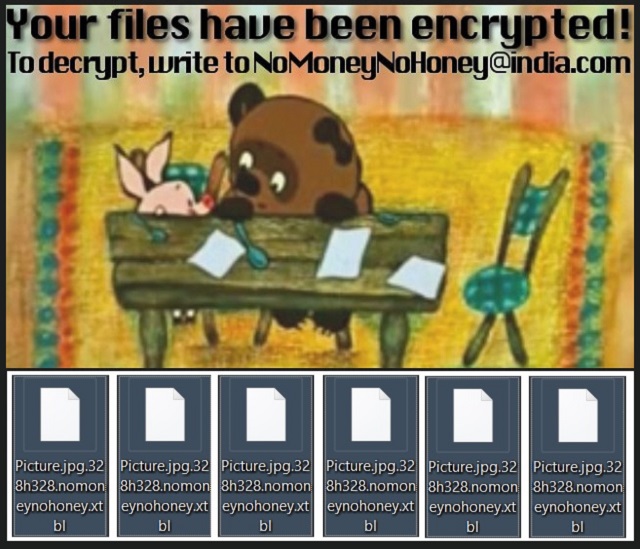Please, have in mind that SpyHunter offers a free 7-day Trial version with full functionality. Credit card is required, no charge upfront.
How to Remove Nomoneynohoney Ransomware?
Nomoneynohoney@india.com is an email address used by hackers. As you can see, its name is quite curious. Hackers seem to get inspiration mainly from Greek mythology, Norse Gods and pop culture. In this particular case, crooks named their email address after a popular parody video. Ever watched Vinnie the Pooh? That’s where the inspiration for Nomoneynohoney@india.com came from. The problem with this email address is very simple. It’s associated with one of the most destructive and aggressive types of viruses. Ransomware. Actually, many researchers go so far as to say this is the worst infection out there. Are you feeling unlucky? You probably should. There’s an immensely harmful parasite currently on board. Ransomware is on the rise right now so the Internet is full of these infections. What you should do is tackle the virus and make sure you never have to deal with ransomware again. The program you’re stuck with belongs to the Crysis family of ransomware viruses. It doesn’t really strike us with originality in any department. Most file-encrypting programs follow the same pattern (Cerber, Locky, Thor). Immediately after this pest lands on your computer, it performs a scan. It locates your private files that way. And, as you could imagine, an infection finding your files can’t lead to anything good. Ransomware encrypts the data it locates. Yes, all of it. We’re talking pictures, music, videos, documents, presentations, etc. This nuisance goes after a huge variety of formats. It locks all the private information you’ve stored on the PC. Your own device and your own data. How unfair is that? It gets even worse, though. The virus uses a strong encrypting algorithm. That means all your data is now inaccessible and practically useless. How can you tell if encrypting is already complete? The ransomware adds a malicious extension (.xtbl) to the target data. It also renames your files. Their names now include an ID and the Nomoneynohoney@india.com email address. This is how you know your pictures and other files are locked. Furthermore, the parasite creates detailed payment instructions in attempts to steal your money. Hackers claim they have a special decryptor to offer you. All you have to do is pay a certain sum of money in Bitcoin (online currency). At least that’s what crooks promise. You should know better than to let hackers scam you, though.
How did I get infected with?
Ransomware uses a rich variety of infiltration methods. That makes it incredibly difficult to determine how you got infected. However, hackers prefer some techniques over others. For example, the most popular tactic involves spam messages and emails. Crooks often play that trick because many people open every single email they receive. As a result, they compromise their own computers. To protect your safety, stay away from random emails and delete what you don’t trust. Spam attachments could be hiding a huge threat to your security and privacy. In addition, parasites travel the Web via Exploit Kits or in freeware/shareware bundles. Avoid third-party pop-ups, illegitimate websites and torrents. Last but not least, ransomware gets spread online with the help of other infections. Usually, those are Trojan horses. Definitely check out the PC for more parasites because Trojans are stealthy. You should always make sure your computer remains virus-free. Otherwise, you’re going to have to fight some nasty cyber intruder. Trust us when we say, prevention is the easier option.
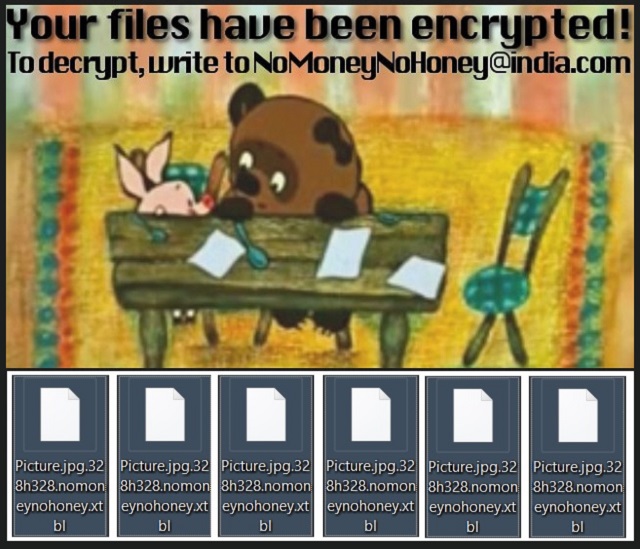
Why is Nomoneynohoney dangerous?
Ransomware locks your private, precious files. Its shenanigans might cause you some serious damage. You’re unable to use your important work-related documents. You’re unable to listen to your favorite music. You can’t open the very photos that you’ve personally taken. Do you see why ransomware is so dreaded? The virus you’re now dealing with tries to trick you into paying a ransom. It isn’t a small sum either. Most ransom notes demand between 0.5 and 1.5 Bitcoin. That equals between 350 and 1000 USD. What’s even more worrisome is that crooks offer you a deal. They are supposed to provide a decryption key in exchange for your money. Why believe hackers, though? Ransomware is nothing but a clever cyber fraud. A nasty way for cyber criminals to blackmail you. Remember that paying the ransom guarantees you nothing. Your files might remain encrypted and unreadable and your Bitcoins will be lost forever. Do the right thing instead of falling straight into crooks’ trap. Stay away from the Nomoneynohoney@india.com email address and don’t contact hackers. To delete their ransomware manually, please follow our removal guide gown below.
Nomoneynohoney Removal Instructions
Please, have in mind that SpyHunter offers a free 7-day Trial version with full functionality. Credit card is required, no charge upfront.
STEP 1: Kill the Malicious Process
STEP 3: Locate Startup Location
STEP 4: Recover Nomoneynohoney Encrypted Files
STEP 1: Stop the malicious process using Windows Task Manager
- Open your task Manager by pressing CTRL+SHIFT+ESC keys simultaneously
- Locate the process of the ransomware. Have in mind that this is usually a random generated file.
- Before you kill the process, type the name on a text document for later reference.

- Locate any suspicious processes associated with Nomoneynohoney encryption Virus.
- Right click on the process
- Open File Location
- End Process
- Delete the directories with the suspicious files.
- Have in mind that the process can be hiding and very difficult to detect
STEP 2: Reveal Hidden Files
- Open any folder
- Click on “Organize” button
- Choose “Folder and Search Options”
- Select the “View” tab
- Select “Show hidden files and folders” option
- Uncheck “Hide protected operating system files”
- Click “Apply” and “OK” button
STEP 3: Locate Nomoneynohoney encryption Virus startup location
- Once the operating system loads press simultaneously the Windows Logo Button and the R key.
- A dialog box should open. Type “Regedit”
- WARNING! be very careful when editing the Microsoft Windows Registry as this may render the system broken.
Depending on your OS (x86 or x64) navigate to:
[HKEY_CURRENT_USER\Software\Microsoft\Windows\CurrentVersion\Run] or
[HKEY_LOCAL_MACHINE\SOFTWARE\Microsoft\Windows\CurrentVersion\Run] or
[HKEY_LOCAL_MACHINE\SOFTWARE\Wow6432Node\Microsoft\Windows\CurrentVersion\Run]
- and delete the display Name: [RANDOM]

- Then open your explorer and navigate to:
Navigate to your %appdata% folder and delete the executable.
You can alternatively use your msconfig windows program to double check the execution point of the virus. Please, have in mind that the names in your machine might be different as they might be generated randomly, that’s why you should run any professional scanner to identify malicious files.
STEP 4: How to recover encrypted files?
- Method 1: The first and best method is to restore your data from a recent backup, in case that you have one.

- Method 2: File Recovery Software – Usually when the ransomware encrypts a file it first makes a copy of it, encrypts the copy, and then deletes the original. Due to this you may try to use file recovery software to recover some of your original files.
- Method 3: Shadow Volume Copies – As a last resort, you can try to restore your files via Shadow Volume Copies. Open the Shadow Explorer part of the package and choose the Drive you want to recover. Right click on any file you want to restore and click Export on it.