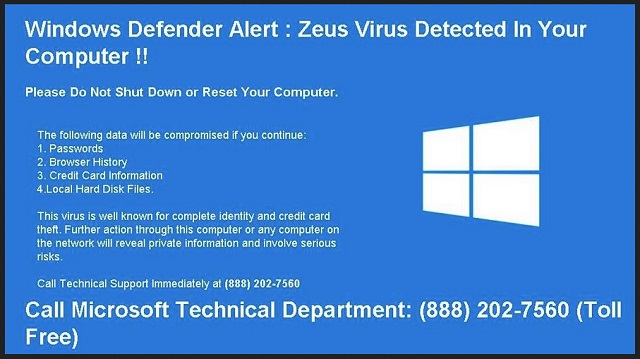Please, have in mind that SpyHunter offers a free 7-day Trial version with full functionality. Credit card is required, no charge upfront.
Zeus Virus just keeps popping up and you cannot remove it?
Are you bombarded with irritating security alerts? Do these pop-ups claim you’re stuck with a program called Zeus Virus? Then you’re dealing with one of many attempts for a cyber scam. For those of you unfamiliar with such scams, you’re in for trouble. And unless you take immediate actions, you could fall right into the trap. To begin with, Zeus is a devastating Trojan infection. It’s an aggressive parasite which is capable of destroying your entire online experience. However, you have nothing to do with the actual Zeus virus. Hackers have chosen this particular threat to scare you with because, as mentioned, it’s destructive. Many PC users would get quite nervous if they end up with a Trojan on board. That is exactly what crooks are relying on. Can you see the fraud already? You do not have a Trojan horse on your machine. You have not downloaded the nasty Zeus Virus. Then why are you seeing pop-ups claiming that you have? Because this is how cyber scams work. Your safety has indeed been compromised because these shenanigans are caused by a virus. However, we’re talking about a relatively harmless PUP (potentially unwanted program). Compared to Trojans, this type of malware is much less problematic. That is why it uses lies and bogus pop-ups. Yes, all these alerts about the Zeus Virus are completely and utterly fake. They don’t really appear to be fake, though. You come across the pop-ups practically every single time you browse the Web. As soon as the PUP lands on board, it begins to mess with your browser settings. Thanks to this simple trick, your once trusty browsers get injected with the alerts. You may also notice some product commercials and various coupons/deals. Those are just as unreliable as the security messages. Therefore, think about your security before clicking any of the web links. You could be more than positive some of them lead to malicious websites. That would allow you do download more infections on your already infected PC. Is that a risk you’d be willing to take? Restrain yourself from clicking anything brought to you by this deceptive PUP. Furthermore, do not let crooks trick you into dialing a certain phone number. According to the pop-ups, dialing would provide tech support so you could uninstall the Trojan. Keep in mind that there is no Trojan. There is only a stubborn PUP that’s altering your browser settings. Instead of tolerating the parasite, get rid of if as soon as possible.
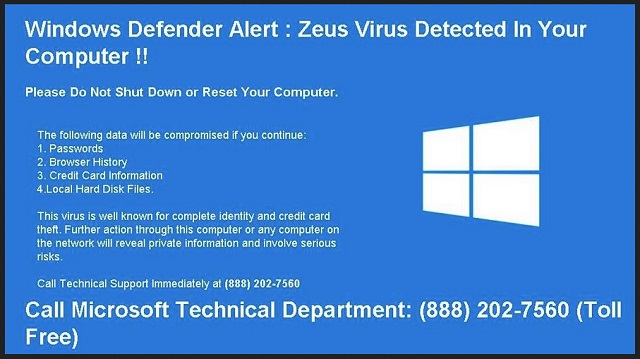
How did I get infected with?
There are plenty of effective distribution tactics. Perhaps the most commonly used one involves freeware/shareware bundles. Hence, next time you download such bundles, you should definitely pay attention. If you do notice some unwanted “bonus” hidden in there, it must be deselected. Preventing installation is a much easier thing to do than having to remove a virus. In addition, all kinds of viruses imaginable travel the Internet bundled. Next time you’re being careless online, you might download the real Zeus Virus. Trojan horses and ransomware could get attached to bundled software too. Unless you spot and deselect the intruder in advance, you end up infecting your very own machine. It is just that easy. We’d recommend that you watch out for parasites during the installation process. In other words, don’t rush. Skipping steps would only expose you to malware and cause you trouble. Opt for the Custom/Advanced option in the Setup Wizard and be careful. Your caution will pay off in the long run so make sure you protect your PC. Check out the software you’re about to give green light to. Also, avoid unverified websites as well as illegitimate programs. Don’t be negligent when your safety is on the line.
Why is this dangerous?
First and foremost, ignore the pop-ups. These misleading messages and alerts are lying to your face. As mentioned already, this is part of the scam so you have to be careful. Dialing the number provided will not fix your problems. Mainly because the issues you supposedly have to fix are all non-existent. Even though the alerts might seem legitimate to you, you should know better. This is a tech support scam that’s aiming directly at your bank account. Stay away from the number (+1-884-859-0337) as it would contact you with the parasite’s developers. To put it mildly, hackers aren’t particularly honorable people. They would either sell you some useless anti-malware software or offer useless services. Either way, you end up wasting money. To delete the PUP manually, please follow our detailed removal guide. You will find it down below.
Manual Zeus Removal Instructions
Please, have in mind that SpyHunter offers a free 7-day Trial version with full functionality. Credit card is required, no charge upfront.
STEP 1: Start Your Computer into Safe Mode with Networking in Windows 7/XP/Vista/10
- Make sure you do not have any floppy disks, CDs, and DVDs inserted in your computer
- Restart the computer
- When you see a table, start tapping the F8 key every second until you enter the Advanced Boot Options

- in the Advanced Boot Options screen, use the arrow keys to highlight Safe Mode with Networking , and then press ENTER.

STEP 3: Locate the startup location
- Once the operating system loads press simultaneously the Windows Logo Button and the R key.
- A dialog box should open. Type “Regedit”
Depending on your OS (x86 or x64) navigate to:
[HKEY_CURRENT_USER\Software\Microsoft\Windows\CurrentVersion\Run] or
[HKEY_LOCAL_MACHINE\SOFTWARE\Microsoft\Windows\CurrentVersion\Run] or
[HKEY_LOCAL_MACHINE\SOFTWARE\Wow6432Node\Microsoft\Windows\CurrentVersion\Run]
- and delete the display Name: Random

- Then open your explorer and navigate to:
%LocalAppData%\Random
where %LocalAppData% refers to:
C:\Users\{username}\AppData\Local

- delete the whole folder
Double check with any antimalware program for any leftovers. Keep your software up-to date.