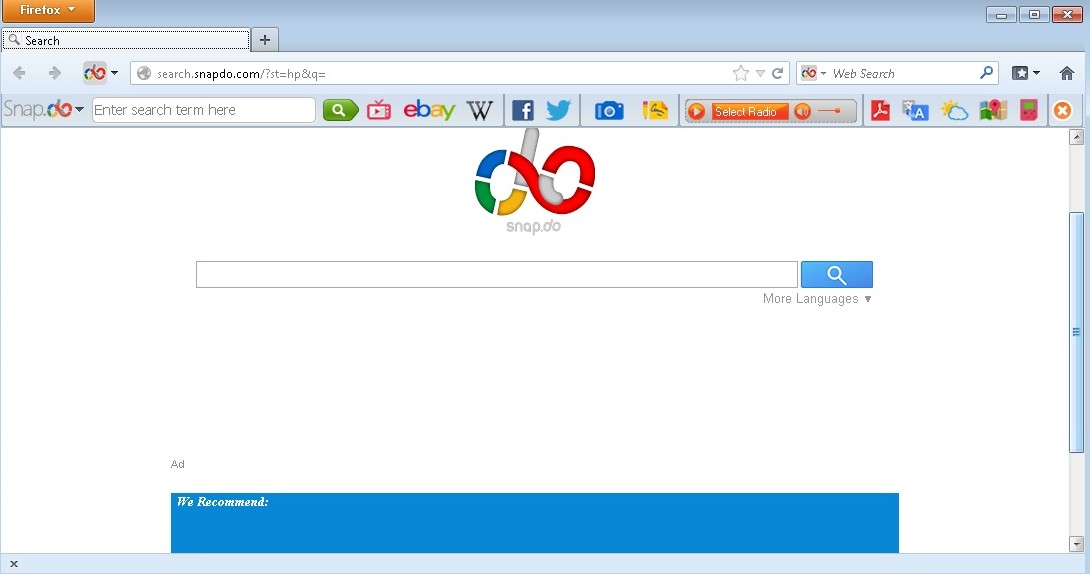Please, have in mind that SpyHunter offers a free 7-day Trial version with full functionality. Credit card is required, no charge upfront.
How To Uninstall Snap.Do
Snap.do is a browser hijacking software and you should uninstall it. It is dangerous if present on the computer as it runs and functions as an ADWARE /malware/ spyware, providing you private information to advertisers, without your knowledge or consent. Although the developers, ReSoft ltd., claim that the main aim of Snap.do is to simplify and make smarter web solutions to improve the browsing experience for internet users. They claim to have a vision to become the leader in providing simplified complementary applications to increase efficiency and simplify the user interfaces and existing technology.
However, the truth is clear. The product, Snap.do, a malicious software collects your personal information and data without consent, sells this info to advertisers, and downloads and installs other malicious applications in the background. Besides being bombarded with 3rd party adverts, experiments, surveys, and changing internet browsers settings on its own, without user consent or permission, Snap.do slows down your PC and browser as the search.snap.do toolbar is always actively running, even leading to your browser crashing. It will automatically install and set search.snap.do as the default search engine on all browsers installed on your PC. If you have Chrome, Firefox, IE and Mozilla, Snap.do will be default search engine and all the browsers will have the Snap.do toolbar running actively. Your homepage will automatically be changed to search.snap.do based sites.
Snap.do installs malicious and unwanted extensions, and toolbars like Smartbar.installer.mini, DVDVideoSoftTB, Save Valet and General Crawler, without user knowledge or consent.
How To Uninstall SNAP.DO
Removing Snap.do is much simpler than uninstalling most other viruses or browser hijacking malware. Below are the steps you need to follow to remove the adware from your system.
You will also need antivirus software to run a complete scan on your system.
Please, have in mind that SpyHunter offers a free 7-day Trial version with full functionality. Credit card is required, no charge upfront.
The first thing to do is uninstall the adware from the Control Panel in your system. You will find a list of all the programs in your PC. Look for Snap.do. Alternatively, in the developer’s tab, you can look for ReSoft Ltd. Uninstall the program.
Then you will need to manually reset all your browsers. Snap.do simultaneously hacks all browsers installed in your system. Also, unless you actually uninstall the program from the Control Panel, you will not be allowed to remove it from the search engine choices in your internet browsers. You will need to reset the homepage on all your browsers and make sure Snap.do has been removed from the search engine directory.
After uninstalling Snap.do, search for a “smartbar.installer.mini” file and delete it. This is an executable application installer file, found generally in the default Downloads folder.
There is a possibility that you may have visited sites linked to malware when you system was infected with Snap.do. You will have to clear all browsing data, including cache and cookies.
PREVENTION
To prevent future malware installation, make sure you check each detail when installing 3rd party applications. Also, prefer custom installations and not defaults, as you will be able to uncheck installation of any unwanted additional software. Keep your software up to date.