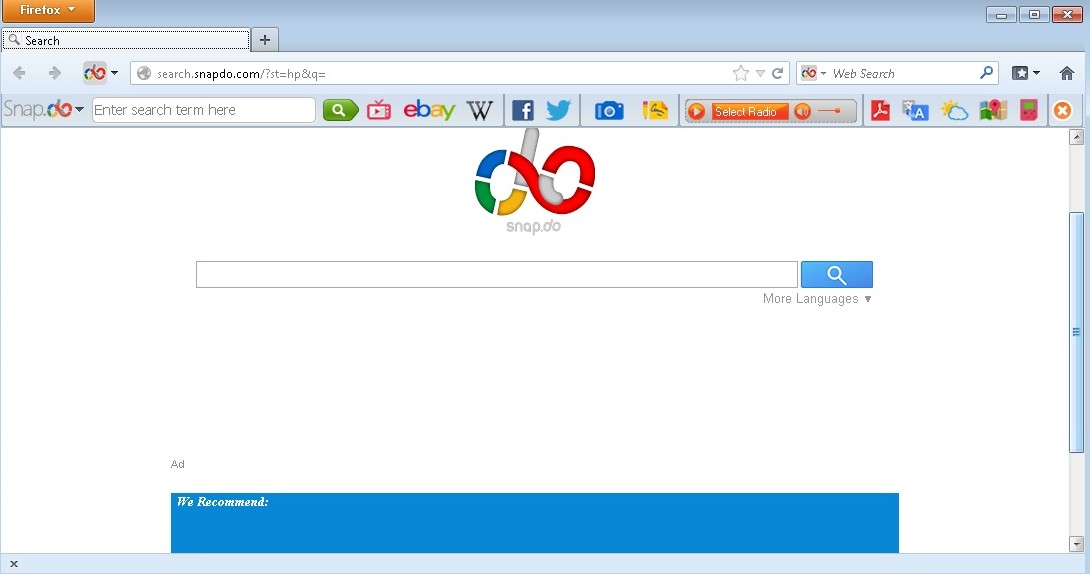Please, have in mind that SpyHunter offers a free 7-day Trial version with full functionality. Credit card is required, no charge upfront.
Snap.Do Search Removal Guide
Snap.do is a potential adware, which if installed on your system, collects private information, gathers internet search and browsing history, and makes it easily available to various advertisers. This malware operates completely without user consent or permission; from its download and installation, to browser hacking, to changing the default search engine, locking these settings, redirects and addition of extensions to the browser shortcuts, to the download and installation of various other malware, spyware and adware programs. The user is not aware of the state of risk and vulnerability his system is at, and since these operations take place in the background, the user is completely unaware of their presence. They easily go undetected till they make changes in your system, changes that require time and effort to undo and are tiresome.
This adware is extremely malicious and installs various other programs of the same category, such as Smartbar.installer.mini, SaveValet, and GeneralCrawler.
The presence of this adware not only possess a potent risk to security, but also disrupts work and is extremely irritating, considering you get redirected every time you try to search for something. It will invariably slow down your system considerably as the toolbars keep running actively, all the time, and the user is caught in a blizzard of advertisements, surveys, experiments, and all this ultimately leads to the browsers crashing or hanging. If you have Internet Explorer, Chrome, and Firefox, it will corrupt all of them individually, and make all of them equally unusable.
You will hence be forced to use search.snap.do as your default search engine and Snap.do will be your homepage.
How to Remove Snap.do Search
Removing Snap.do is much simplest, faster and easier than removing any other malware that your computer could be infested with. All you need to remove the program from the Control Panel’s, Programs & Features tab. You should be looking for a program with the name “Snap.do” or “ReSoft Ltd.” in the Publisher’s name. Once you find this program, simply click on it and remove it by choosing to uninstall the adware.
Since Snap.do hacks into all the browsers, you will have to reset the settings in each of them, manually. You will have to go to each of their setting individually, change the default search engine and homepage to the ones of your choice. You will also have to disable the Snap.do toolbar and search bar, to make sure Snap.do is completely removed from all your browsers.
The cache, cookies and browsing will also need to be cleared and deleted to make sure any keys or files of the malware are not left behind to prevent any future relapses of the program in your system.
An active anti-virus or anti-spyware software will ensure that such spyware, adware or malware do not infect your system in future. You should also opt for custom installation when installing 3rd party freeware software since these malware are generally a part of the bundle and are “additionally” installed in your system during the default installation settings.