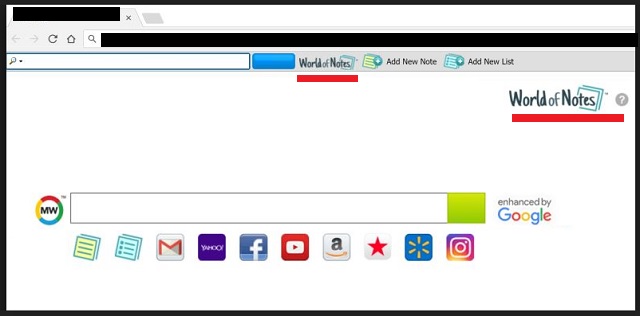Please, have in mind that SpyHunter offers a free 7-day Trial version with full functionality. Credit card is required, no charge upfront.
Can’t Remove WorldOfNotes? This page includes detailed WorldOfNotes Removal instructions!
The WorldOfNotes toolbar is supposed to be a nice and easy to use a tool. Yet, in reality, this program is a menace that is hard to be tolerated. WorldOfNotes toolbar is calcified as PUP (Potentially Unwanted Program). Upon installation, the malicious toolbar takes over your entire web browser. This application is programmed to bombard its victims with commercials. If you haven’t noticed the increased number of commercials you are presented with, you will now. You will notice that every website you visit is covered in coupons, discounts, and deals. Pop-up messages will appear more often. And on top of that, your online videos will get paused for commercial breaks. Ad-blocking apps are useless against the PUP. The WorldOfNotes toolbar is so intrusive that it can cause your browser to freeze and crash frequently. The PUP is a heavy app that consumes an enormous amount of computer resources. The more adverts you see, the more sluggish your computer will become. Some older machines may also experience system crashes. If this becomes a regular occurrence, you will end up with the Blue Screen of Death. Luckily, we can help you. To put and end of the endless stream of commercials, you must delete the toolbar. To do it manually, please, follow our detailed removal guide. If you are a fan of automated solutions, download a trustworthy anti-virus application. The sooner you clean your computer, the better!
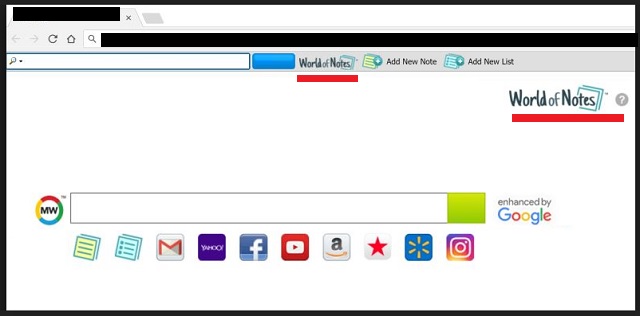
How did I get infected with WorldOfNotes?
The WorldOfNotes toolbar uses not one, but many techniques to travel the web. It hides in software bundles, torrents, and spam emails. Can you find the connection between these techniques? To succeed, they all rely on your negligence. As the bundling technique is the most commonly used one, we will take it as an example. The crooks attach their furtive apps as extras to some other software. That is all they do. Everything else is up to you. When you start the installation of a bundle, you will face two setup options: standard and advanced. The standard installation is completely automatic. Once started, it will install all additional programs that hitched a ride with the program you’ve downloaded. Therefore, choose the advanced setup instead. There is nothing complicated in it. Only under it will you be presented with a list of all extra programs that are about to be installed. Examine the list carefully. Research the extras online and read the terms and conditions. These third party apps, more often than not, are, malicious. Install only the tools you trust. This is your computer. Its security is your responsibility. If you spot anything out of the ordinary, abort the installation immediately.
Why is WorldOfNotes dangerous?
The WorldOfNotes toolbar should not be tolerated. It is annoying and intrusive. Yet, it is also quite dangerous. The furtive app exposes its victims to numerous advertisements. Yet, it doesn’t check what is being promoted via its services. Hackers and people with questionable interests often use such application to spread malicious content. One click is all it takes for a virus to be downloaded. There, unfortunately, is no way to tell which adverts are malicious and which are not. Corrupted adverts are not the only danger the PUP exposes you to. An unverified ad may simply arouse unwarranted expectations or trick you into paying for services or items that you don’t need. Be advised, some of the commercials displayed by the WorldOfNotes toolbar may lead you to fake web stores or websites partaking in frauds. Do not waste your time clicking on commercials. This may seem an impossible task, though. If you think about it, you will realize that all of the commercials you’ve been exposed to recently were related to your hobbies or needs. No, you are not imagining it. The WorldOfNotes toolbar tracks your online activities and uses the collected data to select adverts that will be appealing to you. The collected data, however, is not used for marketing purposes only. The PUP will make every bit of information available for sale to third parties. The problem is, sensitive information may also get recorded. Hackers can use such data to blackmail you. Keeping the WorldOfNotes toolbar is not worth the risk. Track this intruder down and delete it on the spot!
How Can I Remove WorldOfNotes?
Please, have in mind that SpyHunter offers a free 7-day Trial version with full functionality. Credit card is required, no charge upfront.
If you perform exactly the steps below you should be able to remove the WorldOfNotes infection. Please, follow the procedures in the exact order. Please, consider to print this guide or have another computer at your disposal. You will NOT need any USB sticks or CDs.
- Open your task Manager by pressing CTRL+SHIFT+ESC keys simultaneously
- Locate the process of WorldOfNotes.exe and kill it
- Open your windows registry editor by typing”regedit” in the windows search box
Navigate to (Depending on your OS version)
[HKEY_CURRENT_USER\Software\Microsoft\Windows\CurrentVersion\Run] or
[HKEY_LOCAL_MACHINE\SOFTWARE\Microsoft\Windows\CurrentVersion\Run] or
[HKEY_LOCAL_MACHINE\SOFTWARE\Wow6432Node\Microsoft\Windows\CurrentVersion\Run]
and delete the display Name: WorldOfNotes
Simultaneously press the Windows Logo Button and then “R” to open the Run Command

Type “Appwiz.cpl”

Locate the WorldOfNotes program and click on uninstall/change. To facilitate the search you can sort the programs by date. Review the most recent installed programs first. In general you should remove all unknown programs.
Navigate to C:/Program Files and delete WorldOfNotes folder. Double check with any antimalware program for any leftovers. Keep your software up-to date!