Please, have in mind that SpyHunter offers a free 7-day Trial version with full functionality. Credit card is required, no charge upfront.
Can’t Remove Remove “The decision to suspend your account. Waiting for payment” Malware pop-ups?
The email reads:
Hi, stranger!
I know the ***, this is your password, and I sent you this message from your account.
If you have already changed your password, my malware will be intercepts it every time.
You may not know me, and you are most likely wondering why you are receiving this email, right?
In fact, I posted a malicious program on adults (pornography) of some websites, and you know that you visited these websites to enjoy
(you know what I mean).
While you were watching video clips,
my trojan started working as a RDP (remote desktop) with a keylogger that gave me access to your screen as well as a webcam.
Immediately after this, my program gathered all your contacts from messenger, social networks, and also by e-mail.
What I’ve done?
I made a double screen video.
The first part shows the video you watched (you have good taste, yes … but strange for me and other normal people),
and the second part shows the recording of your webcam.
What should you do?
Well, I think $614 (USD dollars) is a fair price for our little secret.
You will make a bitcoin payment (if you don’t know, look for “how to buy bitcoins” on Google).
BTC Address: 19rvCcYfSwPUSvJJKNyTyRFi5vxt6zaqJC
(This is CASE sensitive, please copy and paste it)
Remarks:
You have 2 days (48 hours) to pay. (I have a special code, and at the moment I know that you have read this email).
If I don’t get bitcoins, I will send your video to all your contacts, including family members, colleagues, etc.
However, if I am paid, I will immediately destroy the video, and my trojan will be destruct someself.
If you want to get proof, answer “Yes!” and resend this letter to youself.
And I will definitely send your video to your any 18 contacts.
This is a non-negotiable offer, so please do not waste my personal and other people’s time by replying to this email.
Did you get a strange email? One, with a subject “The decision to suspend your account. Waiting for payment”? If so, take a deep breath, and calm down. Don’t buy into the lies, the email tries to convince you of. You’re dealing with scamware. A scamware manages to invade your PC. And, the people behind it, are doing their best to profit off of your naivety. These are malicious cyber criminals with questionable agendas. They corrupt your PC, feed you lies, and hope you bite. It’s a classic phishing scam. Make sure to see through it, and don’t fall into the trap. The email may seem scary, but that’s the point! It only seems scary. The cyber criminals, behind the scamware, have designed it that way. Don’t let them make money off of your fear. Look past the scare tactics, and acknowledge the email for what it is. An attempt by unknown malicious individuals to deceive you. Don’t let their campaign prove successful. Ignore the email, and the lies it contains.
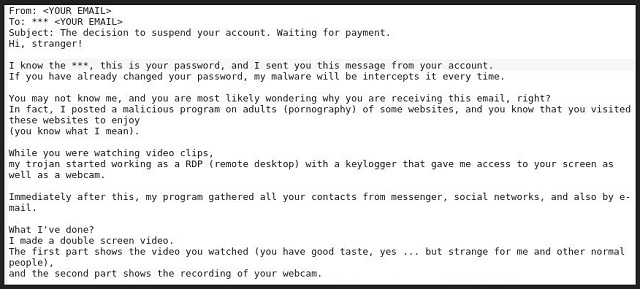
How did I get infected with?
Scamware tools often make their way into your system via spam emails. Yes, that’s among the easiest entry point to your PC. Say, you receive an email one day. It seems to come from Amazon or FedEx, or another well-known company. And, it urges you to download an attachment. Or, click a certain link. If you do, you’ll end up with an infection on board. Don’t follow instructions in blind faith! Do your due diligence. Take the time to be extra thorough. Vigilance helps you to catch cyber threats in the act of attempting invasion. And, deny them access. The lack thereof has the exact opposite outcome. There aren’t enough ways to stress that! Always choose caution over carelessness. One helps to keep a system, free of threats. The other invites them in. Other common methods, include the usual. Corrupted USB devices, torrents, sites, links. Fake system or program updates. Freeware. There’s a myriad of potential methods for the scamware to turn to. Whichever one it chooses, be cautious. Even a little extra attention can save you a ton of troubles.
Why are these ads dangerous?
Yes, it is rather frightening to see a new email, and read the subject is “The decision to suspend your account. Waiting for payment.” It’s scary not knowing what to expect. But heed experts’ advice, and understand that it’s a scheme. Don’t fall for it. There’s scamware on your computer, and it’s trying to fool you into acting against your best interest. The scamware is responsible for the deceptive email. And, it’s an email, full of lies. It reads that you got hacked. And, the hacker got a hold of embarrassing videos of you. Supposedly, while you were vising certain adult websites. And, proceeds to extort you for money. It threatens to expose the sensitive content to all your contacts. “I will send your video to all your contacts, including family members, colleagues, etc.” That is, unless you follow its demands. And, they include a payment of 614 US dollars, in Bitcoin. Experts have come to calling this a ‘sextortion scam.’ It’s pretty apparent why that is. You also get a deadline. “You have 2 days (48 hours) to pay.” In case, you’re wondering how it knows when to begin the countdown, it lets you know. “I have a special code, and at the moment I know that you have read this email.” Let’s say it again. These are all lies! Believe nothing. Not a single word of the email’s content is true. Don’t send money to the scammers. Don’t allow them to profit off of you. Remember that you’re dealing with a deceitful message, sent by malicious extortionists. Don’t panic. You’re the victim of a scam. Ignore the email. Don’t contact these people. Don’t click or download anything they tell you to. And, above all, don’t pay them! Not a dime.
How Can I Remove Remove “The decision to suspend your account. Waiting for payment” Malware Pop-ups?
Please, have in mind that SpyHunter offers a free 7-day Trial version with full functionality. Credit card is required, no charge upfront.
If you perform exactly the steps below you should be able to remove the infection. Please, follow the procedures in the exact order. Please, consider to print this guide or have another computer at your disposal. You will NOT need any USB sticks or CDs.
STEP 1: Uninstall suspicious software from your Add\Remove Programs
STEP 2: Delete unknown add-ons from Chrome, Firefox or IE
STEP 1 : Uninstall unknown programs from Your Computer
Simultaneously press the Windows Logo Button and then “R” to open the Run Command

Type “Appwiz.cpl”

Locate the any unknown program and click on uninstall/change. To facilitate the search you can sort the programs by date. review the most recent installed programs first. In general you should remove all unknown programs.
STEP 2 : Remove add-ons and extensions from Chrome, Firefox or IE
Remove from Google Chrome
- In the Main Menu, select Tools—> Extensions
- Remove any unknown extension by clicking on the little recycle bin
- If you are not able to delete the extension then navigate to C:\Users\”computer name“\AppData\Local\Google\Chrome\User Data\Default\Extensions\and review the folders one by one.
- Reset Google Chrome by Deleting the current user to make sure nothing is left behind
- If you are using the latest chrome version you need to do the following
- go to settings – Add person

- choose a preferred name.

- then go back and remove person 1
- Chrome should be malware free now
Remove from Mozilla Firefox
- Open Firefox
- Press simultaneously Ctrl+Shift+A
- Disable and remove any unknown add on
- Open the Firefox’s Help Menu

- Then Troubleshoot information
- Click on Reset Firefox

Remove from Internet Explorer
- Open IE
- On the Upper Right Corner Click on the Gear Icon
- Go to Toolbars and Extensions
- Disable any suspicious extension.
- If the disable button is gray, you need to go to your Windows Registry and delete the corresponding CLSID
- On the Upper Right Corner of Internet Explorer Click on the Gear Icon.
- Click on Internet options
- Select the Advanced tab and click on Reset.

- Check the “Delete Personal Settings Tab” and then Reset

- Close IE
Permanently Remove Remove “The decision to suspend your account. Waiting for payment” Malware Leftovers
To make sure manual removal is successful, we recommend to use a free scanner of any professional antimalware program to identify any registry leftovers or temporary files.



