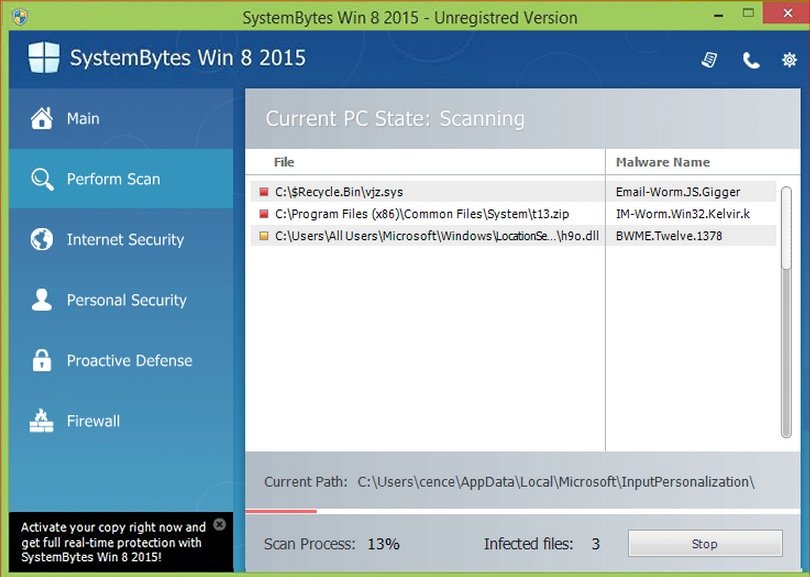Please, have in mind that SpyHunter offers a free 7-day Trial version with full functionality. Credit card is required, no charge upfront.
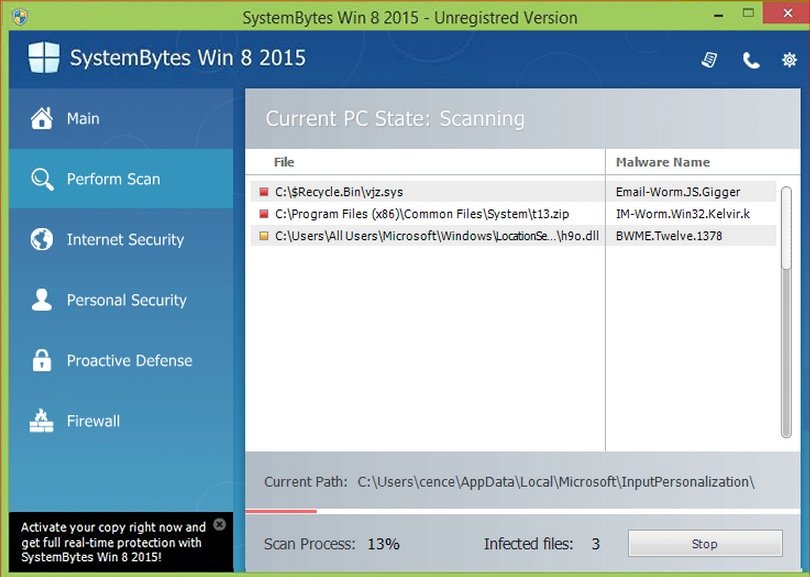
Remove SystemBytes Win 8 2015 immediately!
You will immediately find out that if you are infected with SystemBytes Win 8 2015 because the program will lock your screen and block your executable files so that you cannot open anything on your PC. SystemBytes Win 8 2015 will present you with warning messages claiming that a number of infections have been detected and that it is not safe for you to continue using your system. You will also be advised to activate the program in order to gain the necessary protection for your computer. However, these are all lies made up to convince you to purchase a fake and useless security tool. This is exactly what SystemBytes Win 8 2015 is, and for this reason it should be eliminated.
How did I get infected with SystemBytes Win 8 2015?
SystemBytes Win 8 2015 is acquired the same way as adware, other bogus anti-virus programs, browser hijackers, and so on. You could, for instance, click on an ad promoting free system scans and get sent to a web page where you will be offered to install a free scanner. There is a great chance that this free scanner will be SystemBytes Win 8 2015. This program could also get installed on your system together with some free application you have downloaded from a third-party file sharing website. This is a common distribution method known as software bundling and it is widely used by the creators of unreliable programs.
Why is this rogue dangerous?
Considering the fact that SystemBytes Win 8 2015 behaves in a rather offensive way and that it is not distributed officially, you should not expect that it will actually do anything good for your system even if you buy its full version. It will indeed unlock your screen, but that can also happen if you just delete the program. What is more, you should not waste your money on SystemBytes Win 8 2015 as it will leave your system unprotected. Thus, numerous infections will be able to access it and your virtual security and privacy will be in danger. If SystemBytes Win 8 2015 has already taken over your PC, you should remain calm and follow the removal instructions below the article.
SystemBytes Win 8 2015 Removal Instructions
Please, have in mind that SpyHunter offers a free 7-day Trial version with full functionality. Credit card is required, no charge upfront.
STEP 1: Start Your Computer into Safe Mode with Networking
- Make sure you do not have any floppy disks, CDs, and DVDs inserted in your computer
- Move the mouse to the upper right corner until the windows 8 charm menu appears
- Click on the magnifying glass

- select Settings
- in the search box type Advanced
- On the left the following should appear

- Click on Advanced Startup Options
- Scroll down a little bit and click on Restart Now

- Click on Troubleshoot

- Then Advanced options

- Then Startup settings

- Then Restart

- When you see this screen press F5 – Enable Safe Mode with Networking

- Once the operating system loads press simultaneously the Windows Logo Button and the R key.
- A dialog box should open. Type iexplore www.virusresearch.org/download-en

- Internet Explorer will open and a professional scanner will start downloading
- Follow the instruction and use the professional malware removal tool to detect the files of the virus.
- After performing a full scan you will be asked to register the software. You can do that or perform a manual removal.
To perform Manual removal you need to delete the following files:
%UserProfile%\Programs\AppData\[Random Characters].exe
and the following registry keys:
HKEY_CURRENT_USER\Software\Microsoft\Windows\CurrentVersion\Run””= “%AppData%\.exe”
HKEY_LOCAL_MACHINE\Software\Microsoft\Windows\CurrentVersion\Run””= “%AppData%\.exe”
HKEY_CURRENT_USER\Software\Microsoft\Windows\CurrentVersion\Policies\Associations “LowRiskFileTypes”=”.random”
Use the built in msconfig windows program to make sure you disabled all execution points of the virus. Please, have in mind that the file names in your machine will be different as they are generated randomly, that’s why you run the professional scanner to identify the files.
This infection also damages the Security Center (Wscsvc) Windows service. Once the infection is removed, you should repair these services manually.