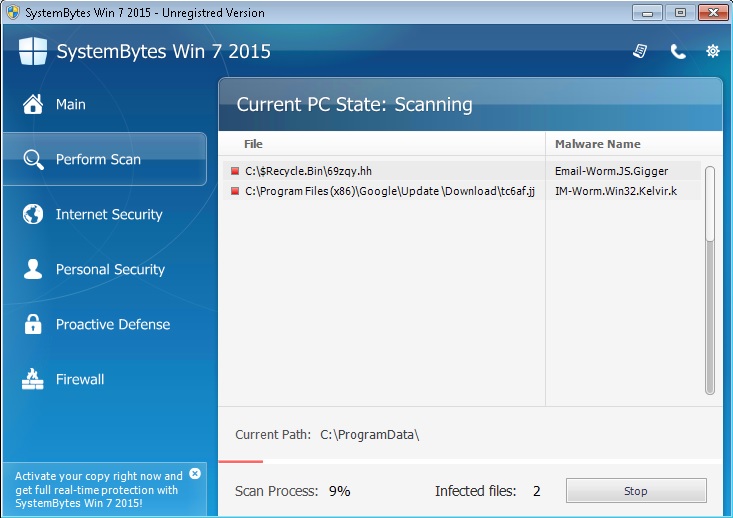Please, have in mind that SpyHunter offers a free 7-day Trial version with full functionality. Credit card is required, no charge upfront.
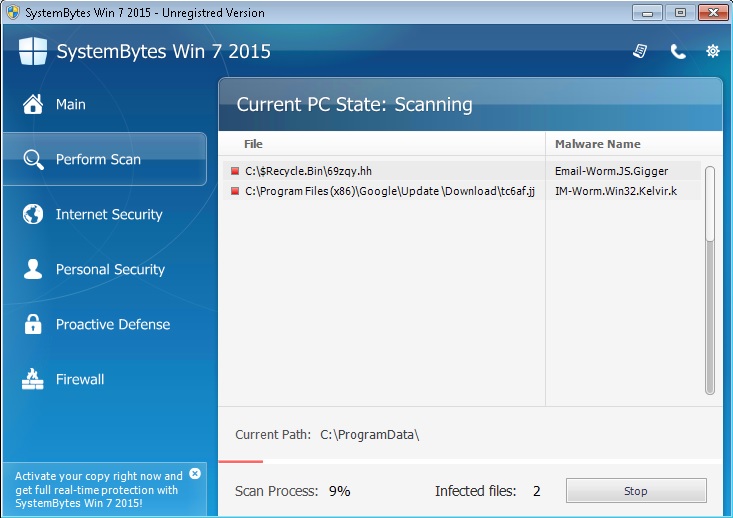
Remove SystemBytes Win 7 2015 immediately!
SystemBytes Win 7 2015 poses as a legitimate anti-virus program, but in reality, it couldn’t be farther from one. Even though it imitates a security program quite successfully and actually manages to fool a lot of people, truth be told, it harms their computers way more than help them. After it invades your computer, SystemBytes Win 7 2015 does a scan and tries to convince you that your system is full of threats. That is not true, because like most programs by the Braviax family, SystemBytes Win 7 2015 is simply not capable of doing scans. As soon as you first see that the program has made its way into your system, the best action you can take is to remove it. By doing so you’ll spare yourself a lot of headaches and troubles.
How did I get infected with SystemBytes Win 7 2015?
SystemBytes Win 7 2015 infiltrates your PC by means of deception, like many such programs. Most users aren’t even sure how they ended up with it in the first place. More often than not the infection spreads through unsecured websites. Once you click on them, the program can enter your system without you even realizing it, as it doesn’t require your permission to do so. That’s exactly why most users have no recollection of ever installing the program. If you wake up one day and find out it has infiltrated your PC, you should look for any and all holes in your system it might have used as an entry point. Because if there are any, be sure that SystemBytes Win 7 2015 will take advantage of them.
Why is SystemBytes Win 7 2015 dangerous?
As soon as it latches on to your system, SystemBytes Win 7 2015 does a fake system scan and disables the executable files, thus preventing you from using, well, basically anything on your computer. You cannot use the Internet or open the Windows Task Manager, or any other programs you have – not even Calculator or Paint! That’s because the “security program” warns you that everything is a threat, as it is potentially bundled with Trojans that can damage your system. If you decide to turn to your actual security system for help, and try to open it, SystemBytes Win 7 2015 will display a notification informing you that it, too, is infected. Naturally, that’s not true. Ignore the program’s fake notifications and remove it as soon as you can. Once you do that, you’ll see that your computer is just fine and there are no infections on it whatsoever.
SystemBytes Win 7 2015 Removal Instructions
Please, have in mind that SpyHunter offers a free 7-day Trial version with full functionality. Credit card is required, no charge upfront.
STEP 1: Start Your Infected Computer into Safe Mode with Networking
- Make sure you do not have any floppy disks, CDs, and DVDs inserted in your infected computer
- Restart the computer
- When you see a table, start tapping the F8 key every second until you enter the Advanced Boot Options

- in the Advanced Boot Options screen, use the arrow keys to highlight Safe Mode with Networking , and then press ENTER.

- Once the operating system loads press simultaneously the Windows Logo Button and the R key.
- A dialog box should open. Type iexplore www.virusresearch.org/download-en

- your Internet Explorer will open and a professional scanner will start downloading
- Follow the instruction and use the professional malware removal tool to detect the files of the virus.
- After performing a full scan you will be asked to register the software. You can do that or perform a manual removal.
To perform Manual removal you need to delete the following files and registry keys. These were in our case:
- Open your registry editor and delete the randomly generated Run Subkey:
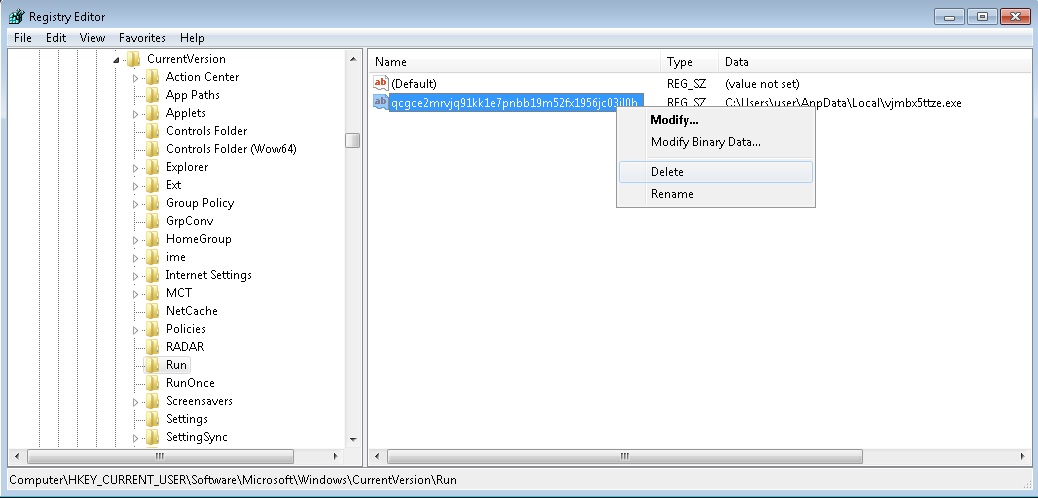
- Go to your local application data folder and delete the file: vjmbx5ttze.exe
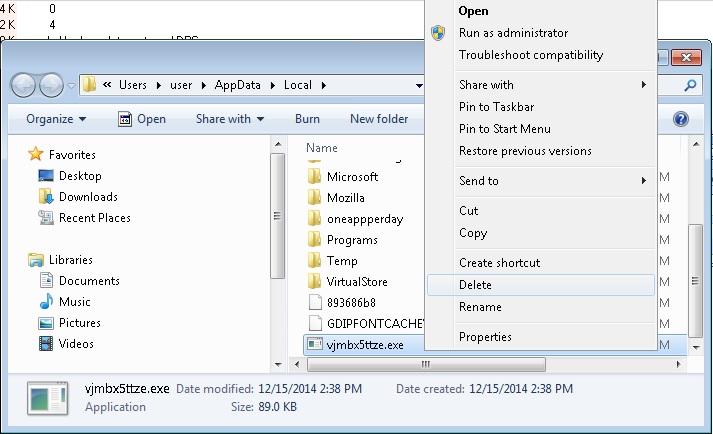
Use your msconfig program to double check the execution point of the virus. Please, have in mind that the names in your machine might be different as they are generated randomly, that’s why you run the professional scanner to identify the files.
It is always a good idea to double check with a reputable anti-malware program after manual removal.