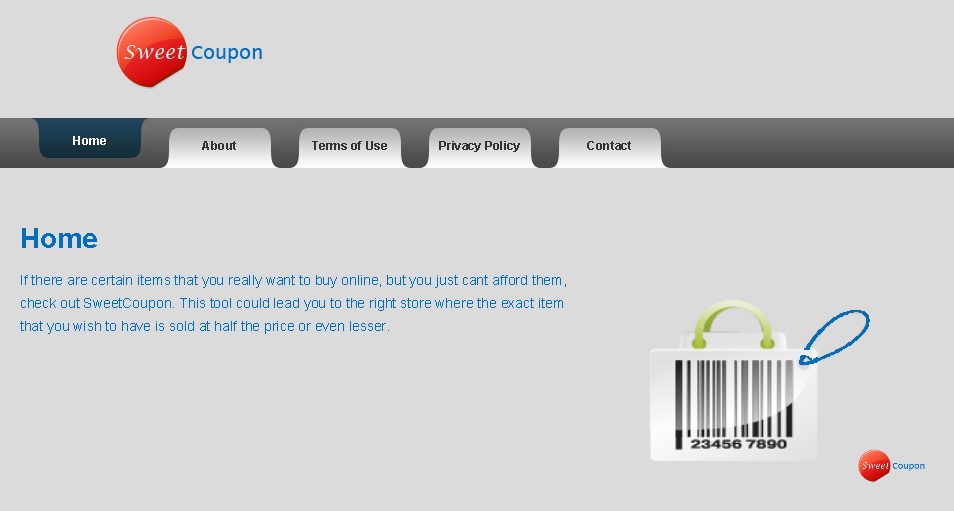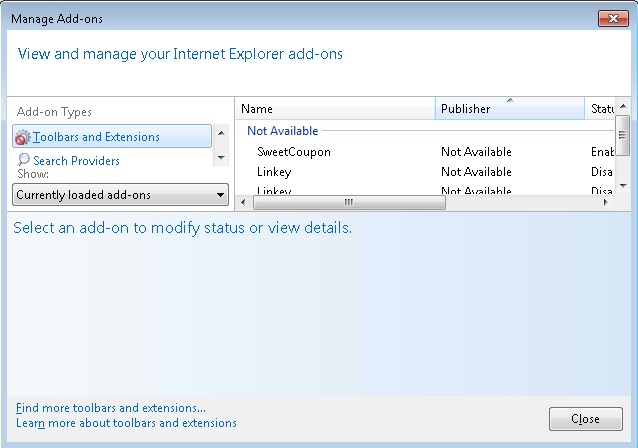Please, have in mind that SpyHunter offers a free 7-day Trial version with full functionality. Credit card is required, no charge upfront.
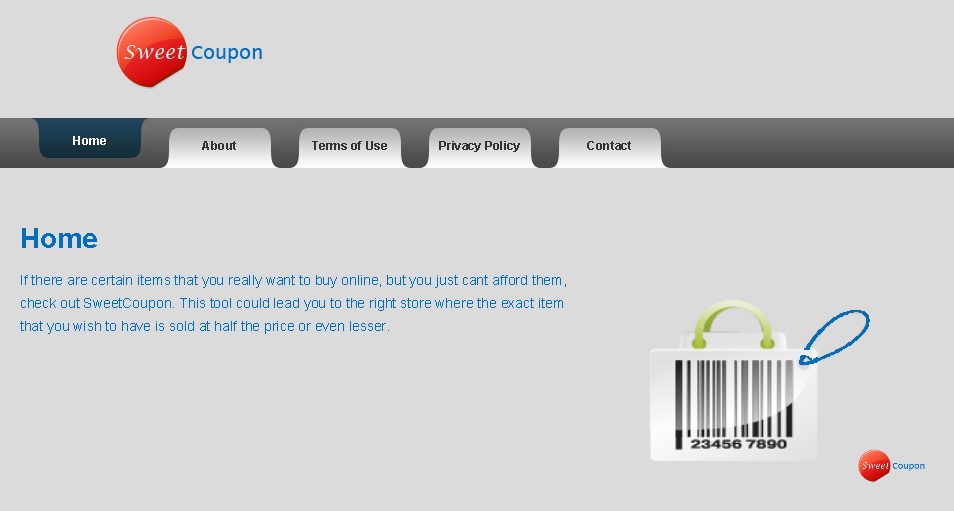
Strange SweetCoupon ads start to appear and you cannot remove them.
In order to remove SweetCoupon scam, first you need to uninstall the adware program from your add/remove programs. We know that many of you like to do their shopping online, so it would be great if you are somehow provided with the latest offers and exclusive deals all in one place. This is what applications such as SweetCoupon promise to do. This program is just one of many claiming to help users save money while shopping online, and thus convincing them to acquire it. However, SweetCoupon is classified as adware, which means that you cannot expect it to do anything of what it promises. What you will receive would be tons of commercial ads not even related to your interests.
How did I get infected with SweetCoupon?
There is an official web page created for SweetCoupon – sweetcoupon.info, however, you cannot find a download link on it. Therefore, we can conclude that the application gets spread around the web bundled with freeware. This means that every time you click an ad offering you to install a Java update or a free media player, you might as well be installing SweetCoupon. You should be very careful where you download freeware from and what additional programs you might be offered to install. Always select Custom/Advanced installation option and do not skip any installation steps.
Why is SweetCoupon dangerous?
Once the installation of SweetCoupon is completed, the program adds extensions to all the main browsers. Thus, no matter what your default browser is, it will be flooded with numerous online advertisements unless you are using some of the newest versions of Google Chrome which the app is not compatible with. Nevertheless, even with those versions of the browser the program is still on your computer spying on your online activities. If you happen to be seeing the ads it displays, you should remember not to click on any of them because they might send you to corrupted websites. Keep your system safe from various computer infections by deleting SweetCoupon right away.
SweetCoupon removal procedure
Please, have in mind that SpyHunter offers a free 7-day Trial version with full functionality. Credit card is required, no charge upfront.
If you perform exactly the steps below you should be able to remove the SweetCoupon infection. Please, follow the procedures in the exact order. Please, consider to print this guide or have another computer at your disposal. You will NOT need any USB sticks or CDs.
STEP 1: Uninstall SweetCoupon from Add\Remove Programs
STEP 2: Delete SweetCoupon from Chrome, Firefox or IE
STEP 3: Permanently Remove SweetCoupon software leftovers
STEP 1 : Uninstall SweetCoupon from Your Computer
Simultaneously press the Windows Logo Button and then “R” to open the Run Command

Type “Appwiz.cpl”

Locate SweetCoupon program related software and click on uninstall/change. To facilitate the search you can sort the programs by date. review the most recent installed programs first. In general you should remove all unknown programs.
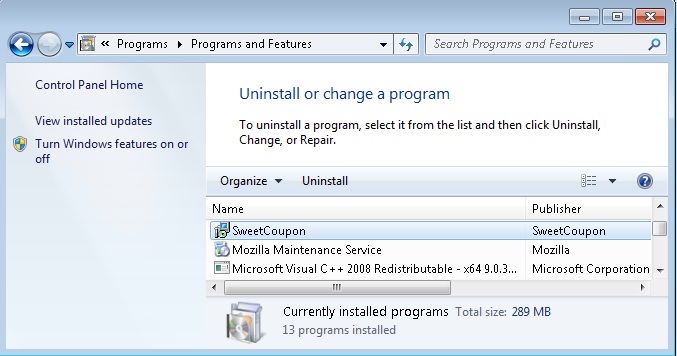
STEP 2 : Remove SweetCoupon from Chrome, Firefox or IE
- Open Google Chrome
- In the Main Menu, select Tools —> Extensions
- Remove the SweetCoupon Extension by clicking on the little recycle bin
- Reset Google Chrome by Deleting the current user to make sure nothing is left behind
- Open Mozilla Firefox
- Press simultaneously Ctrl+Shift+A
- Disable the SweetCoupon add on
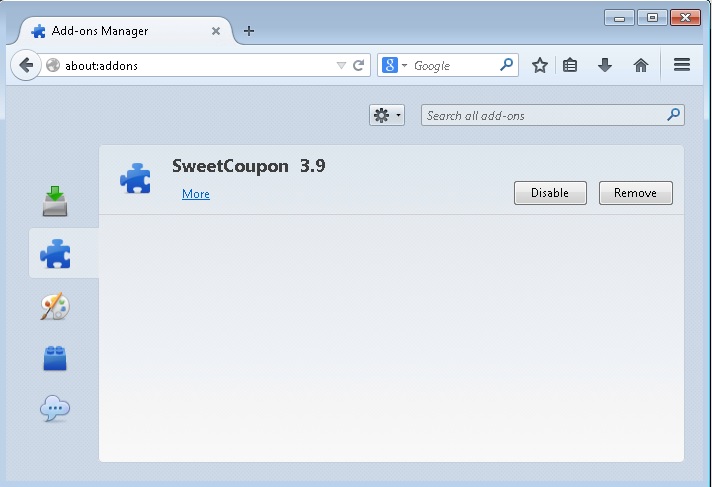
- Go to Help
- Then Troubleshoot information
- Click on Reset Firefox

- Open Internet Explorer
- On the Upper Right Corner Click on the Gear Icon
- Go to Toolbars and Extensions and disable the SweetCoupon browser helper object.
- Click on Internet options
- Select the Advanced tab and click on Reset
- Close IE
Go to your program files folder and delete the SweetCoupon directory. You may also clean your Windows Registry from the following CLSID{1F0167C1-8DEF-0CE4-B738-7DFD6FE36702}
Permanently Remove SweetCoupon Leftovers
Nevertheless, manual removal is successful, I recommend to scan with any professional antimalware tool to identify and remove any malware leftovers.