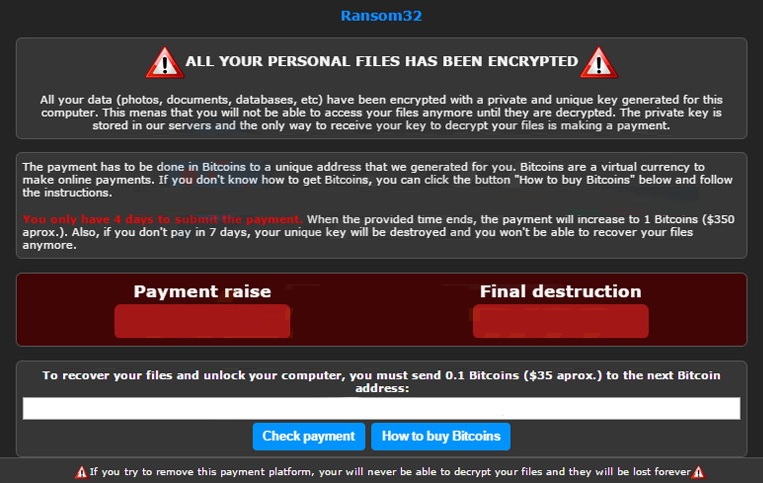Please, have in mind that SpyHunter offers a free 7-day Trial version with full functionality. Credit card is required, no charge upfront.
How to Remove Ransom32 Ransomware?
As the name implies, Ransom32 is a nasty ransomware-type virus. That means you successfully got your computer infected with one of the most virulent, destructive and troublesome types of parasites that you could possibly stumble across online. Ransomware is impressively effective which explains why hackers keep developing more and more viruses of this kind. That only means you have to be extremely careful while surfing the Web because, as you’re soon to be convinced, dealing with Ransom32 is indeed a challenge. This particular infection was created on javascript and it follows the typical ransomware pattern which is perfectly capable of causing you serious damage. After the virus sneakily gets installed on your PC, it immediately performs a full scan searching for data with certain files extensions. Then, using a complex encrypting algorithm, Ransom32 infects a huge percentage of your private files including pictures, music, videos, documents, etc. What happens to your information next? It becomes unreadable. Your computer cannot recognize the new random file format so now most of your files are trapped. If you want to regain access to the personal and probably very valuable information Ransom32 infected, you’re going to need a decryption key. Now, how do you get one? Hackers are happy to tell you. Once the parasite encrypts your files, it begins to constantly display a warning message which was designed specifically to play mind games with you. Don’t let crooks convince you to play by their rules because making a deal with cyber criminals is simply not something that could end well for you. This message contains detailed information about the ransom you need to pay in order to receive a decryption key BUT paying the money guarantees you absolutely nothing. To put it mildly, hackers aren’t famous for being honorable people. This entire scheme revolves solely around the illegal revenue that crooks attempt to gain at your expense so our advice is to restrain yourself from becoming a sponsor to cyber criminals. Chances are, you will not receive anything in exchange for your money. The one purpose of this message (apart from letting you know where exactly to send the ransom) is to get you panicked. As you can see, Ransom32 was developed to scam you so you have to take action. Get rid of the parasite and make sure you do so quickly.
How did I get infected with?
You probably know already how secretive and sneaky ransomware could be. Ransom32 travels the Web the exact same way all similar infections of this kind do – in silence. That means it’s not an easy task to tell how the virus got to you because, unfortunately, hackers have a great variety of infiltration methods to choose from. The most popular one at the moment is freeware/shareware bundling so you should always keep an eye our for potential threats when installing programs. Never rush the installation process and don’t skip installation steps because you might also be skipping numerous opportunities to deselect a vicious virtual virus. Take you time to go through the Terms and Conditions or the EULA (End User License Agreement) of the software you install and don’t hesitate to deselect anything you don’t want installed. Also, it’s very important to stay away from unverified websites and the illegitimate bundles they offer because, more often than not, such bundles include a whole bunch of infections alongside the safe programs there. Some of the oldest (and painfully unoriginal) distribution techniques are still efficient as well – spam messages from unknown senders, spam email-attachments, third-party web links, etc. You see, there are many ways to compromise the device in front of you so it is in your best interest to take care of your PC on time.
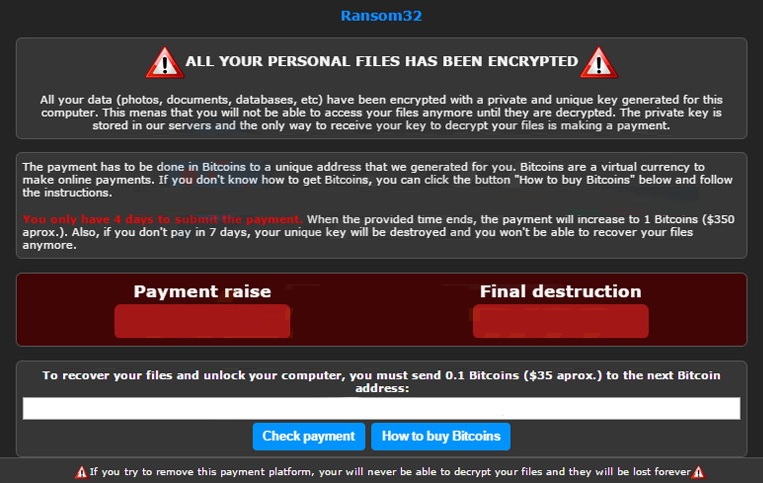
Why is Ransom32 dangerous?
Undoubtedly, a cyber infection that encrypts your private data thus making it unreadable (and practically useless) is very dangerous. Ransom32 is incredibly aggressive so the sooner you manage to delete it, the better. As we mentioned already, the fact that this infection encrypts most of the files you have stored on your computer says quite a lot about its malicious nature. This thing exists to steal your money. Don’t get panicked, don’t believe the bogus warning message that Ransom32 forces on you and, most importantly, don’t make the crucial mistake to pay the ransom. It’s not a small sum and you will risk losing it without receiving the decryption key you were originally promised. You might be curious to learn that Ransom32 doesn’t infect any system files because hackers want your machine to keep working so you could keep seeing the nastyRansom32 warning message. Long story short, even if you do follow the instructions left on your PC screen, your files could remain trapped. That leads us to the only reasonable thing to do in this highly vulnerable (not to mention, very unpleasant) situation – you have to delete the parasite. In order to uninstall Ransom32 manually, please follow the comprehensive removal guide that we have prepared for you down below.
Ransom32 Removal Instructions
Please, have in mind that SpyHunter offers a free 7-day Trial version with full functionality. Credit card is required, no charge upfront.
STEP 1: Start Your Computer into Safe Mode with Networking
- Make sure you do not have any floppy disks, CDs, and DVDs inserted in your computer
- Restart the computer
- When you see a table, start tapping the F8 key every second until you enter the Advanced Boot Options

- in the Advanced Boot Options screen, use the arrow keys to highlight Safe Mode with Networking , and then press ENTER.

- Once the operating system loads press simultaneously the Windows Logo Button and the R key.
- A dialog box should open. Type iexplore www.virusresearch.org/download-en
- Internet Explorer will open and a professional scanner will prompt to be downloaded
- Run the installer
- Follow the instruction and use the professional malware removal tool to detect the files of the virus.
- After performing a full scan you will be asked to register the software. You can do that or perform a manual removal.
Remove Ransom32 Manually
Delete the following file:
%APPDATA%\Microsoft\Windows\Start Menu\Programs\Startup\ChromeService.lnk
This is where the virus is launched after restart
Navigate to your %appdata% folder and delete these files
%Temp%\nw3932_17475
%AppData%\Chrome Browser\
%AppData%\Chrome Browser\.chrome\
%AppData%\Chrome Browser\.chrome\cached-certs
%AppData%\Chrome Browser\.chrome\cached-microdesc-consensus
%AppData%\Chrome Browser\.chrome\cached-microdescs
%AppData%\Chrome Browser\.chrome\cached-microdescs.new
%AppData%\Chrome Browser\.chrome\lock
%AppData%\Chrome Browser\.chrome\state
%AppData%\Chrome Browser\chrome
%AppData%\Chrome Browser\chrome.exe
%AppData%\Chrome Browser\ffmpegsumo.dll
%AppData%\Chrome Browser\g
%AppData%\Chrome Browser\icudtl.dat
%AppData%\Chrome Browser\locales\
%AppData%\Chrome Browser\msgbox.vbs
%AppData%\Chrome Browser\n.l
%AppData%\Chrome Browser\n.q
%AppData%\Chrome Browser\nw.pak
%AppData%\Chrome Browser\rundll32.exe
%AppData%\Chrome Browser\s.exe
%AppData%\Chrome Browser\u.vbs
Where AppData variable stands for C:\Users\Computer\AppData\Roaming
It is always a good idea to use a reputable anti-malware program after manual removal, to prevent this from happening again.