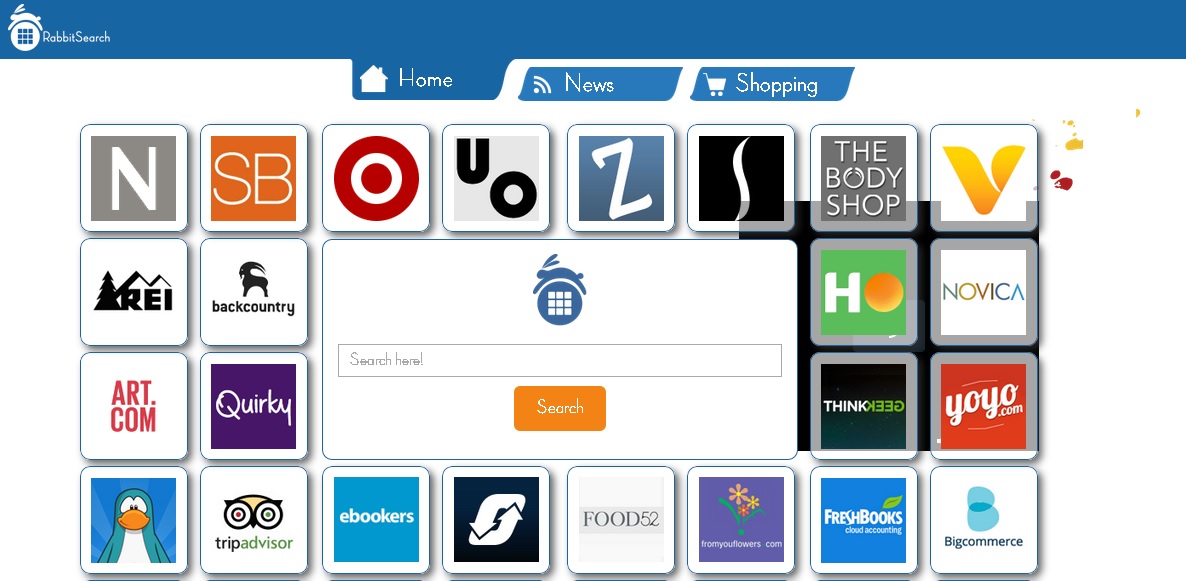Please, have in mind that SpyHunter offers a free 7-day Trial version with full functionality. Credit card is required, no charge upfront.
Suddenly RabbitSearch.net took over your homepage and you cannot remove it.
RabbitSearch.net appearing in the place of your homepage is a clear sign that a browser hijacker has gained access to your system. Infections of this kind are rather annoying because they show up as if out of the blue and make changes to your browser settings that you will certainly not enjoy. The new homepage and search engine are the obvious alterations that will take place once RabbitSearch.net gets installed on your browser. This means that you will know when the hijacker appears on your PC. What you should do when that happens is to avoid browsing the web while RabbitSearch.net is on your browser. It is important to avoid it because the search results RabbitSearch.net will provide you with are unreliable and they may expose your system to a number of dangerous threats. Also, other problems might occur, for example with your privacy, which you will surely want to prevent. To do that you will have to permanently delete RabbitSearch.net. Keep reading to find out how.
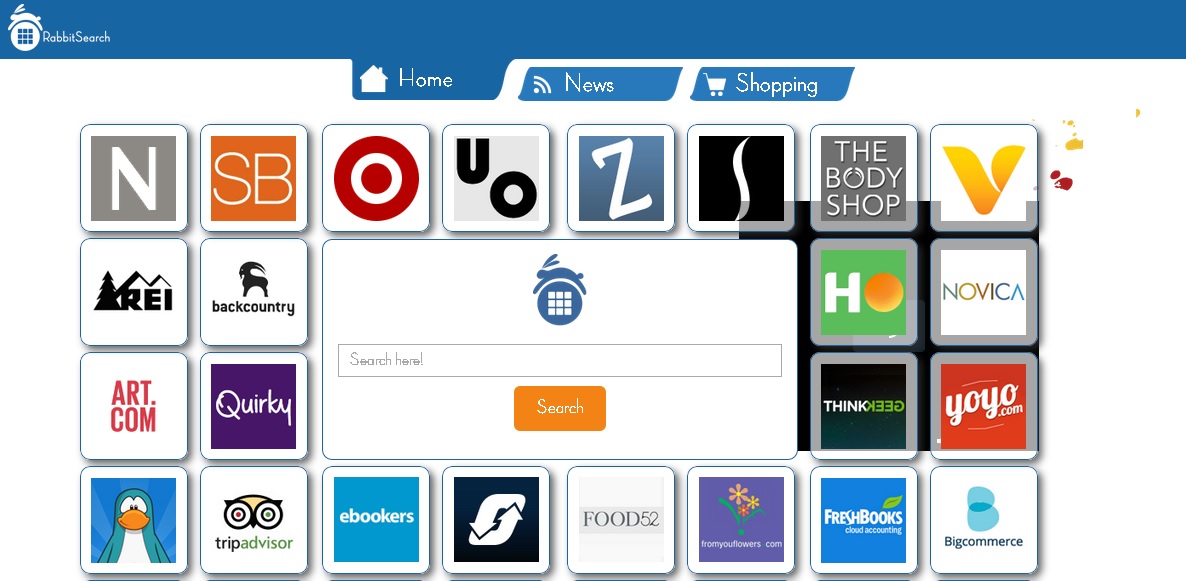
How did I get infected with?
You should know that RabbitSearch.net did not start appearing every time you launch your browser because you accidentally visited the website. Still, the reason why this infection is bothering you is closely related to your actions on the web. RabbitSearch.net and all other browser hijackers are mainly distributed with the help of software bundles and various pop-up ads. These ads usually promote system optimizers, free media players, or other supposedly useful software that you might be tempted to acquire. When you click the particular ad, you will be taken to a website where to download the application in question. If you do that, you should know that what you will actually receive is some unreliable program that will arrive on your PC together with different infections. Such an infection could be the RabbitSearch.net hijacker, and many others. The same happens when you download freeware from file sharing websites with bad reputation. It is essential to avoid doing the things mentioned if you want to keep your PC clean and protect it from unwanted programs.
Why is this dangerous?
Not only browser hijackers but also many legitimate programs modify browser settings when they get installed. However, you could or could not agree to these changes. Our point is that altering the homepage and search engine is not the thing that should bother you about RabbitSearch.net. The hijacker can do much worse than just set itself as your default start page. RabbitSearch.net is able to assist third parties in their attempts to send you to their websites. It does that by presenting you with sponsored search results and third-party ads which contain links to possibly malicious third-party websites. You must have guessed already that you should not click any of them because there is no guarantee whether the website you will land on will be safe or not. What is more, RabbitSearch.net is capable of collecting information about your online activity, which may eventually cause issues with your privacy. Do not let that happen and remove the RabbitSearch.net hijacker from your browser immediately.
How to Remove RabbitSearch.net virus
Please, have in mind that SpyHunter offers a free 7-day Trial version with full functionality. Credit card is required, no charge upfront.
If you perform exactly the steps below you should be able to remove the RabbitSearch.net infection. Please, follow the procedures in the exact order. Please, consider to print this guide or have another computer at your disposal. You will NOT need any USB sticks or CDs.
The RabbitSearch.net adware is specifically designed to make money. It generates web traffic, collects sales leads for other dubious sites, and will display advertisements and sponsored links within your web browser.
STEP 1: Uninstall RabbitSearch.net from Add\Remove Programs
STEP 2: Clean RabbitSearch.net from Chrome Firefox or Internet Explorer
STEP 3: Permanently Remove RabbitSearch.net leftovers from the System
STEP 1 : Uninstall RabbitSearch.net from your computer
Simultaneously press the Windows Logo Button and then “R” to open the Run Command Window

Type “regedit”
navigate to HKCU\software\Microsoft\Internet Explorer\Main
Modify the string with a value data and set it to google.com for example.
STEP 2 : Remove RabbitSearch.net homepage from Chrome, Firefox and IE
-
Open Google Chrome
- In the Main Menu, select Tools then Extensions
- Remove the RabbitSearch.net by clicking on the little recycle bin
- Reset Google Chrome by Deleting the current user to make sure nothing is left behind

-
Open Mozilla Firefox
- Press simultaneously Ctrl+Shift+A
- Disable the unwanted Extension
- Go to Help
- Then Troubleshoot information
- Click on Reset Firefox
-
Open Internet Explorer
- On the Upper Right Corner Click on the Gear Icon
- Click on Internet options
- go to Toolbars and Extensions and disable the unknown extensions
- Select the Advanced tab and click on Reset
- Restart Internet Explorer
How to Permanently Remove RabbitSearch.net Virus (automatic) Removal Guide
To make sure manual removal is successful, we recommend to use a free scanner of any professional antimalware program to identify possible registry leftovers or temporary files.