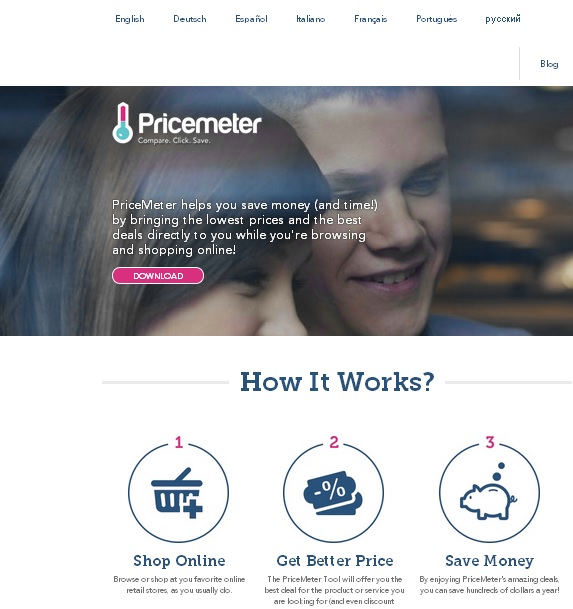Please, have in mind that SpyHunter offers a free 7-day Trial version with full functionality. Credit card is required, no charge upfront.
Have you noticed that Pricemeter (Pricemetar) is running on your computer? This program is supposed to help you find the best deals, however the homepage of the program looks pretty shady. The download link appears to download a pdf file containing screenshot of the homepage, rather than a program. This is a certain sign that something is wrong.
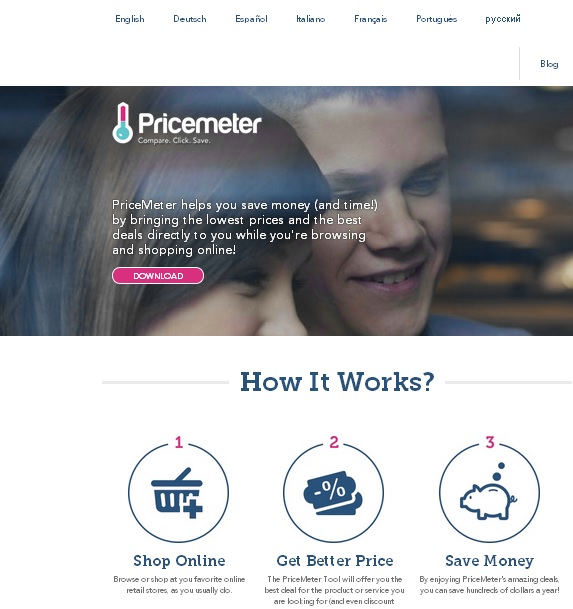
So how is this program distributed then? – It uses unethical ways of infecting people’s machines. It is integrated in the installers of other programs and drops its payload once the carrier program is installed. An opportunity is given to choose or decline the offer to install pricemeter, however it is well obfuscated and you are likely to be tricked into installing the adware. You can use the pricemeter removal guide below to delete the pest from the system, but you should know that if pricemeter was installed on your machine, there is a big chance that many other potentially unwanted programs are also installed. Although , pricemeter is not malicious by nature, it is classified as PUP, because of the risks it is hiding. You may also notice that the Pricemeter program is distributed via third-party software download web pages. The purpose of the software is to find you the best offers. Pricemeter claims to compare prices on numerous online shopping pages. Then, it will present to you the best offer. However, do not believe the results so quickly as they are being manipulated and there are some reports that it actually behaves like the adware programs DealPly and Bonanza Deals. Just keep it mind that the presented links are not regulated and you may end up on some dangerous websites containing phishing schemes to steal valuable information from you. You can even downlad malware from such websites. That is why it is recommended to remove pricemeter immediately, before it’s too late.
How Can I Uninstall Pricemeter?
If you perform exactly the steps below you should be able to Remove Pricemetar Ads infection. Consider to print this guide or have another computer at your disposal. You will NOT need any USB sticks or CDs.
Pricemeter removal instructions:
STEP 1: Uninstall Pricemeter ads from Add\Remove Programs
STEP 2: Delete Pricemeter from Chrome, Firefox or IE
STEP 3: Permanently Remove Pricemeter ads leftovers
STEP 1 : Uninstall Pricemeter from Your Computer
Simultaneously press the Windows Logo Button and then “R” to open the Run Command

Type “Appwiz.cpl”

Select Pricemetar (remove only) and Update for PriceMeter. Click on uninstall/change. To facilitate the search you can sort the programs by date. Review the most recent installed programs first. In general you should remove all unknown programs.
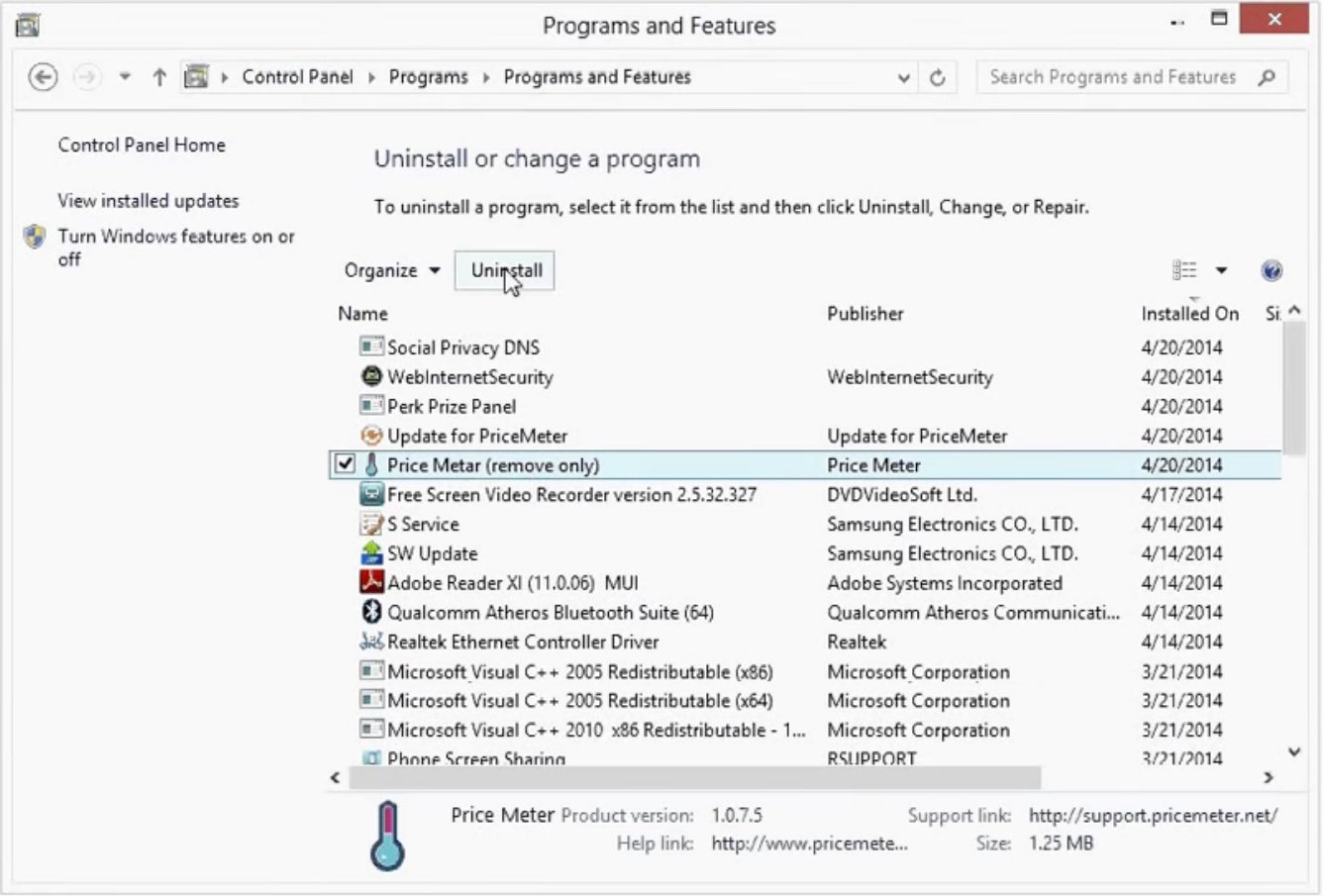
STEP 2 : Remove Pricemeter from Chrome, Firefox or IE
- Open Google Chrome
- In the Main Menu (1), select Tools (2)—> Extensions (3)
- Remove Coupon Alerts, Coupon Chaser and Coupon Matcher Extensions by clicking on the little recycle bin on the right.
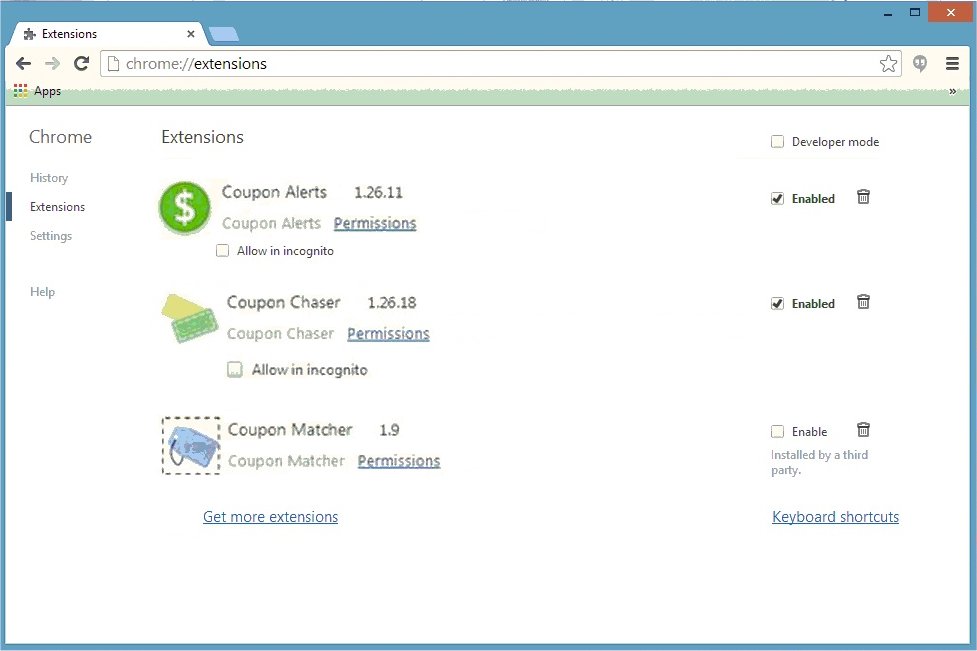
- Reset Google Chrome by Deleting the current user to make sure nothing is left behind
- Open Mozilla Firefox
- Press simultaneously Ctrl+Shift+A
- Disable the Pricemeter Add-ons, coupon alerts, coupon chaser, coupon matcher, coupon samurai, coupon saver, etc..
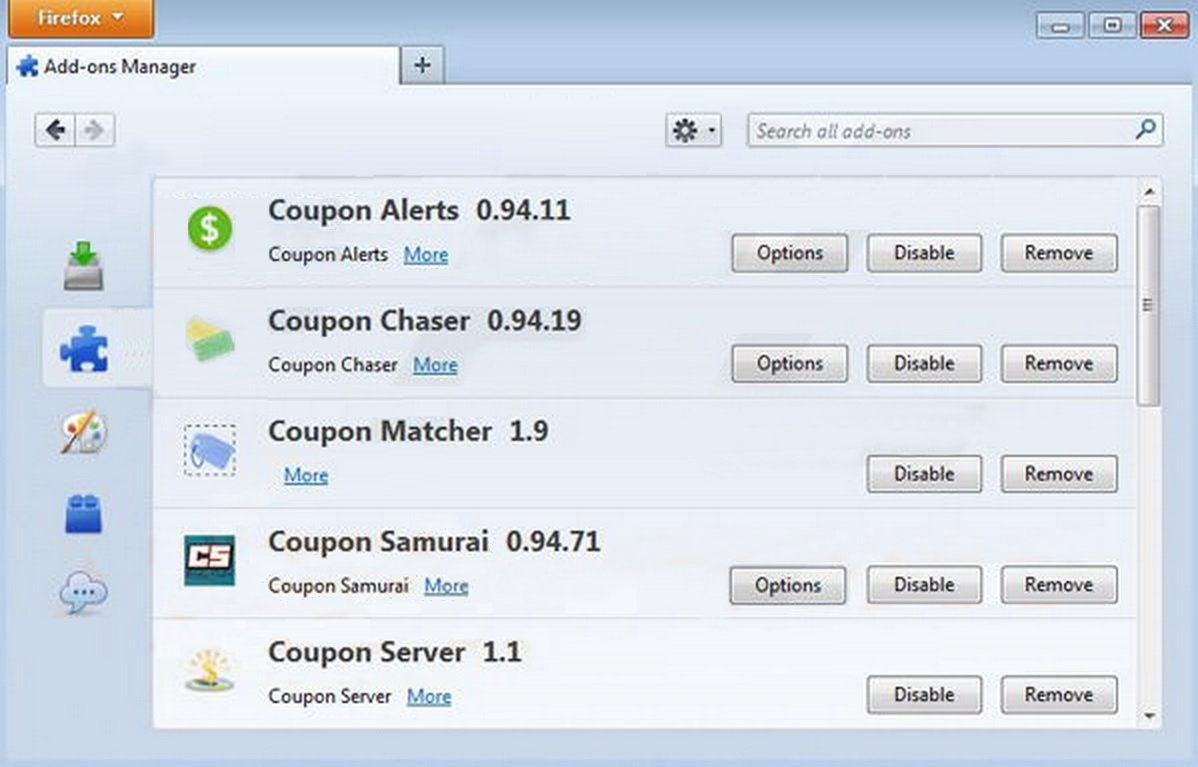
- Go to Help (1)
- Then Troubleshoot information (2)
- Click on Reset Firefox (3)

- Open Internet Explorer
- On the Upper Right Corner Click on the Gear Icon (1)
- Click on Internet options (2)
- Select the Advanced tab (3) and click on Reset (4).
- Close IE
Permanently Remove Pricemeter Leftovers
Please, have in mind that SpyHunter offers a free 7-day Trial version with full functionality. Credit card is required, no charge upfront.
Nevertheless, manual removal is successful, I recommend to use any professional removal tool to identify and remove the malware leftovers.