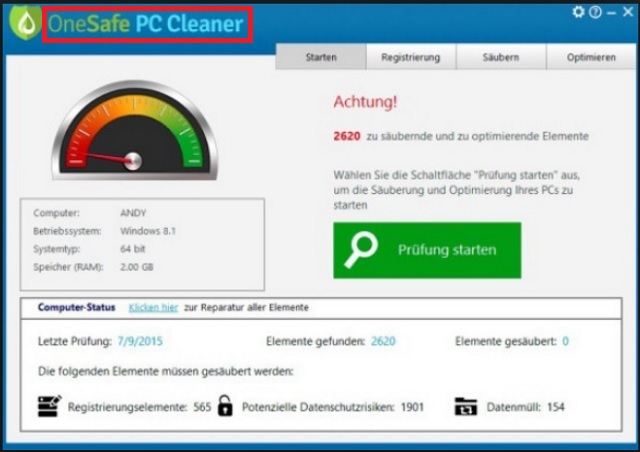Please, have in mind that SpyHunter offers a free 7-day Trial version with full functionality. Credit card is required, no charge upfront.
Can’t Remove Onesafe PC Cleaner? This page includes detailed Onesafe PC Cleaner Removal instructions!
According to Onesafe PC Cleaner‘s official website, “After running this software, you’ll feel like you’re using a completely new PC!” Yes, a compromised one. Onesafe PC Cleaner is nothing but a rogue security program that has to be deleted ASAP. It’s supposed to be anti-virus software which detects and fixes Windows errors, cleans up the system and overall improves your PC performance. Sounds too good to be true, doesn’t it? That is because it’s not true at all. Also classified as a potentially unwanted program, this misleading pest has numerous problems to offers. Onesafe PC Cleaner is disguised as a perfectly reliable application in order to trick you into installing it. Once you do, this bogus system cleaner starts wreaking havoc. The only reason why Onesafe PC Cleaner was developed in the first place was to scam you and, eventually, to steal your money. This program was never really meant to analyze and/or fix any errors on your machine so you have no reason to tolerate it. Remember, you’re dealing with a fake security tool. Its unwanted presence on board has absolutely nothing to do with your security. On the other hand, it has quite a lot to do with hackers’ illegitimate profit online. Now, how does the scheme work? First of all, your machine gets infected. Then Onesafe PC Cleaner begins to perform its deceptive, bogus scans. As you could imagine, every single scan seems to be detecting more and more issues on your computer. It’s important to remember that no matter what security alert, warning message, etc. this parasite displays, they are all fake. Onesafe PC Cleaner relies on the fact most PC users would panic when they get bombarded with such stubborn, disturbing messages. Once you panic, you no longer think logically; that is exactly what hackers want. Therefore, don’t give into your anxiety or worry. The only infection you should be worried about is Onesafe PC Cleaner itself, not the fictional viruses this program warns you about. As we mentioned, Onesafe PC Cleaner aims for helping its developers gain profit. It plays mind games with you claiming that your machine isn’t working properly. Keep in mind that all the security messages this program displays are fake. And all the “dangerous” malware its scans detect is non-existent. Onesafe PC Cleaner is actually trying to sell you its full version which, of course, doesn’t come for free. If you do purchase the useless software this virus advertises, you will pay money for nothing. Are you willing to become a sponsor of greedy cyber criminals? No? Then get rid of the parasite.
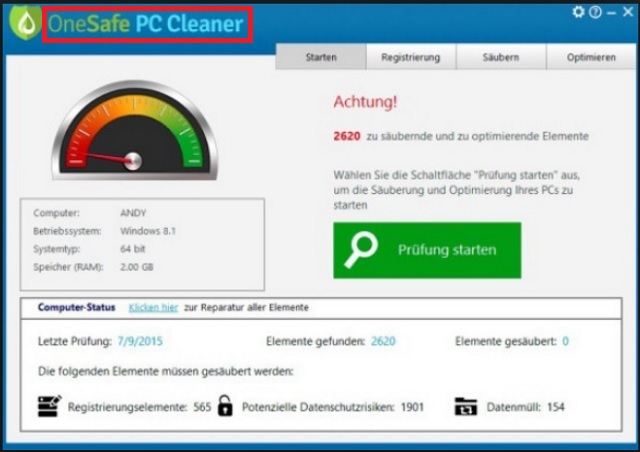
How did I get infected with Onesafe PC Cleaner?
Have you recently downloaded programs off of the Internet? It’s very likely that Onesafe PC Cleaner was bundled with them. That is why you have to make a thorough check of all the programs you install one by one. Unless you pay close attention to the software/shareware bundle in advance, you might end up infecting your own computer. Make sure you avoid questionable, unverified websites as the program bundles they offer usually include a whole bouquet of bonus infections. It goes without saying that you most certainly don’t need such a bonus in your life. To protect your machine from malware, keep an eye out for potential infections every single time you download bundled programs, especially when they come for free. Opting for the Custom option instead of the Basic one could protect your safety as well. If you spot some undesirable intruder, don’t hesitate to deselect it. Preventing virus infiltration is a much easier task than removing a parasite later on. Also, don’t forget to check out the EULA (End User License Agreement) or the Terms and Conditions beforehand. You should always be aware what terms/conditions you actually accept and simply clicking the “I accept” button gives you no information whatsoever. Last but not least, stay away from spam messages from unknown senders, spam email-attachments, third-party commercials, etc. You could never be too cautious when surfing the Web.
Why is Onesafe PC Cleaner dangerous?
The Onesafe PC Cleaner virus is shamelessly lying to your face since the the very minute it gets installed. This program is not trustworthy. Apart from being utterly worthless, the sneaky Onesafe PC Cleaner is also very dangerous. It’s aiming directly at your bank account while claiming to be improving your Internet experience. Obviously, it improves nothing. The more time this infection spends on board, the more fraudulent messages you will be seeing on your PC screen. Ignore all the fake warnings and alerts Onesafe PC Cleaner displays. Remember, hackers want to steal your money and it’s your responsibility to not allow it. In addition, the parasite might even monitor some of your browsing-related data. It also significantly slows down the PC speed and may cause Internet connection issues. To sum up, there’s no reason to hesitate. In order to uninstall Onesafe PC Cleaner manually, please follow the comprehensive removal guide that you will find down below.
How Can I Remove Onesafe PC Cleaner?
Please, have in mind that SpyHunter offers a free 7-day Trial version with full functionality. Credit card is required, no charge upfront.
If you perform exactly the steps below you should be able to remove the Onesafe PC Cleaner infection. Please, follow the procedures in the exact order. Please, consider to print this guide or have another computer at your disposal. You will NOT need any USB sticks or CDs.
- Open your task Manager by pressing CTRL+SHIFT+ESC keys simultaneously
- Locate the process of fileopenerpro.exe and kill it
- Open your windows registry editor by typing”regedit” in the windows search box
Navigate to (Depending on your OS version)
[HKEY_CURRENT_USER\Software\Microsoft\Windows\CurrentVersion\Run] or
[HKEY_LOCAL_MACHINE\SOFTWARE\Microsoft\Windows\CurrentVersion\Run] or
[HKEY_LOCAL_MACHINE\SOFTWARE\Wow6432Node\Microsoft\Windows\CurrentVersion\Run]
and delete the display Name: Random
Simultaneously press the Windows Logo Button and then “R” to open the Run Command

Type “Appwiz.cpl”

Locate the Onesafe PC Cleaner program and click on uninstall/change. To facilitate the search you can sort the programs by date. Review the most recent installed programs first. In general you should remove all unknown programs.
Navigate to C:/Program Files and delete Onesafe PC Cleaner folder. Double check with any antimalware program for any leftovers. Keep your software up-to date!