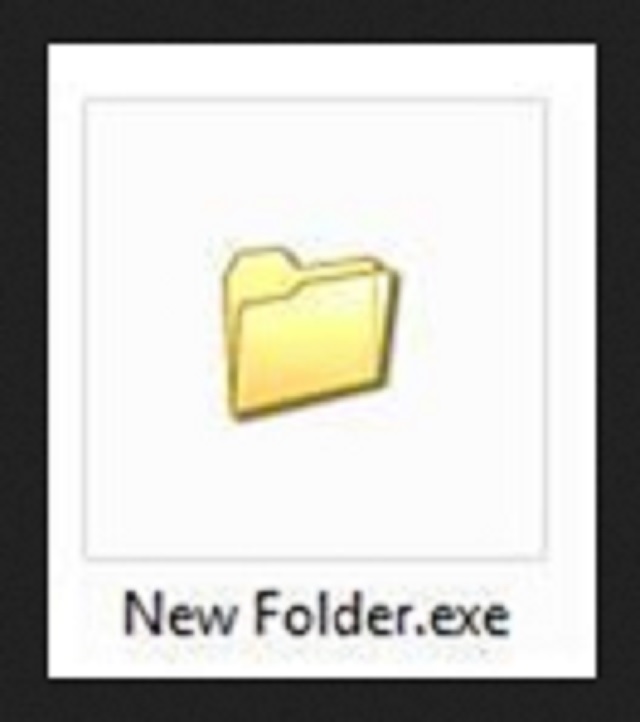Please, have in mind that SpyHunter offers a free 7-day Trial version with full functionality. Credit card is required, no charge upfront.
What is this Virus and how to Remove Newfolder.exe?
Newfolder.exe is a nasty computer virus. It shares many similarities with other common cyber infections, but it does have some unique peculiarities. It tends to slither its way into your system via means of deceit, more often than not, by using USB drives. Usually, it hides folders in USBs, disables Task Manager, as well as the Registry Editor and the MSConfig. Oh, yes. The infection prevents you from accessing either one of these, and that’s not the only way it messes with your PC. These are just a handful of the ‘perks’ you’ll experience, courtesy of the virus. Some of the other ‘joys’, you’ll be exposed to include dealing with the countless exe files the virus will undoubtedly create and flood you with. Users have shared that the Newfolder.exe infection creates somewhere from 400 to 600 folders. Imagine all the space these useless, harmful folders will eat up, and how slow they’ll turn your computer. But having your PC’s performance slow down to a crawl will seem almost insignificant compared to everything else the virus will put you through. Newfolder.exe is not an infection you can easily get rid of. It keeps coming back to haunt you. It roots itself so deep within your system that even re-formatting the drive is useless. It just pops right back up after the reboot.
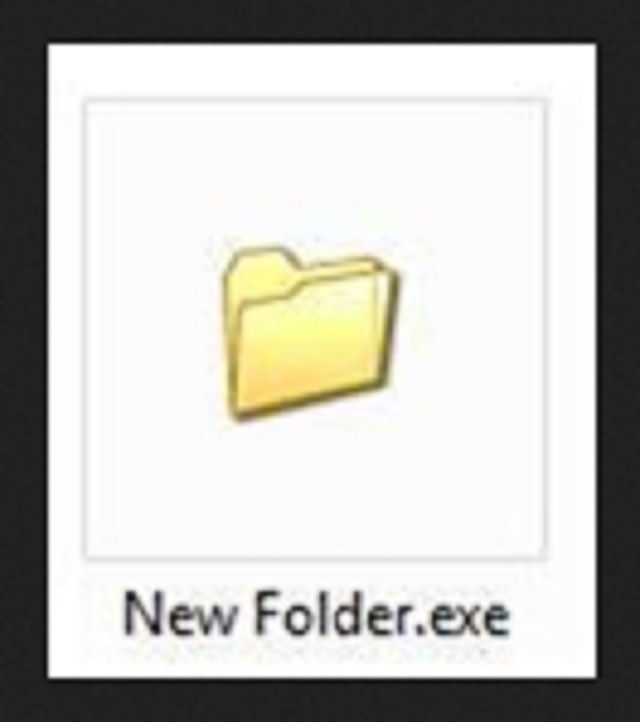
How did I get infected with Newfolder.exe?
Cyber infections usually sneak into your system with the help of the old but gold means of infiltration. That involves the use of freeware or spam email attachments, corrupted links or sites. Also, it’s often common for such nasty tools to slither in by pretending to be a fake system or program update. For example, while you may be utterly convinced you’re updating your Java or Adobe Flash Player, you’d be wrong. In actuality, you’ll be installing a hazardous, damaging application, which will be accompanied by an entire array of grievances and altogether unpleasantness. To avoid getting stuck with such a program and all the consequences it brings, just try to be more careful. Don’t give into carelessness and keep in mind that even a little extra attention can end up saving you a ton of troubles. When it comes to the Newfolder.exe virus, in particular, users have complained that it has found its way into their system via the use of a USB drive. So, that’s just one more thing you need to be on the lookout for. And, remember: don’t throw caution to the wind and don’t rush.
Why is Newfolder.exe dangerous?
Here’s an imaginary scenario for you. You plug a USB drive into a computer other than your own, do your thing, then go home and plug it again into your PC. And, then it all goes to hell. Unfortunately, that’s not an imaginary situation for many users as that’s how they got stuck with the Newfolder.exe virus. It’s a self-replicating virus, which means that once it settles on your PC, it will continuously create folders upon folders, which have no actual purpose, apart from taking up space and slow down your PC. As was already mentioned, the pesky infection messes with your system, as well. It disables your Task Manager and folder option. It doesn’t allow you to open the registry because “it has been disabled by your administrator”, and you also can’t run option from Start Menu. And, these are just part of the ‘pleasures’, you’ll be subjected to and be forced to endure. When you add everything up, it’s far from worth it to put up with all of the nuisances and grievances, the infection throws your way. Spare yourself all of the issues mentioned above, and everything else that accompanies the virus. Understand that you gain nothing by holding onto it, but risk losing plenty. So, why gamble? Play it safe, and get rid of the hazardous virus as soon as you become aware of its presence on your PC.
Newfolder.exe Removal Procedure
Please, have in mind that SpyHunter offers a free 7-day Trial version with full functionality. Credit card is required, no charge upfront.
Make sure you have a backup of all your important files.
Step 1. The newfolder.exe virus disabled your taskmanager, that’s why you need to manually write these commands
Simultaneously press the Windows Logo Button and then “R” to open the Run Command Window

Type the commands one by one and hit Enter after each one.
- taskkill /f /t /im “New Folder.exe”
- taskkill /f /t /im “SCVVHSOT.exe”
- taskkill /f /t /im “SCVHSOT.exe”
- taskkill /f /t /im “scvhosts.exe”
- taskkill /f /t /im “hinhem.scr”
- taskkill /f /t /im “blastclnnn.exe”
Step 2. Enable Task Manager and Regedit
Simultaneously press the Windows Logo Button and then “R” to open the Run Command Window
Type the commands one by one and hit Enter after each one.
- reg add HKLM\Software\Microsoft\Windows\CurrentVersion\Policies\System /v DisableTaskMgr /t REG_DWORD /d 0 /f
- reg add HKCU\Software\Microsoft\Windows\CurrentVersion\Policies\System /v DisableTaskMgr /t REG_DWORD /d 0 /f
- reg add HKLM\Software\Microsoft\Windows\CurrentVersion\Policies\System /v DisableRegistryTools /t REG_DWORD /d 0 /f
- reg add HKCU\Software\Microsoft\Windows\CurrentVersion\Policies\System /v DisableRegistryTools /t REG_DWORD /d 0 /f
Step 3. Enable View Hidden Files
Open Folder Options by clicking the Start button Picture of the Start button, go to Control Panel, find Appearance and Personalization, and then click on Folder Options. Click on the View tab. Under Advanced settings, check Show hidden files, folders, and drives, and then click OK.
go to the following directories and delete the malware files
- C:\WINDOWS\SCVVHSOT.exe
- C:\WINDOWS\SCVHSOT.exe
- C:\WINDOWS\hinhem.scr
- C:\WINDOWS\system32\SCVHSOT.exe
- C:\WINDOWS\system32\blastclnnn.exe
- C:\WINDOWS\system32\autorun.ini
- C:\Documents and Settings\All Users\Documents\SCVHSOT.exe
We recommend to use a free scanner of any professional antimalware program to double check if the infection is removed and to prevent this from happening again.