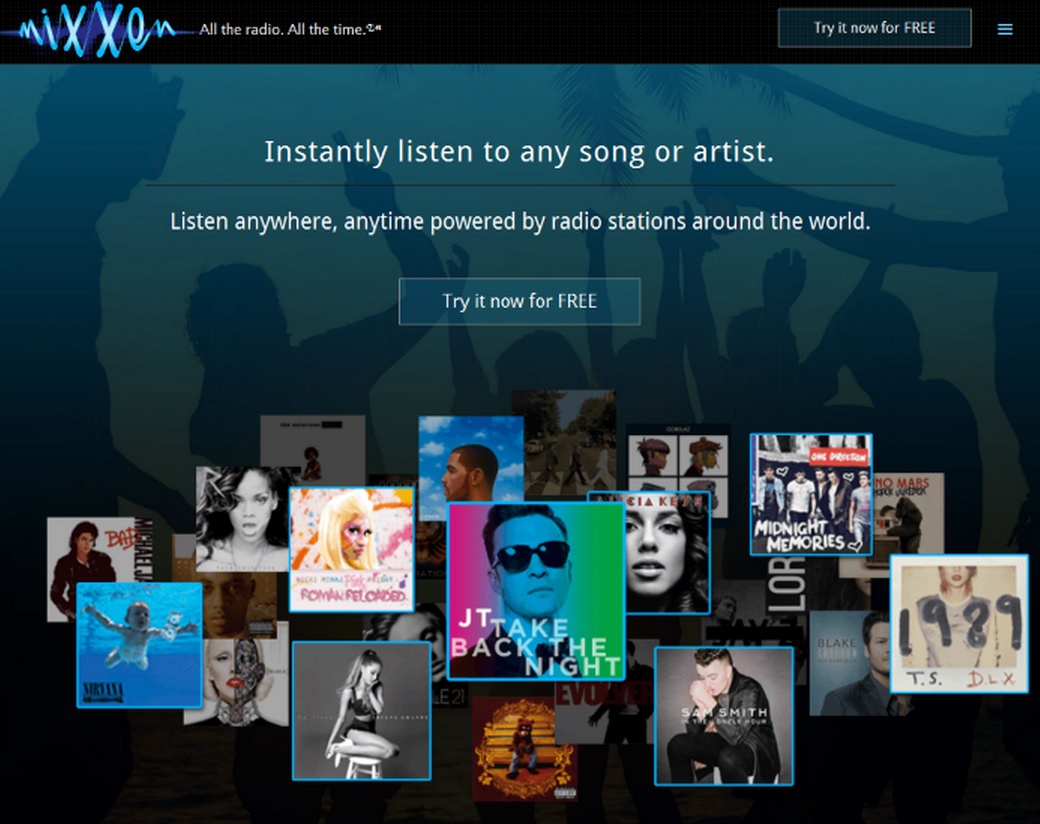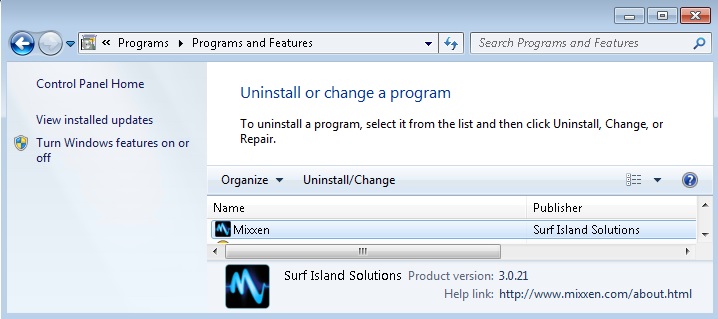Please, have in mind that SpyHunter offers a free 7-day Trial version with full functionality. Credit card is required, no charge upfront.
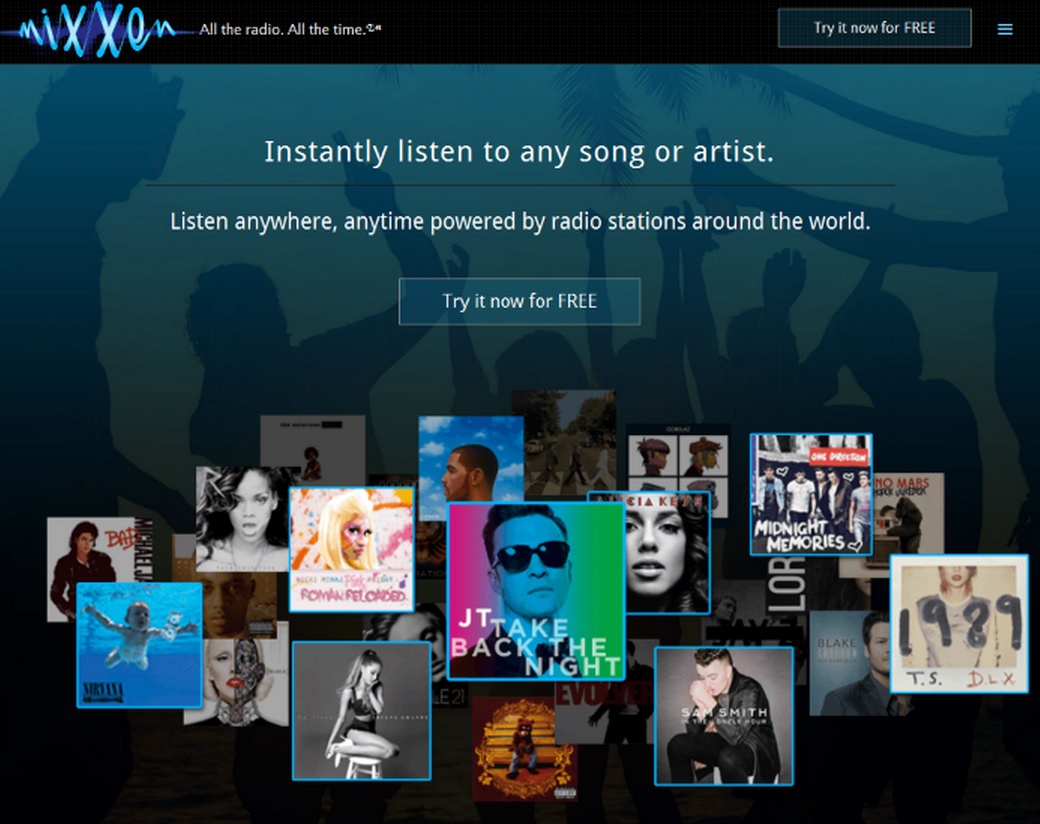
Mixxen is a free application that enables users to listen to any song or artist they like as long as it is on the radio. The program works with a great variety of radio stations around the world, so anything currently on them is available to you as well. Mixxen seems rather useful described this way, however, what you should also consider before acquiring the app or deciding whether to keep it is the fact that it is ad-supported. This means that using the application will cause you inconvenience because you will be attacked by tons of advertisements which will disrupt your activity on the web.
How did I get infected with Mixxen?
Mixxen.com is the official web page of the application. It looks quite decent and it also features a working download button. Still, it is possible that Mixxen is distributed bundled with freeware and gets installed as an additional application. This explains why you may start seeing ads by the program without remembering to have downloaded it. Another way for Mixxen to enter your system is if you install it after clicking a random pop-up ad on some unknown website. You will probably not realize what you are installing in this case because the pop-up will most likely advertise different software.
Why is Mixxen dangerous?
There are a few dubious activities associated with Mixxen that you will surely not be very happy with. Same as any other adware program, Mixxen will monitor your online activity and will record information about your browser and about your web usage. This is all done to provide you with more relevant and more tempting ads. Also, since Mixxen is a free app, it is financially supported by third parties. The problem is that there is no information given about these third parties and that they are not supervised by Mixxen in any way. This means that they might as well be cyber criminals promoting their malicious content. Therefore, to keep your system safe you should ignore all unknown ads and should remove Mixxen from the PC.
How Can I Remove Mixxen?
If you perform exactly the steps below you should be able to remove the Mixxen infection. Please, follow the procedures in the exact order. Please, consider to print this guide or have another computer at your disposal. You will NOT need any USB sticks or CDs.
STEP 1: Uninstall Mixxen from your Add\Remove Programs
STEP 2: Make sure Mixxen is completely deleted.
STEP 1 : Uninstall Mixxen from Your Computer
Please, have in mind that SpyHunter offers a free 7-day Trial version with full functionality. Credit card is required, no charge upfront.
Simultaneously press the Windows Logo Button and then “R” to open the Run Command

Type “Appwiz.cpl”

Locate the Mixxen program and click on uninstall/change. To facilitate the search you can sort the programs by date. review the most recent installed programs first. In general you should remove all unknown programs.
Permanently Remove Mixxen Leftovers
To make sure manual removal is successful, I recommend to use a free scanner of any professional antimalware program to identify any registry leftovers or temporary files.