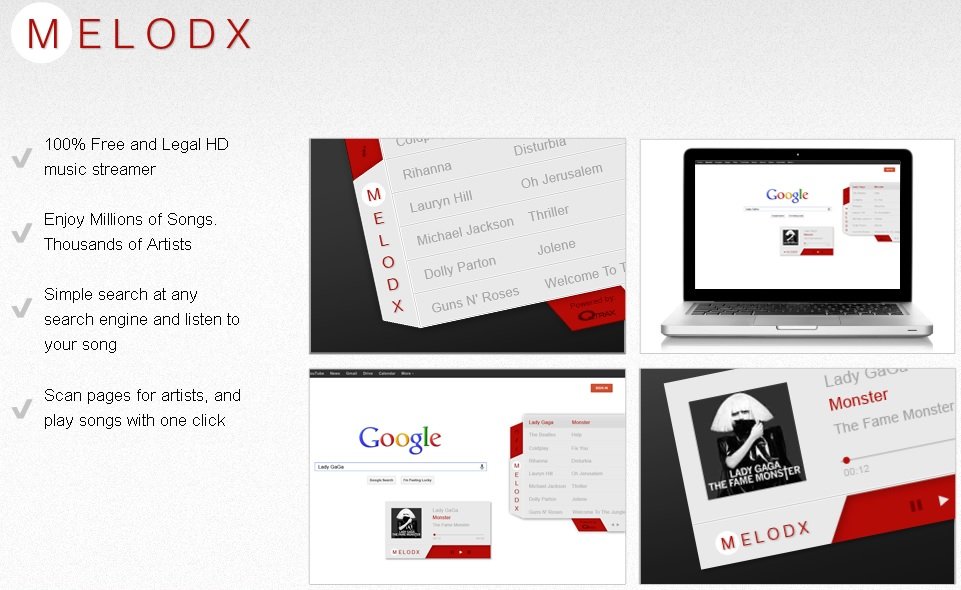Please, have in mind that SpyHunter offers a free 7-day Trial version with full functionality. Credit card is required, no charge upfront.
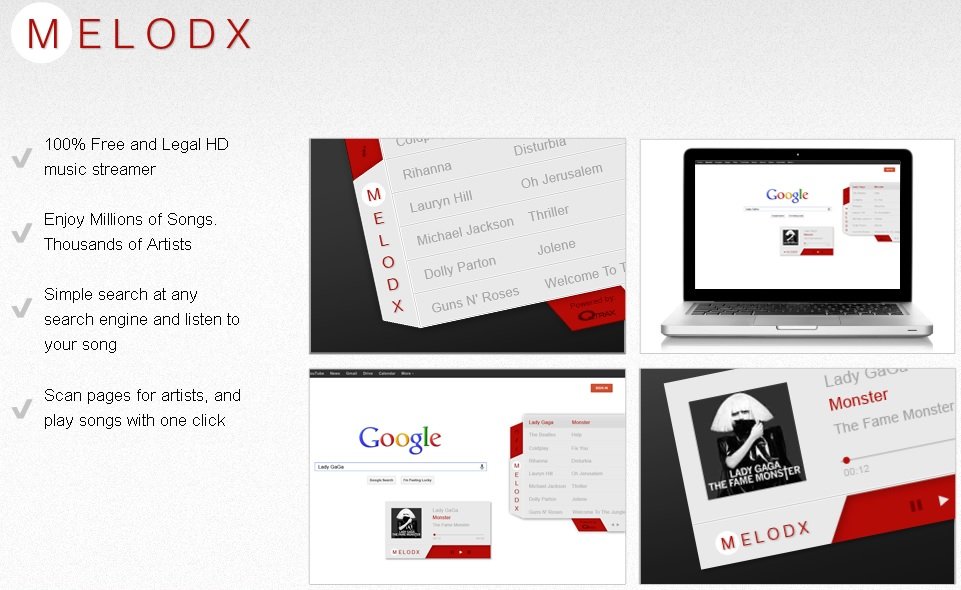
Melodx is a software program advertised as a music downloader which offers a wide variety of popular songs to users. Unfortunately, there is no guarantee that this browser extension will prove to be as useful as promoted because it is regarded as a potentially unwanted program or adware. As you may know already, what adware programs do is to display various online advertisements while you surf the web. Such programs are considered to be unreliable and are better not kept on the system.
How did I get infected with Melodx?
Melodx does not have an official website where it can be downloaded from. It, as well as all other similar unwanted programs, is advertised on websites offering free downloads. The installer of the application is bundled with the installers of freeware or shareware programs, and when you download those you allow the undesirable application to infiltrate your system. Such applications are usually more than one, so you might end up with a bunch of potential threats on your PC. Always choose the Custom/Advanced installation option so that you can get notifications about additionally installed programs and decline their installation.
Why is Melodx dangerous?
Adware applications are considered to be troublesome because of the advertisements they display. These are not product of the app itself but of third parties supporting the particular application financially. This means that anyone who decides to become a sponsor of Melodx is able to promote their content using the program’s advertising services. There is a great chance that this content will be malicious because very often cybercriminals employ adware programs to spread infections. You are strongly advised not to click on any of the ads generated by Melodx in order to avoid security-related issues. Moreover, you should not keep the application on your PC so that you can avoid potential threats.
Melodx Removal Instructions
If you perform exactly the steps below you should be able to clean the Melodx infection. Please, follow the procedures in the exact order. Please, consider to print this guide or have another computer at your disposal. You will NOT need any USB sticks or CDs.
STEP 1: Uninstall Melodx from your Add\Remove Programs
STEP 2: Permanently Clear Melodx Registry Leftovers
STEP 1 : Uninstall Melodx from Your Computer
Please, have in mind that SpyHunter offers a free 7-day Trial version with full functionality. Credit card is required, no charge upfront.
Simultaneously press the Windows Logo Button and then “R” to open the Run Command

Type “Appwiz.cpl”

Locate Melodx software and click on uninstall/change. To facilitate the search you can sort the programs by date. Review the most recent installed programs first. In general you should remove all unknown programs. If for some reason the program uninstall fails, please install Microsoft’s uninstall fixer utility which will help fix problems with programs that can’t be uninstalled.
Permanently Remove Melodx Virus Leftovers
Nevertheless, manual removal is successful, I recommend to scan with any professional antimalware program to identify and remove the malware registry leftovers and temporary files.