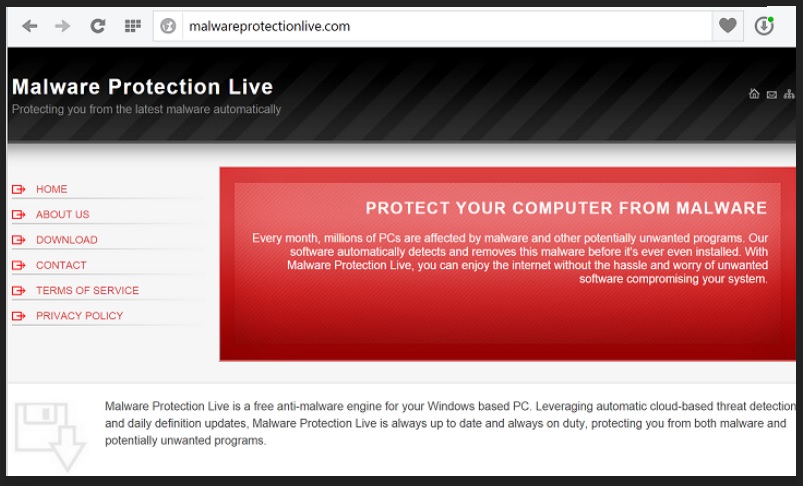Please, have in mind that SpyHunter offers a free 7-day Trial version with full functionality. Credit card is required, no charge upfront.
Can’t Remove Malware Protection Live? This page includes detailed Malware Protection Live Removal instructions!
Malware Protection Live is the nth program that is supposed to protect your computer from malware. Ironically enough, this thing is malicious itself. Regardless of its helpful facade, in reality it has been classified as a potentially unwanted program for numerous reasons. The only thing Malware Protection Live has to do with cyber protection is its name; everything apart from that is a huge mess of issues, potential problems and threats. Having in mind Malware Protection Live is a classic rogue anti-virus application, it doesn’t deviate much from all the other similar parasites you might have already had to deal with so we wouldn’t call its manipulations unexpected. However, if you have never stumbled across such a devious parasite before, there is quite a high possibility that you might fall victim to this program’s trickery. Pretending to be a practical free application for your computer that should guarantee you cyber security, it actually poses an immense threat for your machine and your privacy. If you believe the parasite’s bogus functionalities and trust its never-ending PC scanning for infections, you’re in for a really bad surprise. Since the moment this virus manages to get installed, it begins “searching” for “parasites” to “fix”. Basically everything about Malware Protection Live should come in quotation marks because this program is extremely unreliable and its one purpose is to steal your money. That is correct, none of the messages/windows generated by the parasite can be trusted because this program was not designed to help you. It was designed to display a large number of issues on your PC screen thus trying to convince you to purchase the program’s full version. And guess what, the full version of this fake anti-malware application doesn’t come for free. It’s quite obvious that this whole thing is a fraudulent tactic to steal your money and if you’re gullible enough, you could easily get involved in a nasty scam. To make sure this never happens, proceed to removing the virus as soon a possible.
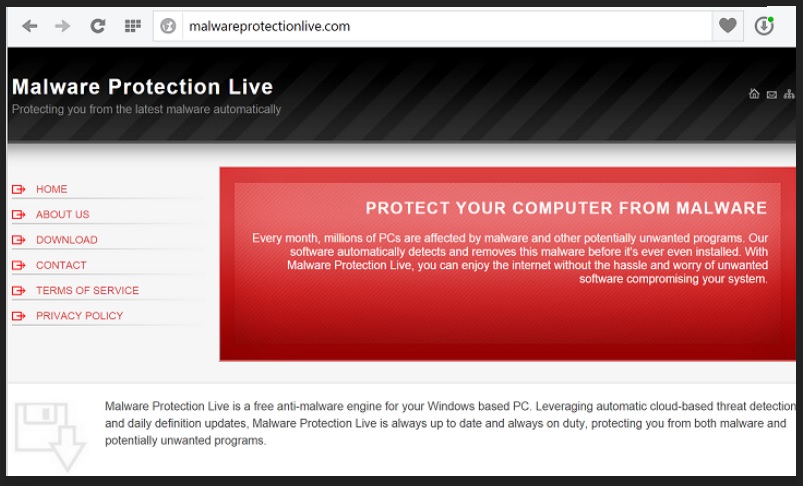
How did I get infected with Malware Protection Live?
Cyber parasites have many infiltration options to choose from. Unfortunately, that means if you encounter this pest’s unwanted presence on your PC, you can’t be sure how and when exactly your PC got compromised. Keeping in mind that the most popular infiltration method is freeware bundling, it’s rather safe to assume that’s what happened to your PC too. That means if Malware Protection Live is now a part of your PC system, you probably installed some questionable freeware/shareware bundle without being careful and attentive enough. One of the most irritating traits of this virus distribution tactic is that at the end of day you have no one to blame for your current issues other than yourself. You could have protected the PC from parasites by paying more attention to the installation process. You didn’t. To prevent such nasty scenarios in the future, always opt for the custom or advanced option beforehand. This way you will be able to spot any potential intruder trying to sneak in alongside the legitimate software. Therefore, you will protect your cyber safety from numerous problems. It also goes without saying that clicking all kinds of spam email-attachments and suspicious-looking spam messages is a terrible idea.
Why is Malware Protection Live dangerous?
It’s quite a nasty surprise that a program named Malware Protection Live in its essence is actually… malware. As we already mentioned, it was never means to be beneficial or to serve your interests. You are not a part of the picture; money is. Once the parasite gets successfully downloaded, it performs a full scam and the smallest problem here is that in order to do so, it uses up system resources. The really bad part is yet to begin. According to the constant scanning (which starts automatically without your permission), the parasite always finds a whole bunch of viruses on the PC system. Don’t be surprised when the rogue program then displays messages claiming that it’s in your best interest to buy some additional software in order to fix the issues. Also, you can be positive that every single non-existent “virus” the program discovers is somehow presented as incredibly malicious and very dangerous. That’s all very convenient, don’t you think? What hackers want is to make you nervous because once you panic, you become easy prey and they have much higher chances to sell you some useless programs. If you make the crucial mistake to trust the parasite, however, you might not only lose money. No one could guarantee you that following crooks’ instruction will not lead to more malware, including Trojans horses and all other possible cyber threats. You probably figured out already that Malware Protection Live doesn’t remove the actual viruses you might have on board so its presence is both very dangerous and absolutely worthless. The only thing this pest brings along is a rich assortment of problems so the best decision in this situation would be to uninstall it the very minute you realize you have been infected. Due to the parasite’s manipulations, the PC speed will be slowed down considerably so on top of it all, your everyday browsing activities will be disturbed as well. As you can clearly see, this virus is nothing but a delusive and virulent threat so it simply doesn’t belong on your computer. If you decide to get rid of it manually, please follow the detailed removal guide you will find down below.
How Can I Remove Malware Protection Live?
Please, have in mind that SpyHunter offers a free 7-day Trial version with full functionality. Credit card is required, no charge upfront.
If you perform exactly the steps below you should be able to remove the Malware Protection Live infection. Please, follow the procedures in the exact order. Please, consider to print this guide or have another computer at your disposal. You will NOT need any USB sticks or CDs.
- Open your task Manager by pressing CTRL+SHIFT+ESC keys simultaneously
- Locate the process of fileopenerpro.exe and kill it
- Open your windows registry editor by typing”regedit” in the windows search box
Navigate to (Depending on your OS version)
[HKEY_CURRENT_USER\Software\Microsoft\Windows\CurrentVersion\Run] or
[HKEY_LOCAL_MACHINE\SOFTWARE\Microsoft\Windows\CurrentVersion\Run] or
[HKEY_LOCAL_MACHINE\SOFTWARE\Wow6432Node\Microsoft\Windows\CurrentVersion\Run]
and delete the display Name: FileOpenerPro
Simultaneously press the Windows Logo Button and then “R” to open the Run Command

Type “Appwiz.cpl”

Locate the Malware Protection Live program and click on uninstall/change. To facilitate the search you can sort the programs by date. Review the most recent installed programs first. In general you should remove all unknown programs.
Navigate to C:/Program Files and delete the program folder. Double check with any antimalware program for any leftovers. Keep your software up-to date!