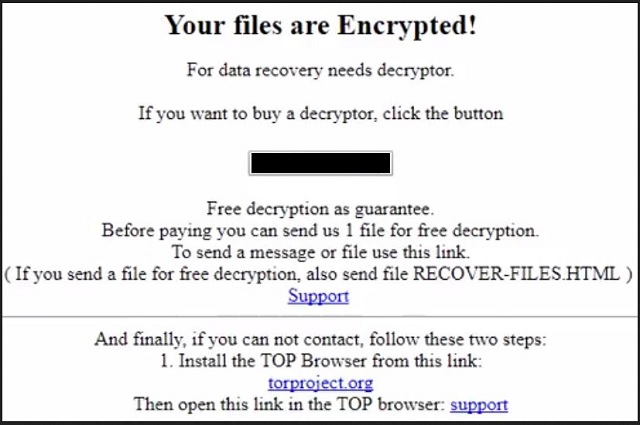Please, have in mind that SpyHunter offers a free 7-day Trial version with full functionality. Credit card is required, no charge upfront.
How to Remove GlobeImposter Ransomware?
Readers recently started to report the following message being displayed when they boot their computer: Your files are encrypted!
All your important data has been encrypted.
To recover data you need decryptor.
To get the decryptor you should:
pay for decrypt:
site for buy bitcoin:
Buy 1 BTC on one of theses site:
1. localbitcoins.com
2. coinbase.com
3. xchange.cc
Bitcoin address to pay:
Send 1 BTC for decrypt. After the payment: Send screenshot of payment to sendmebtc@india.com, byd@india.com. In the letter include your personal ID (look at the beginning of this document). After you will receive a decryptor and instructions. Attention! No Payment = No decryption. You really get the decryptor after payment. Do not attempt to remove the program or run the anti-virus tools. Attempts to self-decrypting files will result in the loss of your data. Decoders other users are not compatible with your data, because each user’s unique encryption key.
As its name implies, GlobeImposter is an imitator. This program mimics another popular ransomware infection – the dreaded Globe (Purge) virus. Needless to say, you’re in trouble. Ransomware is rightfully considered to be among the most aggressive, dangerous and worrisome viruses. In other words, you’re stuck with a complete and utter pest. GlobeImposter follows the classic ransomware pattern. It firstly scans your machine to locate your personal data. Once that is complete, the parasite starts locking files. All your data falls victim to the parasite – music, videos, photos, documents. Do you see why ransomware has such a malicious glory? The GlobeImposter virus encrypts every bit of information you’ve stored on your machine. Furthermore, it does so out of the blue. Your data ends up suddenly renamed and locked which will inevitably create some confusion. That’s exactly what hackers are hoping for. The more panic ransomware causes, the better. You should know that file-encrypting programs use your anxiety and despair. They only have one reason to encrypt your data – to involve you in a scam. Unfortunately, you’re about to witness the parasite’s scheme for yourself. GlobeImposter renames your data and adds some bizarre extension to it. What’s curious about this program is that it uses numerous extensions. You may come across various appendixes such as “.nCrypt”, “.foSTE”, “.ocean”, “.needkeys”, “.725”, “.726”, “nWcrypt”, “.490”, “.911”, “.3ncrypt3d”, etc. Regardless of the extension, though, seeing it means your files are locked. The parasite turns all your information into unreadable gibberish. Hence, your computer won’t be able to recognize the new format of your data. That explains why you’re unable to open or work with any of your files. GlobeImposter is holding them hostage. As mentioned, the parasite is aiming directly at your back account and demands a certain sum from you. In exchange for 0.37 to 0.74 Bitcoins, you’re supposed to receive a decryption key. Are you familiar with Bitcoins? 0.37 BTC equals 1519 USD at the moment; 0.74 BTC equals 3038 USD. No, ransomware isn’t shy. Hackers are more than willing to receive 3000 dollars from you. The question is, are you willing to give it away?
How did I get infected with?
Most people download ransomware via corrupted emails or messages. All that hackers need is to present the parasite as a job application, for example. You do the rest of the job by clicking it open. Next time you spot something unreliable into your inbox, don’t hesitate to delete it. That might save you quite the headache later on so be careful. Whether your PC will remain virus-free or not is your decision. Make the right call and pay attention online. Ransomware might trick you into thinking it is an email from some shipping company too. To be able to prevent virus infiltration, keep an eye out for viruses. Do not open spam messages or random email-attachments. You’re the one who will have to deal with the infection afterwards. Another popular tactic is called freeware bundling. It allows the virus to get installed alongside other programs that you download off of the Internet. Unless you check out the freeware/shareware bundles in advance, you may give green light to a virus. The GlobeImposter program might have also used some help from another virus, most likely a Trojan horse. In the future, also stay away from illegitimate websites as well as unsafe third-party pop-ups and torrents. Trust us when we say, your caution will be worth it.
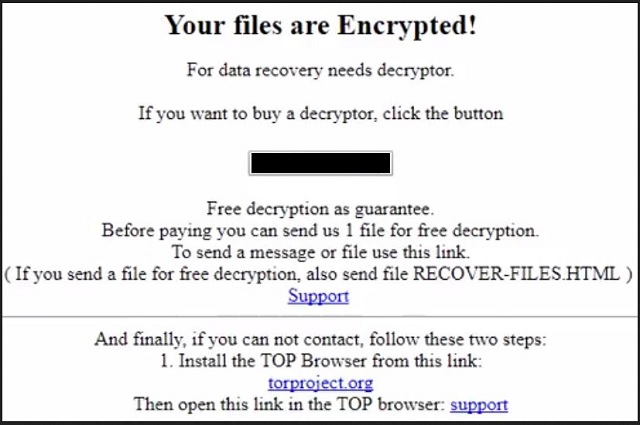
Why is GlobeImposter dangerous?
The ransomware adds detailed payment instructions to all folders that contain locked files. Needless to say, those are indeed a lot of folders. GlobeImposter also adds its ransom notes to your PC screen thus constantly forcing them on you. In the HOW_OPEN_FILES.hta files, you’ll also find a timer. Unless you make the payment on time, hackers promise your data will remain encrypted forever. Once again, this is an extremely unfair (not to mention, dramatic) trick to make you buy a decryptor. What you have to keep in mind is that you’re stuck with a virus. It was developed by cyber criminals solely to help them gain illegal profit. In order not to become a sponsor of hackers, restrain yourself from paying. Negotiating with hackers is never a good idea. To delete the parasite, please follow our detailed manual removal guide down below.
GlobeImposter Removal Instructions
Please, have in mind that SpyHunter offers a free 7-day Trial version with full functionality. Credit card is required, no charge upfront.
STEP 1: Kill the Malicious Process
STEP 3: Locate Startup Location
STEP 4: Recover GlobeImposter Encrypted Files
STEP 1: Stop the malicious process using Windows Task Manager
- Open your task Manager by pressing CTRL+SHIFT+ESC keys simultaneously
- Locate the process of the ransomware. Have in mind that this is usually a random generated file.
- Before you kill the process, type the name on a text document for later reference.

- Locate any suspicious processes associated with GlobeImposter encryption Virus.
- Right click on the process
- Open File Location
- End Process
- Delete the directories with the suspicious files.
- Have in mind that the process can be hiding and very difficult to detect
STEP 2: Reveal Hidden Files
- Open any folder
- Click on “Organize” button
- Choose “Folder and Search Options”
- Select the “View” tab
- Select “Show hidden files and folders” option
- Uncheck “Hide protected operating system files”
- Click “Apply” and “OK” button
STEP 3: Locate GlobeImposter encryption Virus startup location
- Once the operating system loads press simultaneously the Windows Logo Button and the R key.
- A dialog box should open. Type “Regedit”
- WARNING! be very careful when editing the Microsoft Windows Registry as this may render the system broken.
Depending on your OS (x86 or x64) navigate to:
[HKEY_CURRENT_USER\Software\Microsoft\Windows\CurrentVersion\Run] or
[HKEY_LOCAL_MACHINE\SOFTWARE\Microsoft\Windows\CurrentVersion\Run] or
[HKEY_LOCAL_MACHINE\SOFTWARE\Wow6432Node\Microsoft\Windows\CurrentVersion\Run]
- and delete the display Name: [RANDOM]

- Then open your explorer and navigate to:
Navigate to your %appdata% folder and delete the executable.
You can alternatively use your msconfig windows program to double check the execution point of the virus. Please, have in mind that the names in your machine might be different as they might be generated randomly, that’s why you should run any professional scanner to identify malicious files.
STEP 4: How to recover encrypted files?
- Method 1: The first and best method is to restore your data from a recent backup, in case that you have one.

- Method 2: File Recovery Software – Usually when the ransomware encrypts a file it first makes a copy of it, encrypts the copy, and then deletes the original. Due to this you may try to use file recovery software to recover some of your original files.
- Method 3: Shadow Volume Copies – As a last resort, you can try to restore your files via Shadow Volume Copies. Open the Shadow Explorer part of the package and choose the Drive you want to recover. Right click on any file you want to restore and click Export on it.