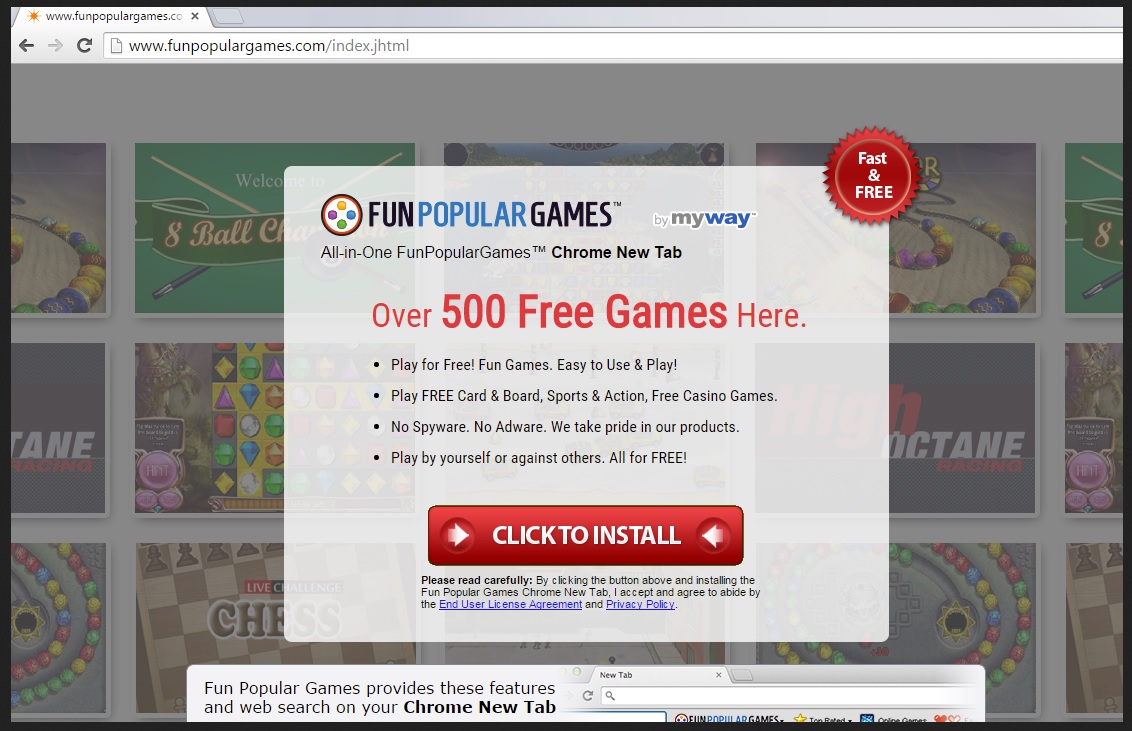Please, have in mind that SpyHunter offers a free 7-day Trial version with full functionality. Credit card is required, no charge upfront.
Can’t Remove FunPopularGames ads? This page includes detailed ads by FunPopularGames Removal instructions!
FunPopularGames Toolbar is an adware application. Apart from being utterly useless, this thing also brings along a rich diversity of threats and issues that will effectively destroy your browsing experience. Being a part of the nasty adware family, this parasite usually gets installed without your permission and it quickly manages to take control over your machine. It was developed by MindSpark and if you’ve had previous experience dealing with malware, you’ve probably heard that name before. MindSpark Interactive Network is popular for all the wrong reasons. This company makes a great effort to fill in the Web with parasites and you should know that all of its adware creations don’t differ much from one another. FunPopularGames is advertised as a gaming tool that, according to the official website, will allow you to play various online games for free. “No spyware. No adware.”, claim the developers which is a rather ironic thing to say having in mind that this is a classic adware-type parasite. So, knowing that the program is being dishonest with you since the very beginning, do you really have any reason to believe its supposed efficiency? Hardly. You obviously don’t have to tolerate a something that causes you trouble and constantly tries to deceive you, so our advice is to hurry up and remove the parasite before the situation gets worse. It will.
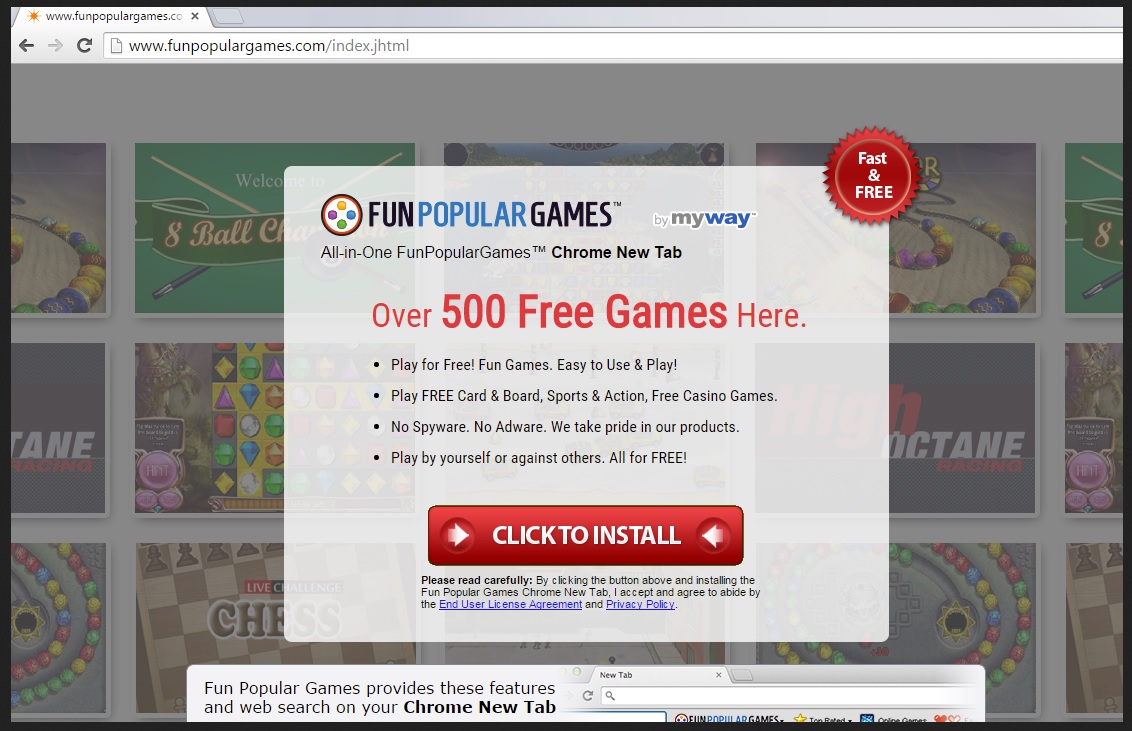
How did I get infected with?
The first possible explanation about the parasite’s presence on your PC (although not the most common one) is that you installed FunPopularGames Toolbar voluntarily. As we already mentioned, its website does look rather legitimate so it may have successfully tricked you into thinking the program is useful. In this scenario your naivety works against you. However, more often than not you never even learned about the program’s infiltration because it sneaked in without asking for permission. To be fair, it did, but as FunPopularGames Toolbar travels the Web as a bundled attachment to freeware, you didn’t notice giving it green light. That’s why you should never make the same mistake again. Actually, consider yourself lucky because this virus is not particularly harmful and getting rid of it is not difficult. Adware infections are not the only ones that enter machines applying the same technique, though. Next time you install freeware without paying attention to the process, you might infect your PC with a Trojan horse, a ransomware parasite or both. So make sure that there is no next time. When you download programs off of the Internet, go for legitimate websites only and always have an eye out for threats. Opt for the custom or advanced option in the Setup Wizard and don’t hesitate to deselect anything suspicious you might find. Remember, your cyber safety is entirely on you.
Why are these ads dangerous?
FunPopularGames doesn’t appear to be dangerous and that is precisely what makes its trickery so successful. Most PC users tend to ignore the parasite because they don’t think it will cause them any harm; needless to say that this is a huge mistake. Pretending not to see the problem doesn’t really fix the problem, does it? FunPopularGames Toolbar works as a browser extension compatible with Google Chrome, Mozilla Firefox and Internet Explorer. The parasite injects your browsers with ads so get ready to be seeing random pop-ups, weird pop-unders, stubborn banners, unwanted interstitials, etc. They not only overwhelm your computer making it a lot slower than usual but might also infect you with malware. This program is ad-supported and the never-ending pile of commercials is how hackers generate profit. Therefore, you never know which ad is corrupted and which is safe. What you surely do know, however, is that FunPopularGames monitors your personal data which is yet another unpleasant surprise the parasite has in store. We assume that you would prefer you IP address, email-addresses, browsing history, search queries, passwords and usernames to remain private. Are we correct? If so, you simply cannot afford to ignore the parasite because those issues with not go away on their own. The toolbar might indeed provide you free games but there are numerous gaming applications out there that do that same thing without jeopardizing your privacy in the process. Due to this program’s manipulations, you might experience a financial scam or, in the absolute worst case scenario, identity theft. In addition, the parasite also constantly tries to force more malware on you so you should know that any additional software FunPopularGames may offer, is a parasite in disguise. Long story short, there is nothing fun about FunPopularGames. This is a malicious and highly undesirable browser plugin that you don’t need in your life so if it made its way to your machine, it has to go. In order to delete the infection manually, you can find a comprehensive removal guide right below which will help you remove this nasty piece of malware for good.
How Can I Remove FunPopularGames Ads?
Please, have in mind that SpyHunter offers a free 7-day Trial version with full functionality. Credit card is required, no charge upfront.
If you perform exactly the steps below you should be able to remove the FunPopularGames infection. Please, follow the procedures in the exact order. Please, consider to print this guide or have another computer at your disposal. You will NOT need any USB sticks or CDs.
STEP 1: Uninstall FunPopularGames from your Add\Remove Programs
STEP 2: Delete FunPopularGames from Chrome, Firefox or IE
STEP 3: Permanently Remove FunPopularGames from the windows registry.
STEP 1 : Uninstall FunPopularGames from Your Computer
Simultaneously press the Windows Logo Button and then “R” to open the Run Command

Type “Appwiz.cpl”

Locate the FunPopularGames program and click on uninstall/change. To facilitate the search you can sort the programs by date. review the most recent installed programs first. In general you should remove all unknown programs.
STEP 2 : Remove FunPopularGames from Chrome, Firefox or IE
Remove from Google Chrome
- In the Main Menu, select Tools—> Extensions
- Remove any unknown extension by clicking on the little recycle bin
- If you are not able to delete the extension then navigate to C:\Users\”computer name“\AppData\Local\Google\Chrome\User Data\Default\Extensions\and review the folders one by one.
- Reset Google Chrome by Deleting the current user to make sure nothing is left behind
- If you are using the latest chrome version you need to do the following
- go to settings – Add person

- choose a preferred name.

- then go back and remove person 1
- Chrome should be malware free now
Remove from Mozilla Firefox
- Open Firefox
- Press simultaneously Ctrl+Shift+A
- Disable and remove any unknown add on
- Open the Firefox’s Help Menu

- Then Troubleshoot information
- Click on Reset Firefox

Remove from Internet Explorer
- Open IE
- On the Upper Right Corner Click on the Gear Icon
- Go to Toolbars and Extensions
- Disable any suspicious extension.
- If the disable button is gray, you need to go to your Windows Registry and delete the corresponding CLSID
- On the Upper Right Corner of Internet Explorer Click on the Gear Icon.
- Click on Internet options
- Select the Advanced tab and click on Reset.

- Check the “Delete Personal Settings Tab” and then Reset

- Close IE
Permanently Remove FunPopularGames Leftovers
To make sure manual removal is successful, we recommend to use a free scanner of any professional antimalware program to identify any registry leftovers or temporary files.