Please, have in mind that SpyHunter offers a free 7-day Trial version with full functionality. Credit card is required, no charge upfront.
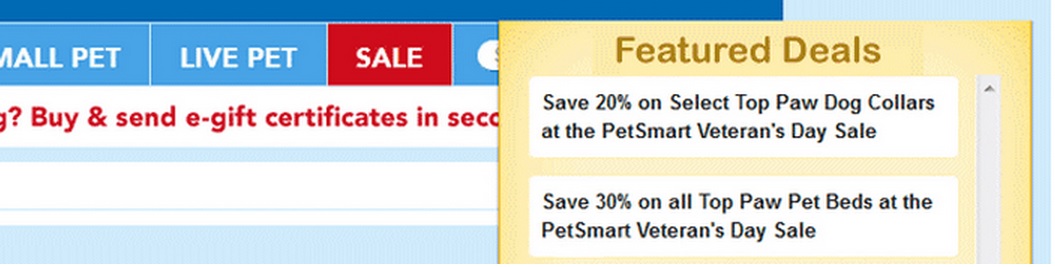
Strange Featured Deals ads start to appear and you cannot remove them.
If you have noticed many commercial advertisements recently, and they all carry the label Featured Deals, then you should know that a bunch of adware programs have probably settled on your system. Yes, you read that correctly, we said ‘a bunch’ because there is not one particular application related to Featured Deals but a few of them. This label is mainly used by browser extensions created on the Multi-plug and Vitruvian engines. This is quite a big group of applications, so you have to scan your system to find out which one or ones have infiltrated it and are causing the annoying ads to appear.
How did I get infected with Featured Deals ads?
The programs labeled Featured Deals travel around the web exactly the same way as any other potentially unwanted application, which is bundled with freeware. This means that when you download free apps from websites you do not know much about, you are likely to receive additional software such as the advertisement-supported browser add-ons called Featured Deals. Needless to say that you should think twice before downloading any program from a suspicious web page, and should make sure the app is general before you install it.
Is Featured Deals Dangerous?
The adware applications that Featured Deals consists of are capable of collecting information related to users’ browsing habits. Their developers are interested in clicks, impressions, browser settings, search terms, Internet service provider, and other details related to the system. However, some personally identifiable information may be gathered as well and then shared with unreliable third-party affiliates. Moreover, all the coupons and offers that will be presented to you will also belong to unknown third parties who might have malicious intentions. To avoid being exposed to threats, you should find the app or apps associated with Featured Deals and delete it for good.
How to Uninstall Featured Deals Ads
Please, have in mind that SpyHunter offers a free 7-day Trial version with full functionality. Credit card is required, no charge upfront.
The first thing to do is to uninstall Featured Deals from the Control Panel’s Programs & Features tab. There, you will find all the programs installed in your system. Look for any suspicious looking programs, besides Featured Deals, you should uninstall all unknown programs. These programs could be a potential malware that could be particularly harmful to your system.
How to Remove Featured Deals from Chrome, Firefox or IE
- Open Google Chrome
- In the Main Menu, select Tools —> Extensions
- Remove the Featured Deals Extension by clicking on the little recycle bin
- Reset Google Chrome by Deleting the current user to make sure nothing is left behind
- Open Mozilla Firefox
- Press simultaneously Ctrl+Shift+A
- Disable the Featured Deals add on
- Go to Help
- Then Troubleshoot information
- Click on Reset Firefox

- Open Internet Explorer
- On the Upper Right Corner Click on the Gear Icon
- Go to Toolbars and Extensions and disable the Featured Deals browser helper object.
- Click on Internet options
- Select the Advanced tab and click on Reset
- Close IE
An active good anti-malware program in your system can prevent future infections. It will also prompt you when you are about to visit infected websites or download, directly or indirectly, download malicious programs.


