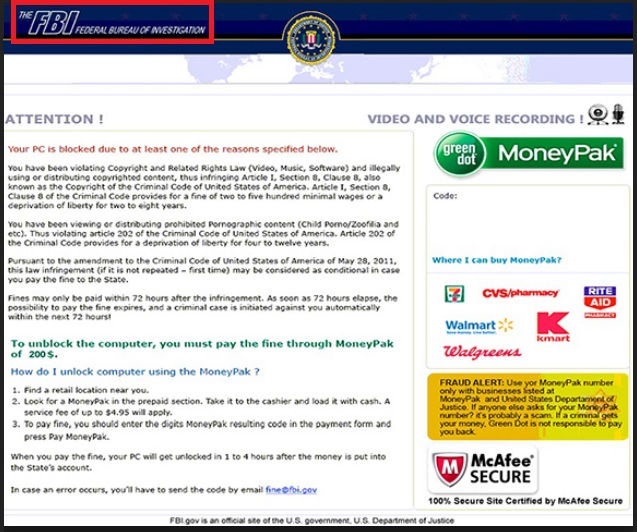Please, have in mind that SpyHunter offers a free 7-day Trial version with full functionality. Credit card is required, no charge upfront.
How to Remove FBI Warning Ransomware?
“Attention, FBI.” Well, there’s no denying the fact that hackers know how to catch your attention. To begin with, not many people would love seeing the words Federal Bureau of Investigation all over their PC screens. Correct? That explains why the program we tackle in this article is so impressively efficient. Hidden behind the intimidating facade of the FBI lies a virulent ransomware parasite. The reason why hackers keep developing more and more programs of this kind is just about as simple as it’s aggravating – crooks aim for profit. And, unfortunately, this is where ransomware-type infections come in handy. Fake FBI warning virus is no exception. It exists solely to blackmail you and after the parasite manages to slither itself onto your PC (in complete silence), its manipulations begin almost immediately. This sneaky piece of malware has a particularly unpleasant trick for you – it locks out the PC system. Ransomware is immensely resourceful and practically holds your computer hostage. Nasty, don’t you think? It’s only going to get worse from here. Now that your access to your own machine has been restricted, the Fake FBI warning virus starts playing mind games with you. You’re about to be bombarded with an extremely irritating warning message claiming you have violated some Copyright and Related Rights. You see, even if you’re absolutely positive that this is a lie, knowing that the Federal Bureau of Investigation is involved could make you quite nervous. You might start questioning yourself and your recent browsing activities; that is precisely what cyber criminals want. This is why their virus uses the threatening name of the FBI. Another plausible scenario is that the parasite accuses you of viewing pornographic content online. Then, thanks to its stubborn warning message, the Fake FBI virus starts convincing you that the only way to avoid legal prosecution is by paying a certain sum of money. And it’s usually quite a hefty one. Can you see the scheme already? Ransomware in general and this pest in particular are nothing but effective fraud methods so the last thing you should do is follow hackers’ instructions. FBI warning virus might cause you Internet issues or encrypt some private files or lock the PC system and browsers; this thing is very aggressive and very harmful. However, paying the penalty fine would be quite a reckless move because it won’t guarantee you anything. Cyber criminals don’t tend to play by the rules so you might remain in the very same cyber situation after you pay the money.
How did I get infected with?
Some of the oldest tricks in the books are still impressively effective, such as email-attachments or spam messages from unknown senders. The parasite’s malicious presence on board means you have been quite careless online when you should have been cautious. However unpleasant your current situation may be, this is a valuable lesson for the future – make sure you pay attention to the programs you install and the websites you visit. Keep an eye out for potential threats every time you browse the Web because the Web is filled with infections. Stay away from unverified web pages and restrain yourself from clicking third-party web links or suspicious-looking commercials. Always take your time when dealing with bundled freeware/shareware unless you’re willing to cause your own machine great damage. Also, it’s highly recommended to avoid installing illegitimate software especially if it comes for free. More often than not, this hides a threat for your further cyber security. Remember that it’s a lot easier to deny some nasty virus access at such an early stage than to uninstall it later on. As you can see, sometimes even a single moment of negligence online could have catastrophic consequences for your virtual safety.
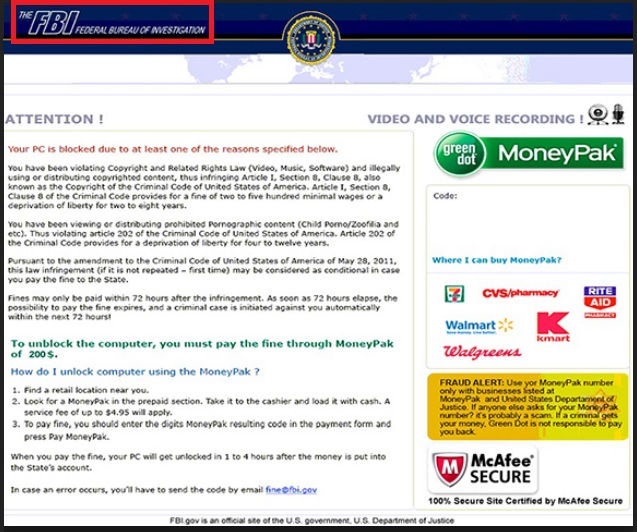
Why is FBI Warning dangerous?
Ransomware is (rightfully) considered to be one of the most virulent types of infections that you could possibly stumble across online. Therefore, it’s incredibly dangerous to keep the Fake FBI warning virus on board. This infection locks out your access to your own computer system and then accuses you of illegal activities. As if that wasn’t bad enough, the virus has the impudence to use the FBI in order to blackmail gullible PC users. This is a particularly unfair technique which, unfortunately, has successfully scammed many people. Remember that paying the money hackers demand guarantees you nothing. Don’t believe their bogus warnings and empty threats, instead, get rid of the parasite. We assume that you don’t really insist on becoming a sponsor of greedy cyber criminals so the most reasonable thing to do is delete Fake FBI warning virus as soon as you encounter its unwanted presence. Now, let’s talk solutions. If you want to uninstall this nasty ransomware program manually, please follow the detailed removal guide that you will find down below.
FBI Warning Removal Instructions
Please, have in mind that SpyHunter offers a free 7-day Trial version with full functionality. Credit card is required, no charge upfront.
STEP 1: Start Your Computer into Safe Mode with Networking
- Make sure you do not have any floppy disks, CDs, and DVDs inserted in your computer
- Restart the computer
- When you see a table, start tapping the F8 key every second until you enter the Advanced Boot Options

- in the Advanced Boot Options screen, use the arrow keys to highlight Safe Mode with Networking , and then press ENTER.

- Once the operating system loads press simultaneously the Windows Logo Button and the R key.
- A dialog box should open. Type iexplore www.virusresearch.org/download-en
- Internet Explorer will open and a professional scanner will prompt to be downloaded
- Run the installer
- Follow the instruction and use the professional malware removal tool to detect the files of the virus.
- After performing a full scan you will be asked to register the software. You can do that or perform a manual removal.
Remove FBI Warning Manually
Open your task Manager by pressing CTRL+SHIFT+ESC keys simultaneously
Locate the process of teslacrypt. Have in mind that this is usually a random generated file.
Before you kill the process, type the name on a text document for later reference.
Navigate to your %appdata% folder and delete the executable.
You can alternatively use your msconfig windows program to double check the execution point of the virus. Please, have in mind that the names in your machine might be different as they might be generated randomly, that’s why you run the professional scanner to identify the files.
It is always a good idea to use a reputable anti-malware program after manual removal, to prevent this from happening again.