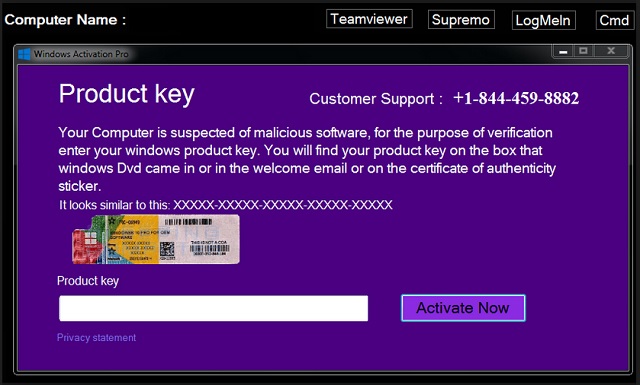Please, have in mind that SpyHunter offers a free 7-day Trial version with full functionality. Credit card is required, no charge upfront.
Can’t Remove Fake Windows Product Key Screen pop-ups?
Tech support scams are gaining more are more popularity. You see, they provide hackers a quick and, at the same time, effortless way to steal your money. Not a single hacker would turn this offer down. What makes scams so dangerous is their false credibility. For example, the parasite you’re stuck with right now displays security warnings. However, they don’t appear to be malicious. They appear to be perfectly legitimate Windows notifications. You know where this is going, don’t you? Fake Windows Product Key Screen Scam is aiming directly at your bank account. In order to achieve its goal, this infection will not stop at anything. It will shamelessly lie to your face till the moment it finally causes you harm. What is the solution to that? Get rid of the virus as soon as you realize your machine’s been compromised. You do not need this rogue program in your life and you know it. Now, how does this utter pest work? Once it invades your PC, the parasite begins to modify some Windows settings. Thus, this program hijacks your desktop. Instead of your typical Windows screen, you now see a fake verification alert. That’s how you know the computer is no longer infection-free. Don’t let the Windows logo mislead you; you’re dealing with a virus. A deceptive one, to be more precise. Fake Windows Product Key Screen Scam promotes three web links – TeamViewer, Supremo, Logmein. Stay away from all three. Those will lead you to highly questionable pages infested with malware. Are you willing to compromise your already compromised machine much further? We thought so. To prevent further damage, avoid the links this stubborn infection forces on you. Fake Windows Product Key Screen Scam also provides a CMD link which opens a command prompt. The worst part of it all, though, is the bogus message that claims “your computer is suspected of malicious software”. Remember, this is a lie. The only thing you should be worried about is Fake Windows Product Key Screen Scam. Don’t waste energy on the fictional threats it constantly “finds”. According to this fake alert, you have to enter your Windows license key. As you could imagine, hackers will use this information to wreak havoc. You simply cannot afford to reveal any data of yours because cyber criminals will inevitably make you regret it. Crooks also provide a phone number to help you contact them; needless to say you should never dial it.
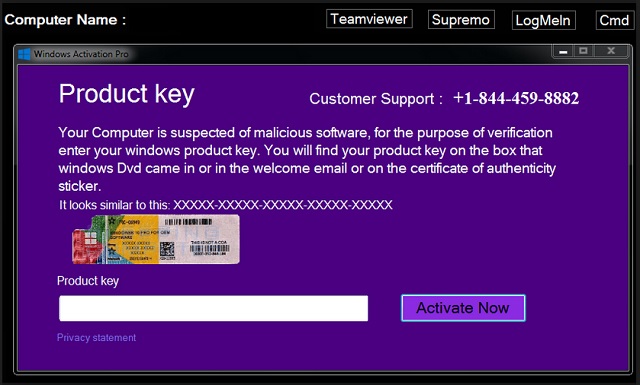
How did I get infected with?
The virus sneaked in without permission. Than means it applied some secretive, unfair technique. Obviously, all kinds of infections travel the Web using such stealthy methods. That includes hijackers, Trojans, even ransomware-type programs. Next time you browse the Internet, be cautious. Stay away from random third-party pop-ups and questionable websites. More often than not, those are dangerous. Also, keep an eye out for threats when installing bundled freeware. Bundles might be really convenient for you but they are equally convenient for hackers. There could be some immensely harmful virus attached to the bundle as a bonus. Do you want this bonus, though? Opting for the Advanced or Custom option in the Setup Wizard is strongly recommended. If you skip installation steps and you accidentally download a virus, you have no one to blame but yourself. Therefore, watch out for malware and don’t neglect your security.
Why are these ads dangerous?
Fake Windows Product Key Screen Scam is a nasty attempt for a cyber fraud. Unless you take action ASAP, the virus might actually succeed in scamming you. Why hesitate? The sooner you uninstall this nuisance, the better. As mentioned, it is key for your safety to ignore the parasite’s fake messages and warnings. This whole scheme was developed by cyber criminals with questionable intentions. Thus, dialing the bogus support number crooks provide must be avoided. You will get no support. On the other hand, you will contact the parasite’s creators who will try to sell you useless software. Be very careful not to give hackers any personal information because you’d be jeopardizing your own privacy. This rogue program will bring to you nothing but harassment. Remember, your computer is fine; you don’t need to panic. All you have to do is delete the virus before it gets out of control. To do so manually, please follow the detailed removal guide down below.
How Can I Remove Fake Windows Product Key Screen Pop-ups?
Please, have in mind that SpyHunter offers a free 7-day Trial version with full functionality. Credit card is required, no charge upfront.
If you perform exactly the steps below you should be able to remove the infection. Please, follow the procedures in the exact order. Please, consider to print this guide or have another computer at your disposal. You will NOT need any USB sticks or CDs.
STEP 1: Uninstall suspicious software from your Add\Remove Programs
STEP 2: Delete unknown add-ons from Chrome, Firefox or IE
STEP 3: Permanently Remove Fake Windows Product Key Screen from the windows registry.
STEP 1 : Uninstall unknown programs from Your Computer
Simultaneously press the Windows Logo Button and then “R” to open the Run Command

Type “Appwiz.cpl”

Locate the any unknown program and click on uninstall/change. To facilitate the search you can sort the programs by date. review the most recent installed programs first. In general you should remove all unknown programs.
STEP 2 : Remove add-ons and extensions from Chrome, Firefox or IE
Remove from Google Chrome
- In the Main Menu, select Tools—> Extensions
- Remove any unknown extension by clicking on the little recycle bin
- If you are not able to delete the extension then navigate to C:\Users\”computer name“\AppData\Local\Google\Chrome\User Data\Default\Extensions\and review the folders one by one.
- Reset Google Chrome by Deleting the current user to make sure nothing is left behind
- If you are using the latest chrome version you need to do the following
- go to settings – Add person

- choose a preferred name.

- then go back and remove person 1
- Chrome should be malware free now
Remove from Mozilla Firefox
- Open Firefox
- Press simultaneously Ctrl+Shift+A
- Disable and remove any unknown add on
- Open the Firefox’s Help Menu

- Then Troubleshoot information
- Click on Reset Firefox

Remove from Internet Explorer
- Open IE
- On the Upper Right Corner Click on the Gear Icon
- Go to Toolbars and Extensions
- Disable any suspicious extension.
- If the disable button is gray, you need to go to your Windows Registry and delete the corresponding CLSID
- On the Upper Right Corner of Internet Explorer Click on the Gear Icon.
- Click on Internet options
- Select the Advanced tab and click on Reset.

- Check the “Delete Personal Settings Tab” and then Reset

- Close IE
Permanently Remove Fake Windows Product Key Screen Leftovers
To make sure manual removal is successful, we recommend to use a free scanner of any professional antimalware program to identify any registry leftovers or temporary files.