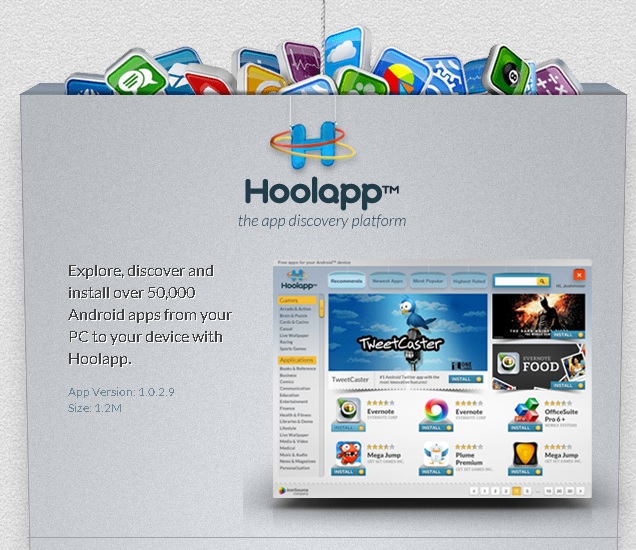Please, have in mind that SpyHunter offers a free 7-day Trial version with full functionality. Credit card is required, no charge upfront.
Should I Remove Extended Update?
Extended Update is questionable software that serves as an update system. If it happens to be existing on your PC, you should know that you have a problem because what it does is to help various unwanted programs on your system receive regular updates. The executable file of Extended Update is known to be updatetask.exe, however, its name may vary. What is more, it is very difficult to find the updater because its location is unknown. All in all, if this application created by Hoolapp is present on your PC, you should hurry to find a way to get rid of it. In this article we will present you with some options for you to do that.
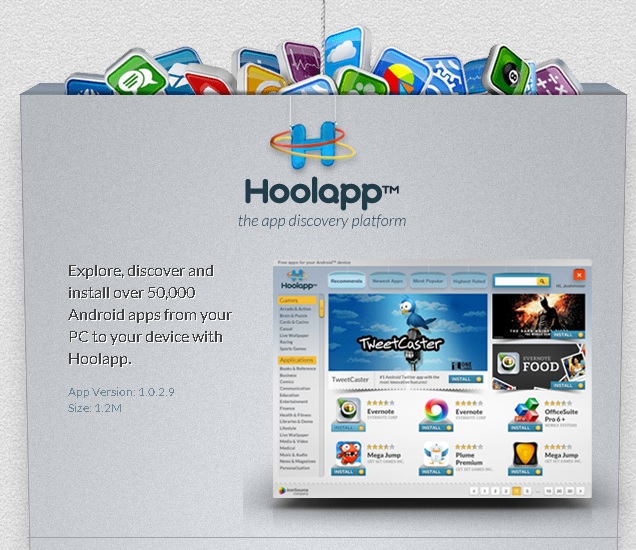
How did I get infected with?
It is important to know that Extended Update is very sneaky and many security tools are unable to detect it. This means that even if you have one installed, there is no guarantee that the dubious software program will not enter your system. That happens in the same way that other potentially unwanted programs are distributed, i.e. through software bundles, acquiring questionable applications, clicking random ads, etc. If you want to prevent programs like Extended Update from infiltrating your PC, you should be very careful about the websites you browse and the content you download because unless you have made sure it is genuine beforehand, you can never know what you can expect from any particular application.
Why is this dangerous?
As we mentioned in the previous paragraph, Extended Update is very difficult to detect, which means that it can run on your system undisturbed for a long time. This can lead to damaging consequences as all the suspicious and potentially dangerous programs associated with Extended Update will be kept up-to-date and will have no problems in performing their malicious activities. Moreover, Extended Update is able to connect to the Internet without permission and download more unreliable applications. Needless to say that nothing good will come out from that, so it is essential that you remove Extended Update from your PC along with all other dubious applications. Make sure that is done thoroughly in order to avoid experiencing similar issues in future.
Extended Update Uninstall Procedure.
Windows XP:
- Open the Windows Start Menu from the Task Bar and click on the Control Panel.
- click on Add or Remove Programs.
- Choose Extended Update, click on it and select Remove.
Windows Vista/7:
- Click on the Start icon on the Task Bar.
- Click on Control Panel and choose Programs (Uninstall a program).
- Right-click on the Extended Update program and select Uninstall.
Windows 8:
- Right-click on the Metro User Interface screen to open a pane and select All apps.
- Select the Control Panel in the Apps menu and then click on Uninstall a program.
- Find the Extended Update program, right-click on it and select Uninstall.