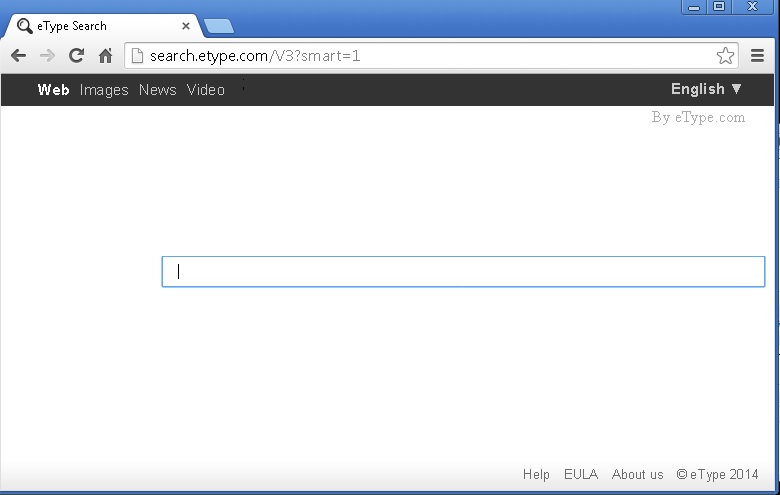Please, have in mind that SpyHunter offers a free 7-day Trial version with full functionality. Credit card is required, no charge upfront.
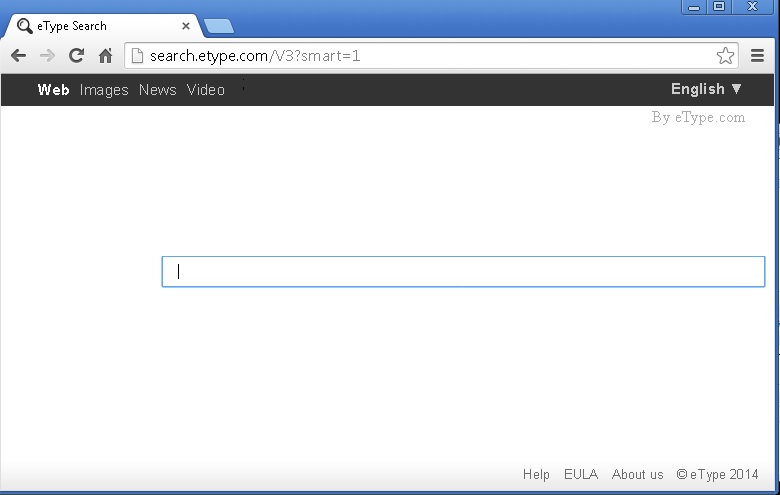
Your Homepage just changed to search.etype.com? Find out how to remove etype.
If you visit Etype’s official homepage – etype.com, you will learn that the application is advertised as an online multi-language dictionary. In addition to this, the program is also supposed to be capable of auto-completing users’ sentences. The idea behind the latter option is to provide faster typing service. Moreover, if you use Etype, your texts will be free of spelling mistakes as the program will help you to avoid them. Nevertheless, no matter how useful the application may seem to you, virtual security experts do not advise keeping Etype on the system because it is related to various security risks.
As we already mentioned, the application has an official website where it can be downloaded from. However, Etype may also be acquired from a number of third-party websites distributing software. In both cases Etype is installed willingly by users. Please note that the application will not arrive on your system alone. There will be additional programs offered for installation, such as AVG Safeguard. It is important to remember that you can avoid such programs by unticking the setup option during the installation process.
The main reason why it is not a good idea to keep Etype on your PC is the suspicious programs it is associated with. For example, the previously mentioned AVG Safeguard toolbar that automatically replaces the default search engine and homepage with mysearch.avg.com on all the main web browsers – Internet Explorer, Mozilla Firefox and Google Chrome. Moreover, there is a process file associated with Etype called Izma.exe. This file is considered to be malware downloader and is usually found on systems infected with malware. It may appear on your computer if you have downloaded Etype from a third-party website as their installers will most probably be bundled. To avoid any security-related issues, it would be best to remove Etype as soon as possible.
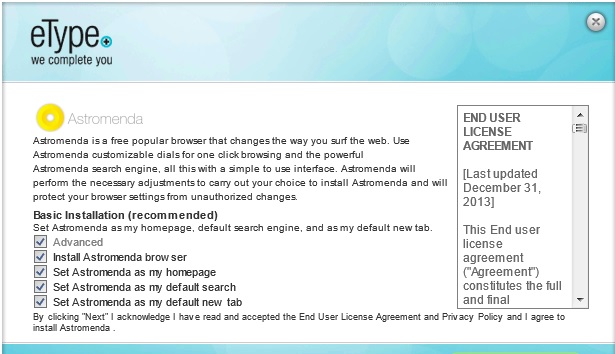
search.etype.com removal procedure:
If you perform exactly the steps below you should be able to remove the search.etype.com infection. Please, follow the procedures in the exact order. Please, consider to print this guide or have another computer at your disposal. You will NOT need any USB sticks or CDs.
STEP 1: Uninstall any adware program from Add\Remove Programs
STEP 2: Clean the parasite from Chrome, Firefox or IE
STEP 3: Permanently get rid of the virus leftovers (optional)
STEP 1 : Uninstall eType from Your Computer
Simultaneously press the Windows Logo Button and then “R” to open the Run Command

Type “Appwiz.cpl”
 Locate etype program and click on uninstall/change. To facilitate the search you can sort the programs by date. review the most recent installed programs first. In general you should remove all unknown programs.
Locate etype program and click on uninstall/change. To facilitate the search you can sort the programs by date. review the most recent installed programs first. In general you should remove all unknown programs.
STEP 2 : Eliminate from Chrome, Firefox or IE
Please, have in mind that SpyHunter offers a free 7-day Trial version with full functionality. Credit card is required, no charge upfront.
- Open Google Chrome
- In the Main Menu, select Tools then Extensions
- Remove the Unwanted Extension by clicking on the little recycle bin
- Reset Google Chrome by Deleting the current user to make sure nothing is left behind
- Open Mozilla Firefox
- Press simultaneously Ctrl+Shift+A
- Disable any unknown add on
- Go to Help
- Then Troubleshoot information
- Click on Reset Firefox

- Open Internet Explorer
- On the Upper Right Corner Click on the Gear Icon
- Go to Toolbars and Extensions and disable the unwanted browser helper object.
- Click on Internet options
- Select the Advanced tab and click on Reset.
- Close IE
Go to your program files folder and delete the unwanted program directory. You may also clean your Windows Registry from the malicious CLSIDs. Cleaning your application data and Temp folders is also essential as the infection usually leaves some components in there.
Permanently clean etype leftovers
Nevertheless, manual removal is successful, I recommend to scan with any professional antimalware tool to identify and remove the malware leftovers.