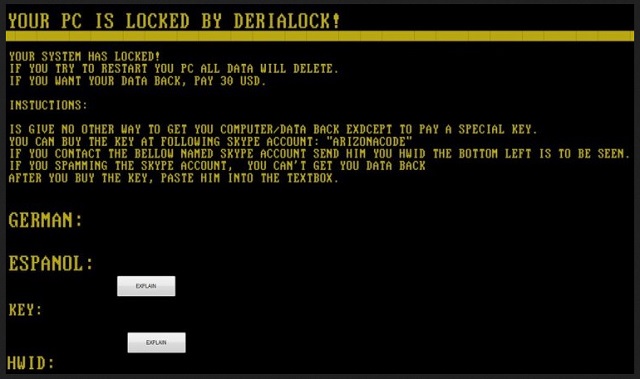Please, have in mind that SpyHunter offers a free 7-day Trial version with full functionality. Credit card is required, no charge upfront.
How to Remove Deria Lock Ransomware?
Readers recently started to report the following message being displayed when they boot their computer:
YOUR PC IS LOCKED BY DERIALOCK!
Your System has Locked!
If you try to restart you PC ALL data will delete.
If you want your data back, pay 30 USD.
Instructions:
Is give no other way to get you computer/data back except to pay a special Key.
You can buy the Key at the following Skype account: “arizonacode”.
If you contact the bellow named Skype account send him you HWID the bottom left is to be seen.
If you Spamming the Skype account, you can’t get you data back
After you buy the key, paste him into the text-box.
Deria Lock is yet another ransomware infection that’s been roaming the Web lately. It is just as devastating and harmful as all the other file-encrypting programs. Therefore, you’re in trouble. No wonder you’re reading removal guides. Deria Lock has several variants. Hackers are successfully making the virus more and more destructive each time. For example, some of this program’s versions only lock the PC screen. Some of the latest ones also encrypt files, though. Regardless of which variant of Deria Lock you got stuck with, you must take action. There is no reason whatsoever to hesitate. Ransomware is actually considered to be among the most dreaded kinds of malware out there. As you could imagine, this title has been earned. The Internet is filled with file-encrypting pests at the moment. Why is ransomware so popular, you may ask? Because it allows hackers to blackmail gullible and naive PC users. Take the Deria Lock Virus, for example. As soon as this infection lands on board, it performs a scan on your device. It locates all your private files. If you installed the file-encrypting version, nest step is locking your data. Deria Lock messes with the format of the target files. It adds the .deria extension and, all of a sudden, your data is inaccessible. Ransomware turns your files into unreadable gibberish which your PC can’t read. As a result, you’re unable to use your very own personal information. That includes your music, photos, videos, documents, presentations. This pest takes down a huge amount of file formats. Once you notice the .deria appendix, know your files are encrypted. By using a strong algorithm, Deria Lock holds your data hostage. Then it provides payment instructions. You see, the virus only locks files to trick you into paying a ransom. Yes, it’s that simple. Ransomware is nothing but a clever online fraud. You can’t afford any mistakes. According to the ransom messages, you must complete a payment to receive a decryptor. Does making a deal with hackers sound like a great idea, though? Paying would be a terrible plan and you know it. Hackers claim that you won’t be able to free your files without their decryption key. However, those are the people who encrypted your files in the first place. There’s no guarantee they would keep their end of the bargain. After all, crooks aren’t famous for being particularly honorable people. Restrain yourself from giving your bitcoins away and remain calm. Giving into panic may cost you a hefty sum of money. Are you going to risk it? Researchers constantly work on decryption tools so you might get your data back for free. What you must do ASAP is get rid of the virus. To learn how you could do so manually, keep on reading.
How did I get infected with?
Most PC users download ransomware via spam email-attachments. In the future, be very careful what you click open. There might be a vicious parasite hiding behind a corrupted email. We recommend that you delete all emails/messages from unknown senders. Hackers could send all sorts of malware straight to your inbox so watch out. Now that you know how problematic ransomware is, do you really want install another one? Having to deal with ransomware-type programs ONCE is more than enough. Stay away from illegitimate torrents, websites, software bundles and ads. Also, Deria Lock might travel the Web with the help of Trojan horses. Definitely check out the device for more infections as this parasite may be having company. Ransomware applies various stealthy techniques. It uses exploit kits, fake software updates and many more tricks to get spread. To prevent virus infiltration in the future, be cautious.
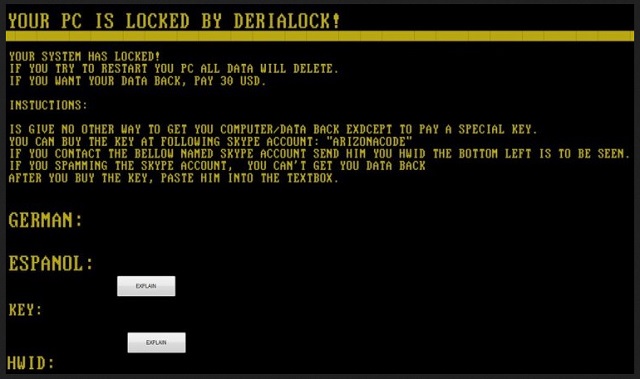
Why is Deria Lock dangerous?
Deria Lock is still within development. That means it has all the potential it needs to become a much more harmful infection. One curious fact about this program is that it doesn’t run on Windows XP. As we mentioned, the parasite may encrypt your files or just lock your PC screen. Either way, it causes a mess. You’re also unable to use several important Windows functions as well. Even though that’s a nerve-wracking situation, don’t let hackers scam you. Ignore the parasite’s ransom notes as their one goal is to steal your money. Remember that following cyber criminals’ instructions cannot possibly end well for you. You’ll fall straight into their trap if you pay the ransom. Hence, don’t do it. To delete the ransomware manually, please follow our detailed removal guide down below.
Deria Lock Removal Instructions
Please, have in mind that SpyHunter offers a free 7-day Trial version with full functionality. Credit card is required, no charge upfront.
STEP 1: Kill the Malicious Process
STEP 3: Locate Startup Location
STEP 4: Recover Deria Lock Encrypted Files
STEP 1: Stop the malicious process using Windows Task Manager
- Open your task Manager by pressing CTRL+SHIFT+ESC keys simultaneously
- Locate the process of the ransomware. Have in mind that this is usually a random generated file.
- Before you kill the process, type the name on a text document for later reference.

- Locate any suspicious processes associated with Deria Lock encryption Virus.
- Right click on the process
- Open File Location
- End Process
- Delete the directories with the suspicious files.
- Have in mind that the process can be hiding and very difficult to detect
STEP 2: Reveal Hidden Files
- Open any folder
- Click on “Organize” button
- Choose “Folder and Search Options”
- Select the “View” tab
- Select “Show hidden files and folders” option
- Uncheck “Hide protected operating system files”
- Click “Apply” and “OK” button
STEP 3: Locate Deria Lock encryption Virus startup location
- Once the operating system loads press simultaneously the Windows Logo Button and the R key.
- A dialog box should open. Type “Regedit”
- WARNING! be very careful when editing the Microsoft Windows Registry as this may render the system broken.
Depending on your OS (x86 or x64) navigate to:
[HKEY_CURRENT_USER\Software\Microsoft\Windows\CurrentVersion\Run] or
[HKEY_LOCAL_MACHINE\SOFTWARE\Microsoft\Windows\CurrentVersion\Run] or
[HKEY_LOCAL_MACHINE\SOFTWARE\Wow6432Node\Microsoft\Windows\CurrentVersion\Run]
- and delete the display Name: [RANDOM]

- Then open your explorer and navigate to:
Navigate to your %appdata% folder and delete the executable.
You can alternatively use your msconfig windows program to double check the execution point of the virus. Please, have in mind that the names in your machine might be different as they might be generated randomly, that’s why you should run any professional scanner to identify malicious files.
STEP 4: How to recover encrypted files?
- Method 1: The first and best method is to restore your data from a recent backup, in case that you have one.

- Method 2: File Recovery Software – Usually when the ransomware encrypts a file it first makes a copy of it, encrypts the copy, and then deletes the original. Due to this you may try to use file recovery software to recover some of your original files.
- Method 3: Shadow Volume Copies – As a last resort, you can try to restore your files via Shadow Volume Copies. Open the Shadow Explorer part of the package and choose the Drive you want to recover. Right click on any file you want to restore and click Export on it.