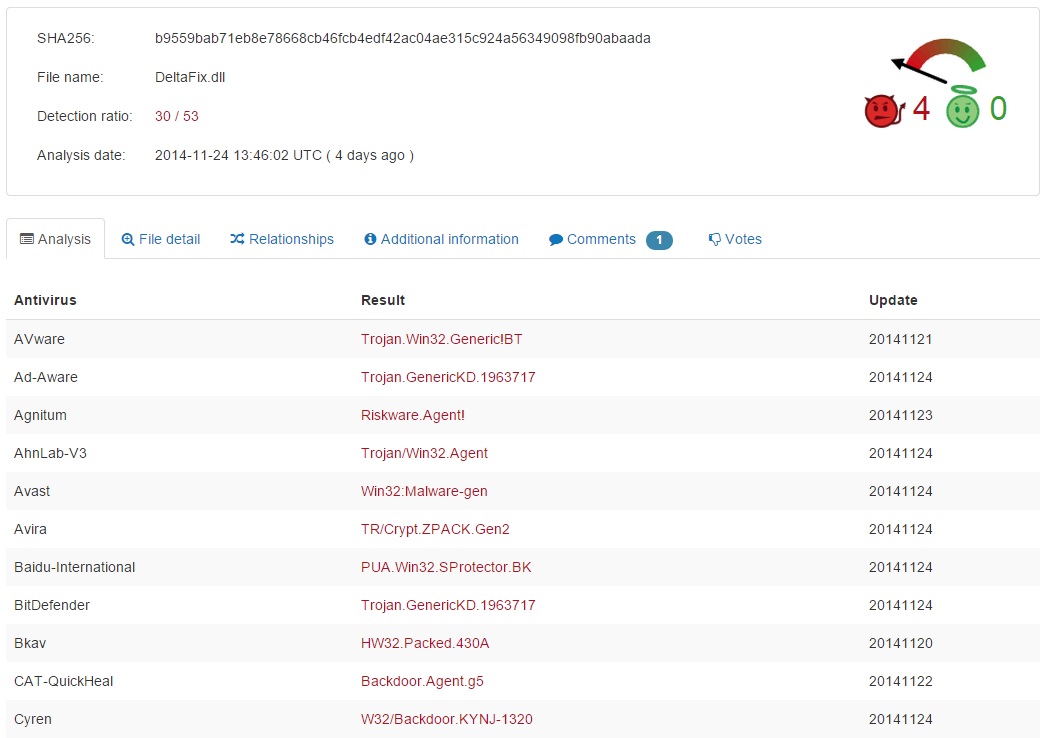Please, have in mind that SpyHunter offers a free 7-day Trial version with full functionality. Credit card is required, no charge upfront.
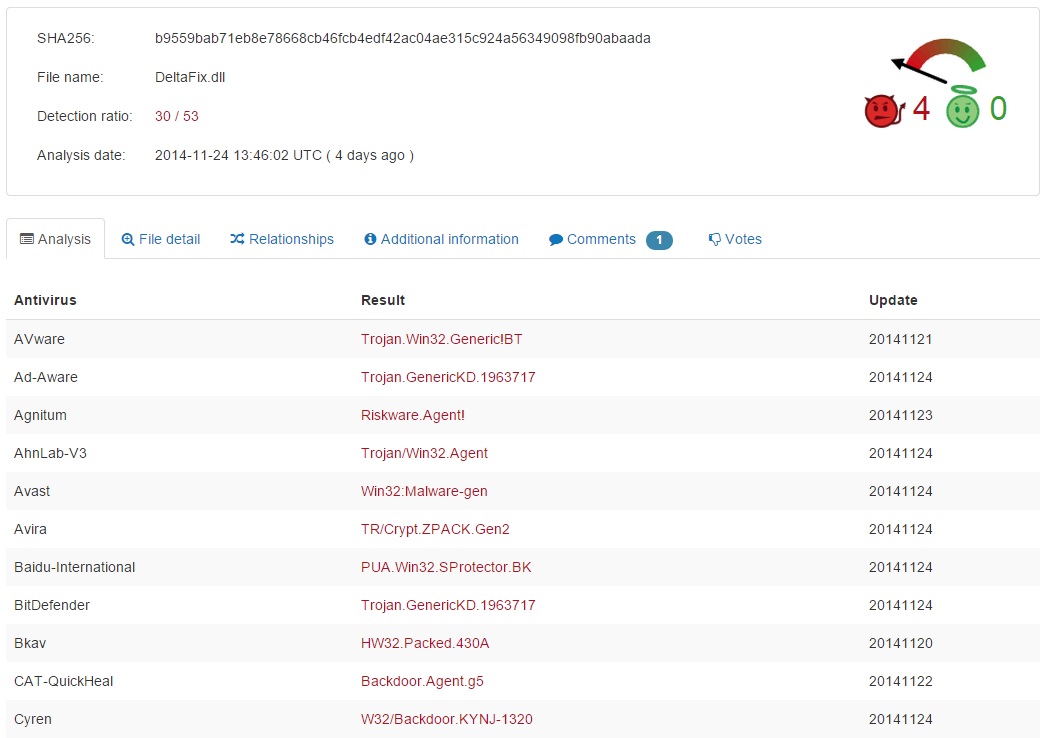
Why you need to remove DeltaFix.dll?
DeltaFix.dll is categorized as an adware helper. This means that if the suspicious DeltaFix.dll file is present on your system, there is no doubt that adware is residing there as well. It has been discovered that DeltaFix.dll aids some ad-supported applications such as ADPlugin.NM, SProtector, IstDownload.net, Adware.MutliPlug, and many others. You should not let the file remain on your system because its existence may cause some problems with your virtual security.
How did I get infected with DeltaFix.dll?
DeltaFix.dll enters the PC together with the adware program it supports. It is also possible to have the file on your system as a component of an infection you had earlier and did not remove thoroughly. Whatever the case, DeltaFix.dll arrived on your computer without you noticing. This often happens with bundled downloads or when clicking random ads on dubious web pages. You should remember to be careful where you download freeware from and should avoid suspiciously looking ads promoting updates or other software.
Why is DeltaFix.dll dangerous?
You might be surprised to find DeltaFix.dll on your system because there is usually no obvious sign of its presence. This is why most often users only remove the adware associated with the file and do not realize that this way they only solve half the problem. If DeltaFix.dll is running on your PC, it will not only assist existing ad-supported programs, but it will also restore ones you have got rid of. Thus, all your effort will be in vain you will again be harassed by tons of pop-up ads. You are probably aware that in addition to being annoying these ads may expose you to a number of threats. For this reason, you should not underestimate DeltaFix.dll and should not leave it on your system if you notice it.
DeltaFix.dll removal procedure
Please, have in mind that SpyHunter offers a free 7-day Trial version with full functionality. Credit card is required, no charge upfront.
- Stop the rundll32.exe windows process that is loading the DeltaFix.dll by pressing CTRL+SHIFT+ESC, locate the process, right click on it and choose end process.
- Delete the following directory:
%PROGRAMFILES%\DeltaFix
- Open your task scheduler and delete the corresponding program that was running the deltafix.dll. in our case the program was called Augmenter
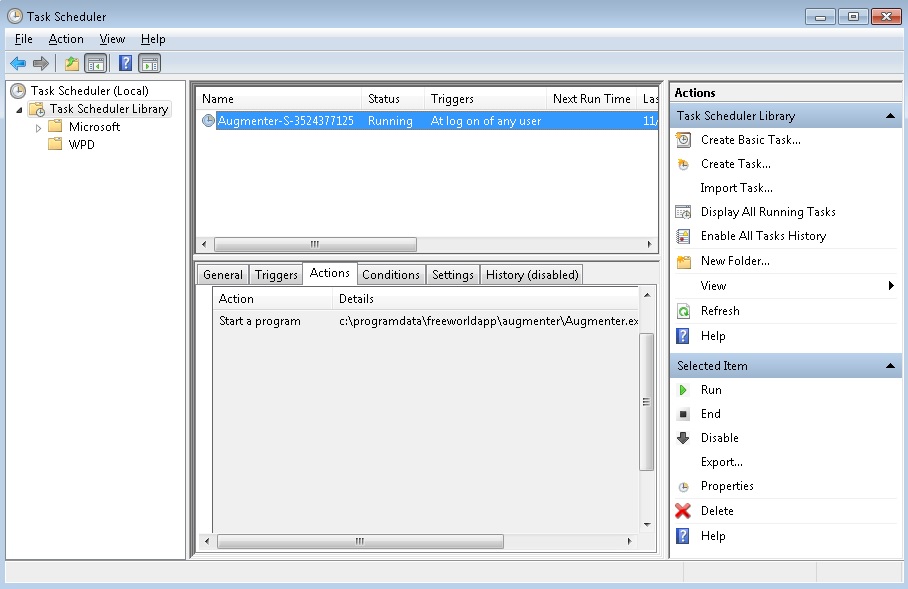
To make sure manual removal is successful, we recommend to use a free scanner of any professional antimalware program to identify any registry leftovers or temporary files.