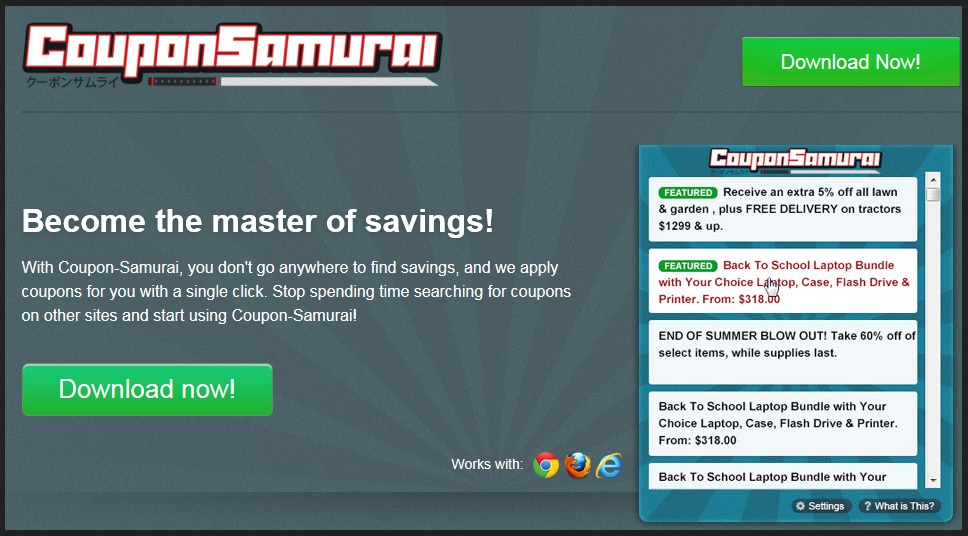Please, have in mind that SpyHunter offers a free 7-day Trial version with full functionality. Credit card is required, no charge upfront.
Can’t Remove Coupon Samurai ads? This page includes detailed ads by Coupon Samurai Removal instructions!
The Coupon Samurai computer virus has absolutely nothing to do with the ancient Japanese samurai. However, if you keep this infection on your PC and somehow still manage to get anything done online, you will undoubtedly demonstrate strength of character, discipline and patience worthy of a samurai title. But why would you do such thing? Being classified as adware and a potentially unwanted program (PUP), Coupon Samurai will not only cause frustration and chaos on your device, but it will also put it in some undeniable cyber danger.
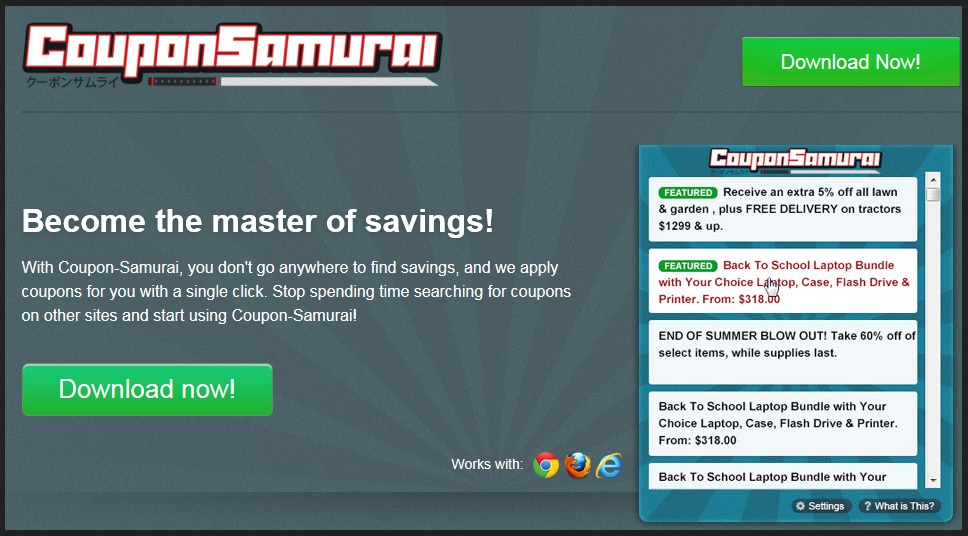
How did I get infected with?
You might have downloaded Coupon Samurai yourself thinking it actually is the handy tool it claims to be. The official website kindly offers an installation option but fails to let you know about all the problems this seemingly harmless application can cause you. Of course, getting the virus from the website usually isn’t the case. Being classical adware, Coupon Samurai travels the web the way all similar programs do – in freeware bundles. As computer users often tend to underestimate the enormous threat that might be hidden in these bundles, they don’t realize they let the virus in themselves. Downloading free unverified software is really ill-advised and you should never agree to install programs from a website you don’t trust. Same advice goes to spam email-attachments, fake messages or bogus updates – don’t let a single careless click cause you damage. Luckily, Coupon Samurai is rather easy to uninstall but there are plenty of malicious and extremely virulent infections out there that should always look out for.
Why are these ads dangerous?
“Stop spending time searching for coupons”, states the official website of Coupon Samurai. “Start spending time getting rid of them” would be quite an accurate and fair way to finish that sentence although the developers have chosen not to do it. Prepare yourself to be bombarded with pop-up ads, pop-under ads, in-text ads, banner ads and ever other kinds of ads that are known to mankind. The browser extension that this virus adds to Google Chrome, Mozilla Firefox and Internet Explorer will attack you with useless and yet dangerous commercials in attempts to make you click. You want to avoid them; however, you might not be able to as they are literally everywhere – no matter which page you open, the parade of coupons and deals is already there waiting for you. Why are hackers so stubborn? Because your click brings them money. Applying the popular pay-for-click strategy, cyber criminals need to make sure you notice their ads so hackers can generate some illegal profit. In order to make the ads even more difficult to resist, they collect browsing information including browsing history, cookies, etc. and don’t hesitate to use it. How comfortable are you feeling knowing that any personal information of yours in the hands of cyber criminals? Of course, to eliminate a greater privacy danger, you should act fast and immediately remove the virus from your computer. Keep in mind that these ads could be corrupted (and some of them definitely are), so you might end up on a very unreliable web page and infect your PC with more viruses. Coupon Samurai doesn’t directly harm you but it will flood your screen with potentially dangerous commercials, sponsored web pages, it will tirelessly redirect you and try everything possible to get your money. Needless to say this is a program you do not want around and if you want to delete Coupon Samurai manually, we’ve prepared for you a detailed instruction guide down bellow.
How Can I Remove Coupon Samurai Ads?
Please, have in mind that SpyHunter offers a free 7-day Trial version with full functionality. Credit card is required, no charge upfront.
If you perform exactly the steps below you should be able to remove the Coupon Samurai infection. Please, follow the procedures in the exact order. Please, consider to print this guide or have another computer at your disposal. You will NOT need any USB sticks or CDs.
STEP 1: Uninstall Coupon Samurai from your Add\Remove Programs
STEP 2: Delete Coupon Samurai from Chrome, Firefox or IE
STEP 3: Permanently Remove Coupon Samurai from the windows registry.
STEP 1 : Uninstall Coupon Samurai from Your Computer
Simultaneously press the Windows Logo Button and then “R” to open the Run Command

Type “Appwiz.cpl”

Locate the Coupon Samurai program and click on uninstall/change. To facilitate the search you can sort the programs by date. review the most recent installed programs first. In general you should remove all unknown programs.
STEP 2 : Remove Coupon Samurai from Chrome, Firefox or IE
Remove from Google Chrome
- In the Main Menu, select Tools—> Extensions
- Remove any unknown extension by clicking on the little recycle bin
- If you are not able to delete the extension then navigate to C:\Users\”computer name“\AppData\Local\Google\Chrome\User Data\Default\Extensions\and review the folders one by one.
- Reset Google Chrome by Deleting the current user to make sure nothing is left behind
- If you are using the latest chrome version you need to do the following
- go to settings – Add person

- choose a preferred name.

- then go back and remove person 1
- Chrome should be malware free now
Remove from Mozilla Firefox
- Open Firefox
- Press simultaneously Ctrl+Shift+A
- Disable and remove any unknown add on
- Open the Firefox’s Help Menu

- Then Troubleshoot information
- Click on Reset Firefox

Remove from Internet Explorer
- Open IE
- On the Upper Right Corner Click on the Gear Icon
- Go to Toolbars and Extensions
- Disable any suspicious extension.
- If the disable button is gray, you need to go to your Windows Registry and delete the corresponding CLSID
- On the Upper Right Corner of Internet Explorer Click on the Gear Icon.
- Click on Internet options
- Select the Advanced tab and click on Reset.

- Check the “Delete Personal Settings Tab” and then Reset

- Close IE
Permanently Remove Coupon Samurai Leftovers
To make sure manual removal is successful, we recommend to use a free scanner of any professional antimalware program to identify any registry leftovers or temporary files.