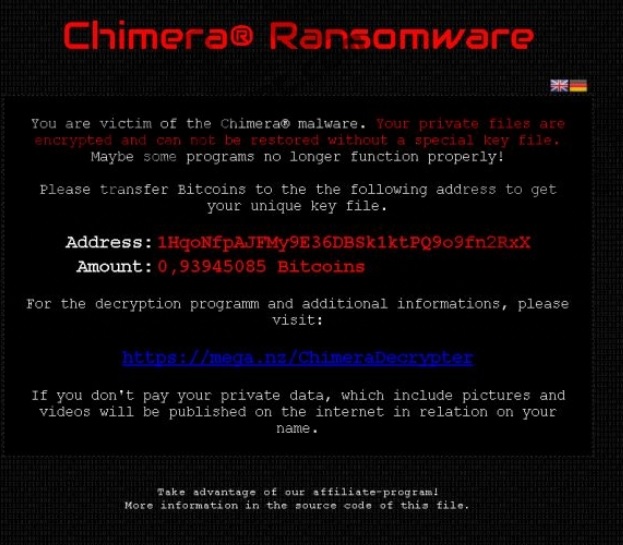Please, have in mind that SpyHunter offers a free 7-day Trial version with full functionality. Credit card is required, no charge upfront.
How to Remove Chimera Ransomware?
Today’s article is focused on one of the nastiest types of infections that you could possibly come across while surfing the Web – ransomware. This is the kind of parasite that encrypts your personal files, denies you access to your own data, messes with your own PC settings even further and has the impudence to ask for a ransom in order to restore the files it infected. Basically since the very moment you encounter chimera’s presence on your device, you know that you have a serious problem. This infections is nothing original in the pesky world of ransomware and we’ve already had the chance to write about most parasites of the CryptoLocker family which newest member is chimera. It was designed to attack mainly German-speaking computer users but thanks to the miracle of global communications, you could get infected with the parasite everywhere on the planet. Chimera usually lands on your computer in silence but as you can see, it doesn’t remain quiet for too long. The cyber crooks who stand behind it want your money and they will relentlessly harass you in all ways possible in their constant attempts to get it. The most important thing in this situation is for you to remain calm and logical even when the parasite does its best to make you nervous. Especially then. Hackers rely solely on the fact that the warning message they display will be enough to get you to panic and pay the fee they require. Make sure you NEVER do that. From all you know about crooks, they aren’t exactly what we would call honest people, what makes you think it’s a good idea to play by their rules? If you want to learn how to delete the infection and regain control over your PC, keep on reading.
How did I get infected with?
All you have to do is download some unknown software from some unreliable website and voila, your machine is infected. Yes, it’s just that simple. Hackers love to take advantage of every bad habit PC users tend to show and there is no way they would miss a golden opportunity like this one. Unfortunately, not many people have the rather rare habit of checking the programs they install in advance; instead they rush towards the “Next” option and remain completely vulnerable to all infections that circulate the Web. You should always be incredibly cautious when you download freeware bundles because you could end up with an irritating adware program but you could also install the utter pest that is chimera. Or both. If your computer has already been infected and you spotted the parasite later on, you might want to check the entire PC for other parasites. They rarely travel the web alone and it’s in your best interest to deal with anything malicious that your machine is struggling with. Also, you should keep in mind that chimera could infiltrate your machine via some of the older tricks in the book such as spam email-attachments, spam messages from unknown senders, corrupted web links, third-party advertisements. As you can see, there are more than enough options in front of hackers and you can be sure that there are more than enough cyber parasites as well. Make sure your virus-free device remains virus-free regardless of all that trickery.
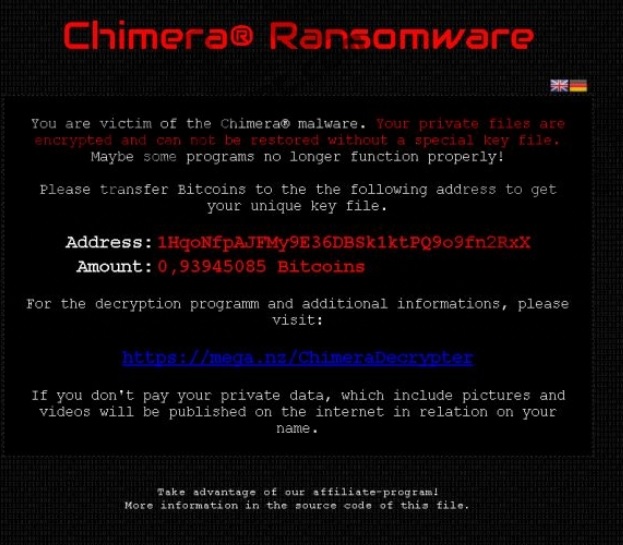
Why is Chimera dangerous?
Ransomware programs in general are incredibly dangerous and chimera is no exception. The minute this sly parasite manages to get installed, it scans your computer and finds all personal files that it could possibly infect. Then it encrypts you pictures, music, videos, documents, etc. and that’s it. Your valuable data is locked and there is absolutely no way for you to reach it. However, the chimera parasite “kindly” generates a warning message that is supposed to help you regain access to your files. The only problem is, chimera requires for you to pay a ransom. Now, why would pay money to be able to view your own files? After all, this is your computer and all the decisions concerning it should belong only to you. The parasite even dares to threaten you that unless you pay the certain sum of money, you will not unlock your files. Of course, this is a scam. Such cheap trickery should never work because you know better than to trust hackers but as we already mentioned, they rely on the fact you’d be panicked. That is precisely why instead of letting yourself be fooled and instead of losing your money you should take measures and delete the virus. Nothing hackers claim could be trusted and the only reasonable thing to do here is get rid of this nasty ransomware. If you want to uninstall the infection manually, please follow the detailed removal guide down below.
Chimera Removal Instructions
Please, have in mind that SpyHunter offers a free 7-day Trial version with full functionality. Credit card is required, no charge upfront.
STEP 1: Start Your Computer into Safe Mode with Networking
- Make sure you do not have any floppy disks, CDs, and DVDs inserted in your computer
- Restart the computer
- When you see a table, start tapping the F8 key every second until you enter the Advanced Boot Options

- in the Advanced Boot Options screen, use the arrow keys to highlight Safe Mode with Networking , and then press ENTER.

- Once the operating system loads press simultaneously the Windows Logo Button and the R key.
- A dialog box should open. Type iexplore www.virusresearch.org/download-en
- Internet Explorer will open and a professional scanner will prompt to be downloaded
- Run the installer
- Follow the instruction and use the professional malware removal tool to detect the files of the virus.
- After performing a full scan you will be asked to register the software. You can do that or perform a manual removal.
Remove Chimera Manually
Open your task Manager by pressing CTRL+SHIFT+ESC keys simultaneously
Locate the process of teslacrypt. Have in mind that this is usually a random generated file.
Before you kill the process, type the name on a text document for later reference.
Navigate to your %appdata% folder and delete the executable.
You can alternatively use your msconfig windows program to double check the execution point of the virus. Please, have in mind that the names in your machine might be different as they might be generated randomly, that’s why you run the professional scanner to identify the files.
It is always a good idea to use a reputable anti-malware program after manual removal, to prevent this from happening again.