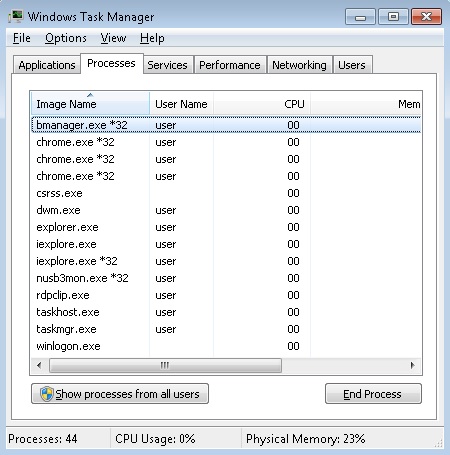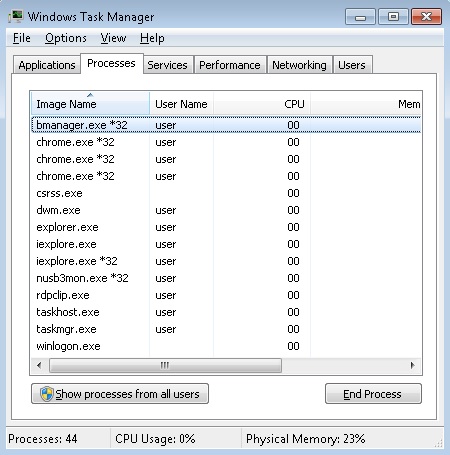Please, have in mind that SpyHunter offers a free 7-day Trial version with full functionality. Credit card is required, no charge upfront.
Why you need to remove Bmanager.exe?
If you open your Task Manager and discover BManager.exe in the list of processes, this could be a clear sign that an adware helper has been installed on your system. Moreover, this process also signifies that other infections could as well be found. BManager.exe is known to have a few different versions, however, they all act in a very similar manner. So, no matter which one has settled on your system, it is important to remove BManager.exe which will happen when you get rid of all the unwanted applications associated with it.
How did I get infected with Bmanager.exe?
It has been discovered that BManager.exe enters the operating system without users’ consent. This means that it travels bundled with other software such as freeware. Users should be very careful when it comes to downloading free applications – they should only rely on official sources and should complete all installation steps without skipping any. Another good advice would be to select Custom/ Advanced installation option so that you are given the opportunity to untick any boxes suggesting to install additional programs.
Why is Bmanager.exe dangerous?
As it was previously mentioned, BManager.exe assists unwanted applications in performing their suspicious activities. For example, it might help them display pop-ups and other advertisements. Moreover, BManager.exe could be responsible for updates to those unwanted programs. All in all, you should not tolerate the existence of undesirable software as it may worsen the performance of your computer, interrupt your online activity and expose you to a number of threats. You should deal with all untrustworthy applications on your system so that you can eliminate BManager.exe as well.
Bmanager.exe removal procedure
Please, have in mind that SpyHunter offers a free 7-day Trial version with full functionality. Credit card is required, no charge upfront.
- Stop the Bmanager.exe process by pressing CTRL+SHIFT+ESC, locate the process, right click on it and choose end process.
- Delete the following directories:
C:\Program Files\Browser Features\
C:\Program Files (x86)\Browser Features\
- Open your registry editor and delete the following registry keys:
HKEY_CURRENT_USER\SOFTWARE\Microsoft\Windows\CurrentVersion\Run:BManager.exe