Please, have in mind that SpyHunter offers a free 7-day Trial version with full functionality. Credit card is required, no charge upfront.

Wondering Whether to Remove AVC Plus?
AVC Plus is classified as rogueware. It is a fake anti-spyware program that belongs to the FakeRean-Braviax rogueware family. AVC Plus is designed to trick you into buying its registered version. As you might have guessed already, it’s all an elaborate act to get to your money. Seeing as how this presumed full version costs $99,95, there are much better ways to spend your money. According to AVC Plus’s system scan, your PC is jam-packed with threats, and in order to remove them you have to buy the aforementioned full version. One more thing about AVC Plus you should know is that it prevents you from using any of your other applications. Even if you try to open Skype or Paint, it will stop you by claiming that they are filled with Trojans, and are a serious threat to your PC.
How did I get infected with AVC Plus?
AVC Plus is one of those programs that uses every trick in the book to make sure it ends up on your PC. Sometimes it infects your PC with the help of a Trojan, but like all viruses, AVC Plus has found many possible entry points to your system, without having to resort to asking for your permission. For example, it can break through your defenses with the help of links to compromised websites and spam email attachments, or by posing as an upgrade to one of your programs.
Why is AVC Plus dangerous?
As soon as the program enters your system it does a fake scan automatically, without requesting your permission. Of course, it finds hundreds of threats your regular anti-spyware tool missed. But you should note that, being part of the FakeRean-Braviax rogueware family, AVC Plus is incapable of doing system scans. Therefore, the results it shows are unreliable and should be considered untrue. In fact, because of its inability to perform real scans, AVC Plus is programmed to show the same results over and over again, on each computer it infects. Above all, the fake anti-spyware aims to convince you to provide your credit card information. When you believe you’re purchasing an anti-spyware program you’re actually falling victim to one of the oldest scams. And in today’s age, you can only guess what the people behind the program might do when you submit your information – credit card fraud, identity fraud, the opportunities are endless. To recap, AVC Plus is a fake anti-spyware program, which instead of protecting your system from threats, is a threat to your system. Save yourself the troubles of having to deal with the consequences from believing the fake tool, and remove it from your system as soon as you possibly can.
AVC Plus Removal Instructions
Please, have in mind that SpyHunter offers a free 7-day Trial version with full functionality. Credit card is required, no charge upfront.
STEP 1: Start Your Infected Computer into Safe Mode with Networking
- Make sure you do not have any floppy disks, CDs, and DVDs inserted in your infected computer
- Restart the computer
- When you see a table, start tapping the F8 key every second until you enter the Advanced Boot Options

- in the Advanced Boot Options screen, use the arrow keys to highlight Safe Mode with Networking , and then press ENTER.

- Once the operating system loads press simultaneously the Windows Logo Button and the R key.
- A dialog box should open. Type iexplore www.virusresearch.org/download-en

- your Internet Explorer will open and a professional scanner will start downloading
- Follow the instruction and use the professional malware removal tool to detect the files of the virus.
- After performing a full scan you will be asked to register the software. You can do that or perform a manual removal.
To perform Manual removal you need to delete the following files and registry keys. These were in our case:
- Open your registry editor and delete the randomly generated Run Subkey:
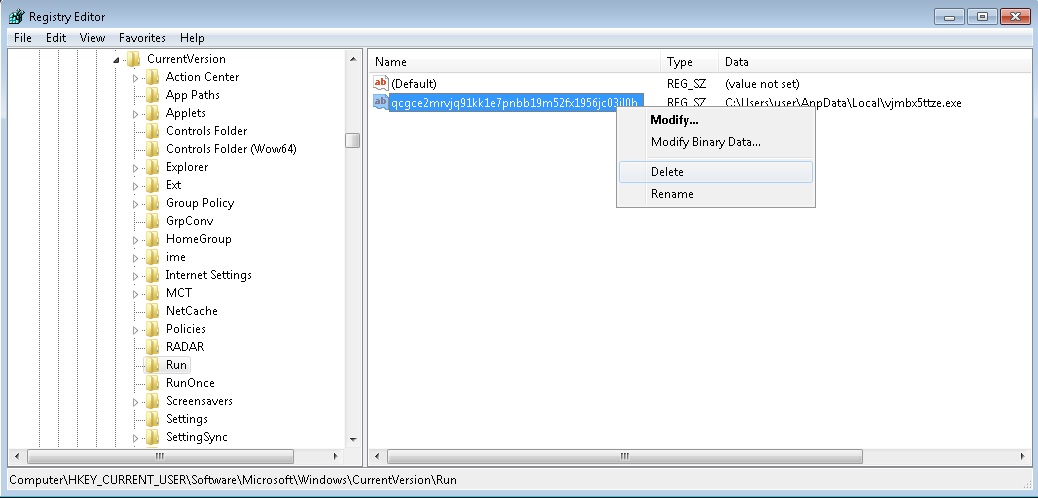
- Go to your local application data folder and delete the file: vjmbx5ttze.exe
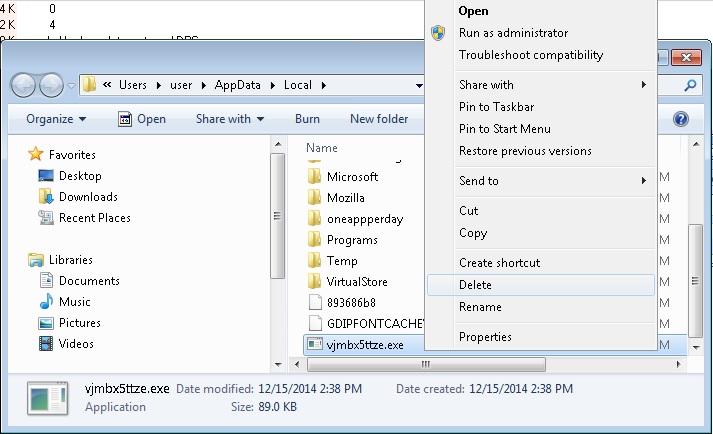
Use your msconfig program to double check the execution point of the virus. Please, have in mind that the names in your machine might be different as they are generated randomly, that’s why you run the professional scanner to identify the files.
It is always a good idea to double check with a reputable anti-malware program after manual removal.



