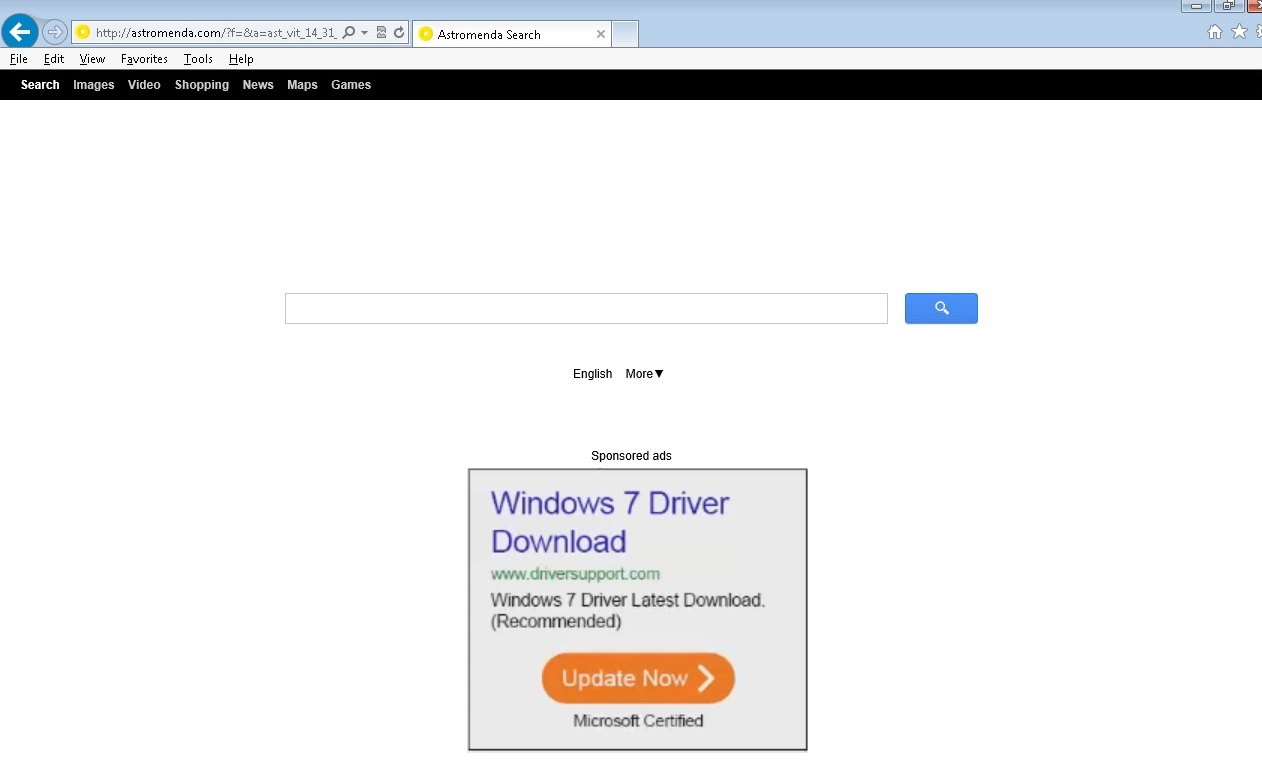Please, have in mind that SpyHunter offers a free 7-day Trial version with full functionality. Credit card is required, no charge upfront.
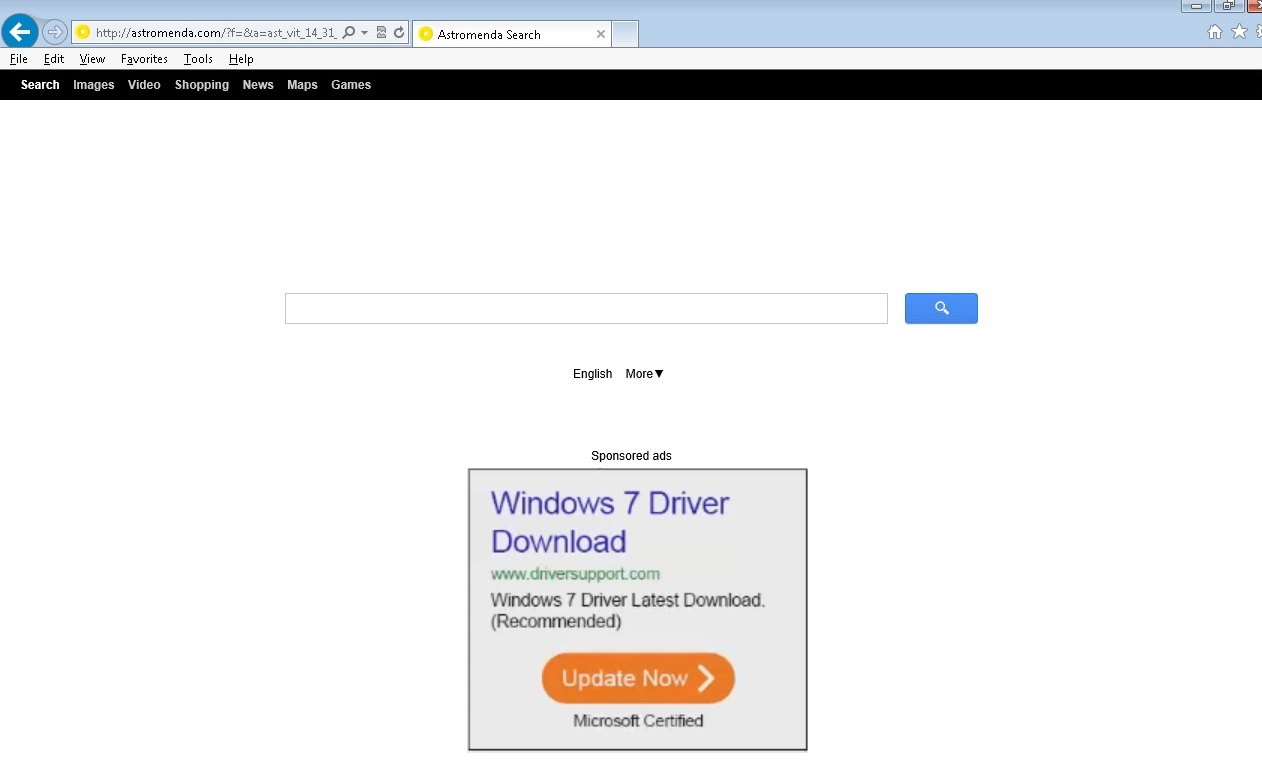
Your Homepage Just Changed To Astromenda.com cannot remove it!
You should immediately remove Astromenda browser hijacker and astromenda.com homepage. This software has been categorized as Potentially Unwanted Program, because of its aggressive advertising politics. In order to remove the astromenda malware, first you need to uninstall the adware program from your add/remove programs list. Astromenda.com may look like a legitimate search engine, however it uses third party search engine to redirect users to promoted websites. Astromenda.com is an ad-supported search provider. Every time you launch a browser, you will be given a sponsored advertisement. The problem is that the ads are not regulated and if you click on them you may end up installing additional adware or even malware. Some deceptive advertisements may lead you to hoax shopping websites, where if you put your credit card information, it will be stolen. That is why you should avoid clicking on any of the advertisements provided by Astromenda.com.
How did I get infected with astromenda.com?
astromenda.com usually infiltrates your system using InstallCore bundled installers. This means, it is very likely that there will be additional potentially unwanted programs installed along with the search engine. You should take immediate actions and uninstall these applications. Always, make sure you choose custom installation, whenever you try any free software. Carefully READ trough all the agreements you agree and make sure these programs come from official sources.
Astromenda Removal Procedure
If you perform exactly the steps below you should be able to remove the Astromenda infection. Please, follow the procedures in the exact order. Please, consider to print this guide or have another computer at your disposal. You will NOT need any USB sticks or CDs.
STEP 1: Uninstall Astromenda from Add\Remove Programs
STEP 2: Delete Astromenda from Chrome, Firefox or IE
STEP 3: Permanently Remove Astromenda Leftovers
STEP 1 : Uninstall Astromenda from Your Computer
Simultaneously press the Windows Logo Button and then “R” to open the Run Command

Type “Appwiz.cpl”

Locate Astromenda related software and click on uninstall/change. To facilitate the search you can sort the programs by date. review the most recent installed programs first. In general you should remove all unknown programs.
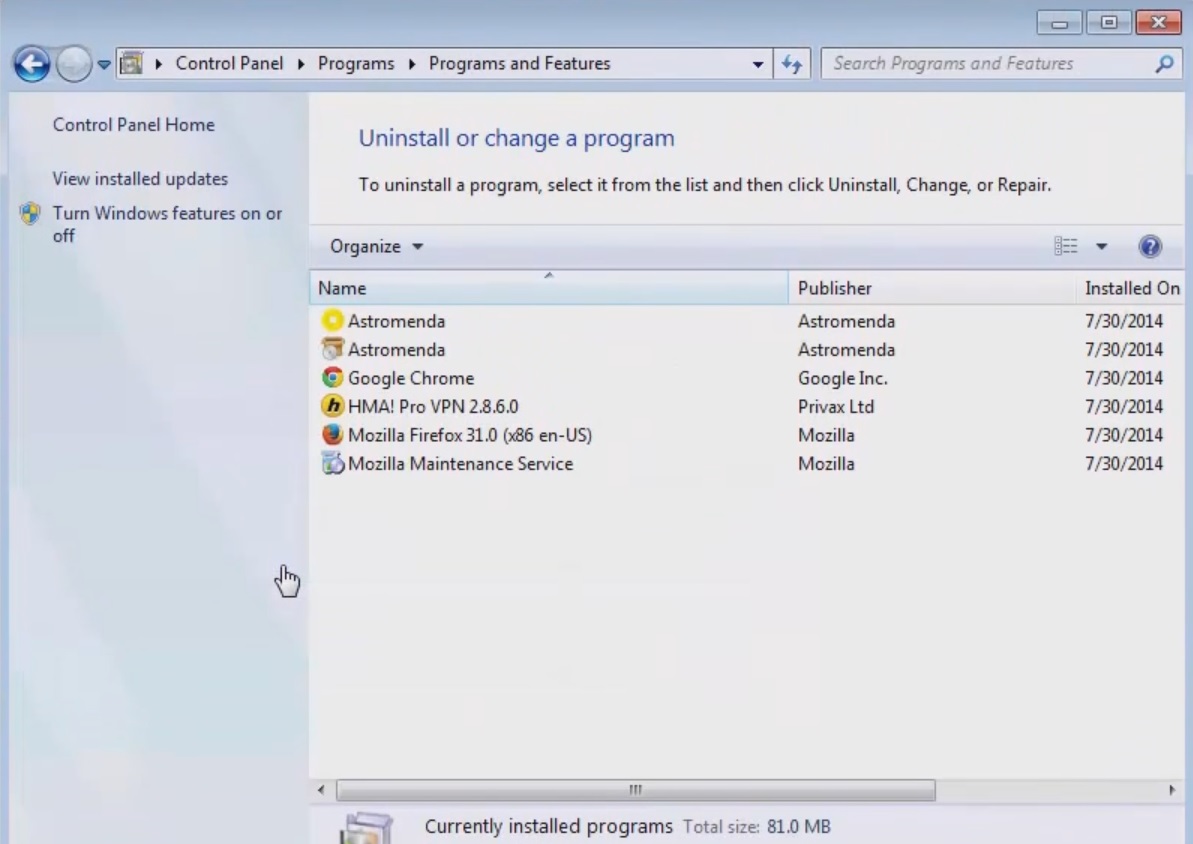
STEP 2 : Remove Astromenda from Chrome, Firefox or IE
Please, have in mind that SpyHunter offers a free 7-day Trial version with full functionality. Credit card is required, no charge upfront.
-
Open Google Chrome
- In the Main Menu, select Tools —> Extensions
- Remove the Astromenda Extension by clicking on the little recycle bin
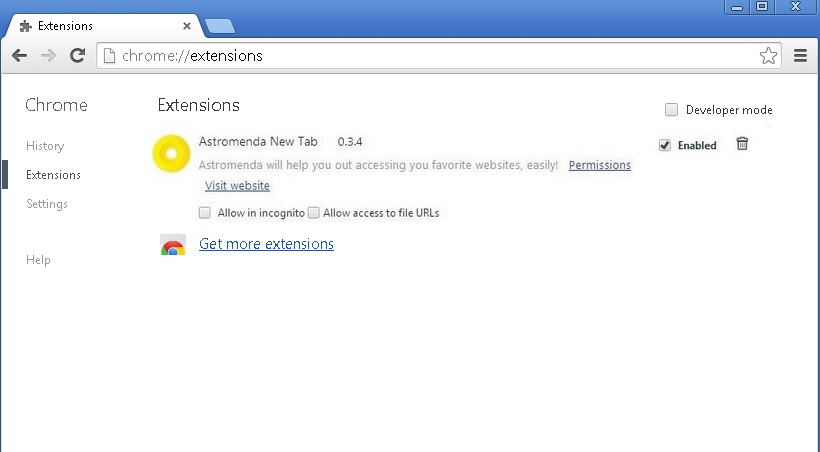
- Click on Settings Tab
- Reset Google Chrome by Deleting the current user to make sure nothing is left behind

-
Open Mozilla Firefox
- Press simultaneously Ctrl+Shift+A
- Disable the Astromenda add on
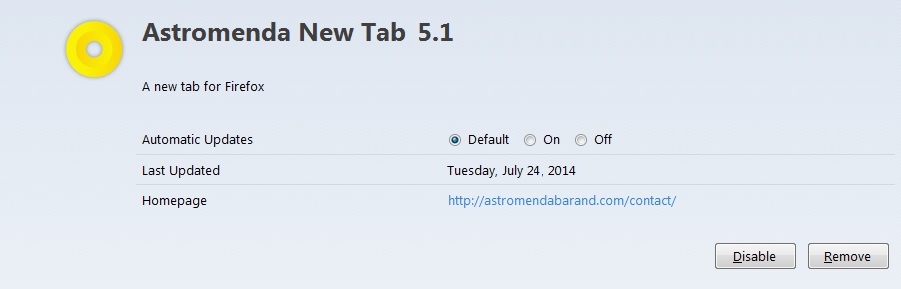
- Go to Help
- Then Troubleshoot information
- Click on Reset Firefox

-
Open Internet Explorer
- On the Upper Right Corner Click on the Gear Icon
- Click on Internet options
- Change Astromenda homepage to whatever page you want

- Select the Advanced tab and click on Reset

- Close IE
check your browser shortcuts to make sure they are not hijacked
- Right-click on the shortcut of your browser
- Select Properties and go to Shortcut tab
- Delete any text after “exe”
Permanently Remove Astromenda virus Leftovers
To make sure manual removal is successful, I recommend to use a free scanner of any professional antimalware program to identify any registry leftovers or temporary files.