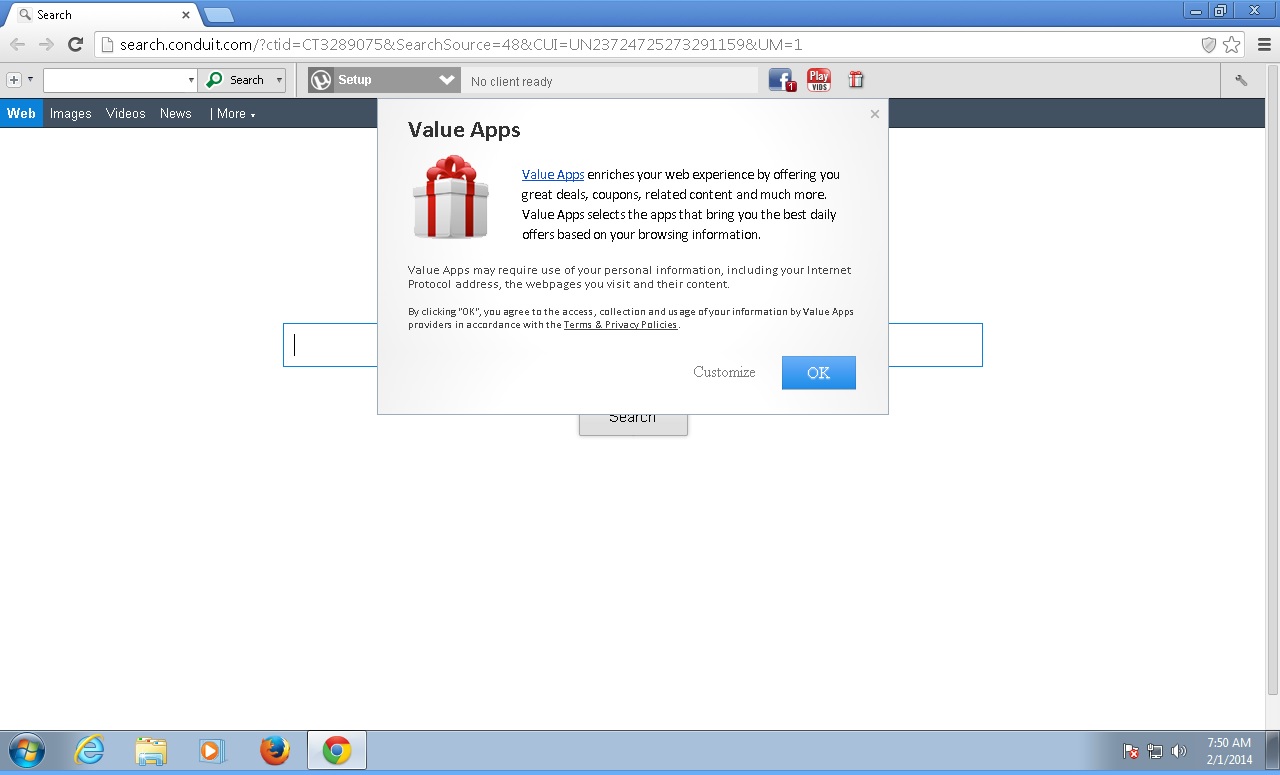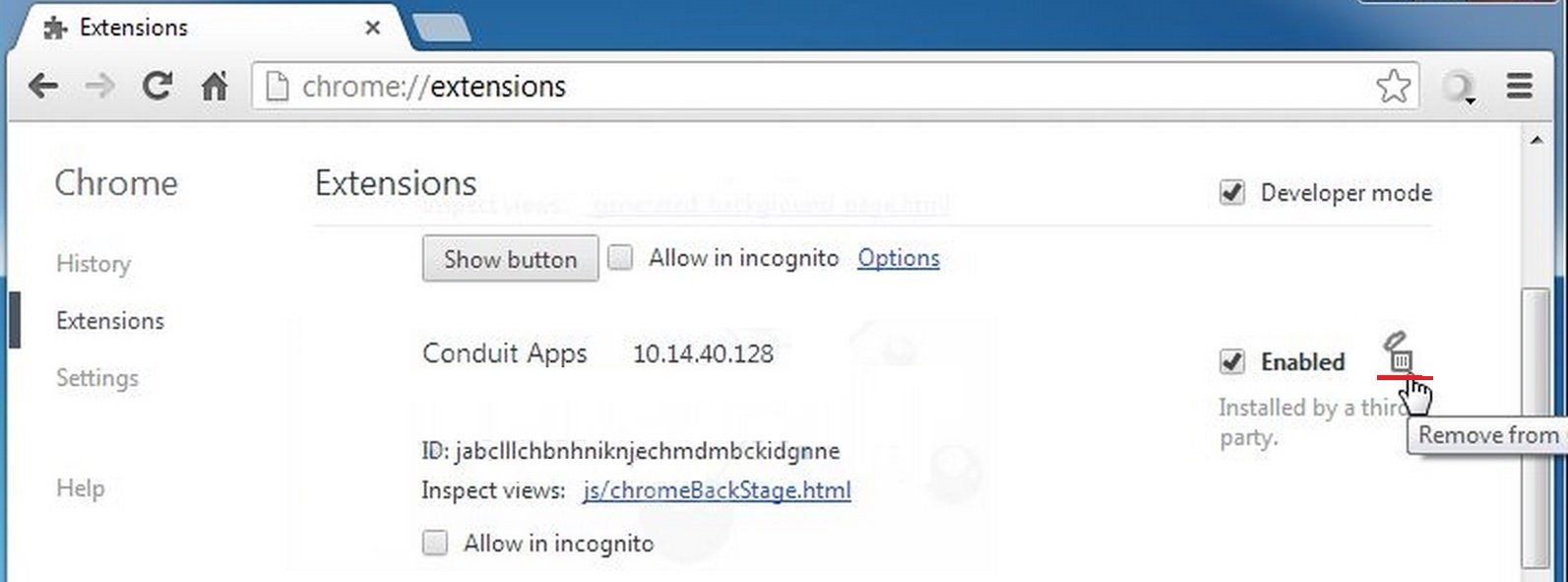Please, have in mind that SpyHunter offers a free 7-day Trial version with full functionality. Credit card is required, no charge upfront.
Remove Conduit Search Virus – Manual and Automatic Removal Guide
The Conduit Search engine is a browser hijacker that is usually promoted and installed as a bundle included in free programs. It installs silently and changes your browser homepage after a restart to search.conduit and your default search engine to search.conduit. This is not technically a virus, but it is considered as a browser hijacker because it installs unwanted extensions to Google Chrome, Mozilla Firefox and Microsoft Internet Explorer without user consent.
How Did Search.Conduit Virus Infected My Computer?
The Search.Conduit homepage took over your computer after you have installed a freeware software that was bundled with this browser hijacker. The Search.Conduit redirect virus can be installed from a variety of questionable websites. Any software that supports the WebSearch website is often bundled with suspicious third-party freeware and shareware software. An opportunity is usually given to accept or decline an offer to install the unwanted software and change the home page and search engine to the Search.Conduit search engine; However, the decline of the offer is presented in a confusing manner or ignored.
What is Search.Conduit Virus?
The Search.Conduit homepage will display many annoying advertisements and sponsored links in the search results. It will collect search terms from your queries. The Search.Conduit browser hijack is used to boost advertising revenue and increase a site’s page rank to gain better positions.
Am I Infected with Search.Conduit Virus?
If your search engine is changed to Search Conduit and you are having difficulties setting any other home page – then most probably you are infected with the Search Conduit virus.
How to Remove Search Conduit virus (manual) removal guide
Please, have in mind that SpyHunter offers a free 7-day Trial version with full functionality. Credit card is required, no charge upfront.
If you perform exactly the steps below you should be able to remove the Search Conduit infection. Please, follow the procedures in the exact order. Please, consider to print this guide or have another computer at your disposal. You will NOT need any USB sticks or CDs.
STEP 1: Uninstall any Conduit Software from Add\Remove Programs
STEP 2: Remove Conduit.Search from Google Chrome, Mozilla Firefox and Internet Explorer
STEP 3: Clean All Program shortcuts That Have Been Hijacked by the search.conduit Virus
STEP 1 : Uninstall Conduit malicious programs from your computer
To uninstall the Conduit software, click on the Windows Start Button, then go to Control Panel and click on Uninstall a program. Closely review all the installed programs and uninstall anything related with Conduit – like Browser Protecter, Control, Extended Protection, Security Control and anything that looks unknown and suspicious to you. The above software names might vary, if you do not have any of the above mentioned software you can proceed to the next step.
STEP 2: Remove Conduit Search from Google Chrome, Mozilla Firefox and Internet Explorer
Remove search.conduit from Google Chrome
Remove search.conduit from Mozilla Firefox
- Open the Mozilla Firefox browser
- In the Main Menu, go to Help (1) then Troubleshoot Information (2) and click on Reset Firefox (3)
Remove search.conduit from Internet Explorer
- Open the Internet explorer browser
- Go to the upper left corner and click on the Gear (1) icon
- Select Internet Options (2), then go to the Advanced tab (3)
- Click on Reset (4)
STEP 3: Clean all Program Shortcuts That Have Been Hijacked by the Search Conduit Virus
- Right Click on the Shortcut Icon and select Properties,
- Click on the Shortcut Tab
- In the target field delete anything that is after the main executable file
How to remove Search.Conduit hijack (automatic) removal guide
Use any Professional Removal Tool to remove Search Conduit malware leftovers.