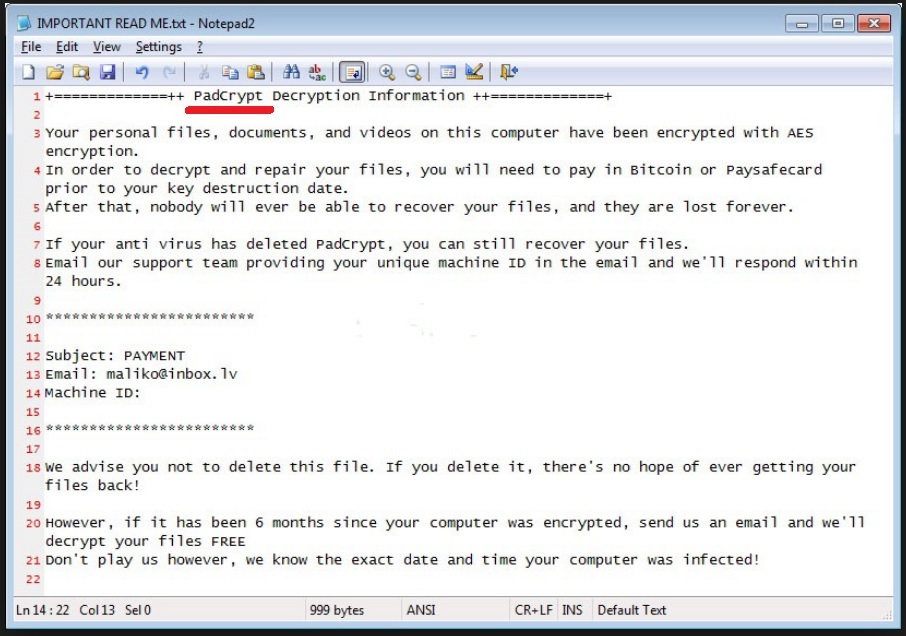Please, have in mind that SpyHunter offers a free 7-day Trial version with full functionality. Credit card is required, no charge upfront.
How to Remove PadCrypt Ransomware?
PadCrypt is one of the newest members of the virulent ransomware family. This program is also quite unique – it offers an uninstaller and a live chat with its developers. As you probably figured out already, these innovations only make the parasite a bit more problematic and a lot more dangerous. The first infection of this kind that provided a live chat feature was CryptoWall. Have you heard of Cryptowall? No? It’s one of the most destructive ransomware viruses out there so, logically, many infections tend to imitate it. PadCrypt is one of them. Now, even though it follows the footsteps of CryptoWall, the parasite you’re currently stuck with exhibits some original traits. For example, contacting hackers in real time though the live chat option. This is yet another clever trickery which is supposed to help you complete the payment process. However, this feature is unavailable right now because the C&C servers for PadCrypt are offline. As we mentioned already, PadCrypt has also provided an uninstall option. This is an entirely original idea and, just like the live support chat, it has some difficulties on practice. The uninstaller might get downloaded from the same currently disabled C&C servers which means you won’t be able to use the uninstall feature. Apart from the uninstaller and live chat option, PadCrypt doesn’t deviate much from the classic ransomware pattern. It gets installed behind your back, then it drops malicious .exe files on board and begins to encrypt your private information. Just like all ransomware-type programs, PadCrypt goes after a rich variety of files – music, pictures, videos, Microsoft Office documents, presentations, etc. Then it locks them using the complicated AES algorithm and effectively denies you access to your data. It goes without saying that there might be some immensely important or valuable files that fall victims to the virus as well. PadCrypt adds a random .ETC extension to your files which replaces the original one. Your PC can’t recognize this new file format so the machine is unable to read the data. And you’re unable to use it. You see, ransomware programs in general and PadCrypt in particular are very aggressive so they easily lock all your personal files. Unfortunately, your data is now being held hostage. PadCrypt generates a highly aggravating message that claims the only way to regain access to your files is by paying a certain sum of money. And it’s a hefty one. Do you think it’s fair that hackers want to charge you for the privilege to use your very own personal files? This entire scheme revolves solely around crooks’ easy illegal profit online. However, it’s entirely up to you whether hackers will successfully blackmail you or not. Don’t make the crucial mistake to play by their rules because paying the ransom guarantees you nothing. In the worst case scenario you will end up with your machine still compromised, your information still encrypted and your money gone.
How did I get infected with?
The PadCrypt parasite travels the Web via lies and deceit. That explains why your computer is currently infected because you didn’t install this program voluntarily, did you? Nobody does. Being a typical sneaky cyber infection, the virus usually gets attached to unreliable software bundles. That gives you a very good reason to check out all freeware/shareware bundles you download off of the Internet one by one. Remember that protecting your machine from malware is much easier than having to uninstall a parasite later on. Also, the virus might travel the Web using spam email-attachments or spam email messages from unknown senders so stay away from those. Corrupted third-party commercials offer another popular infiltration technique. Keep in mind that there are numerous dangerous programs out there which could cause you some irreversible damage. Be very careful when surfing the Web and don’t install suspicious looking programs. Avoid third-party web links and be cautious unless you’re willing to accidentally install a whole bunch of malicious infections on board. Remember, preventing virus distribution should be your number one priority online.
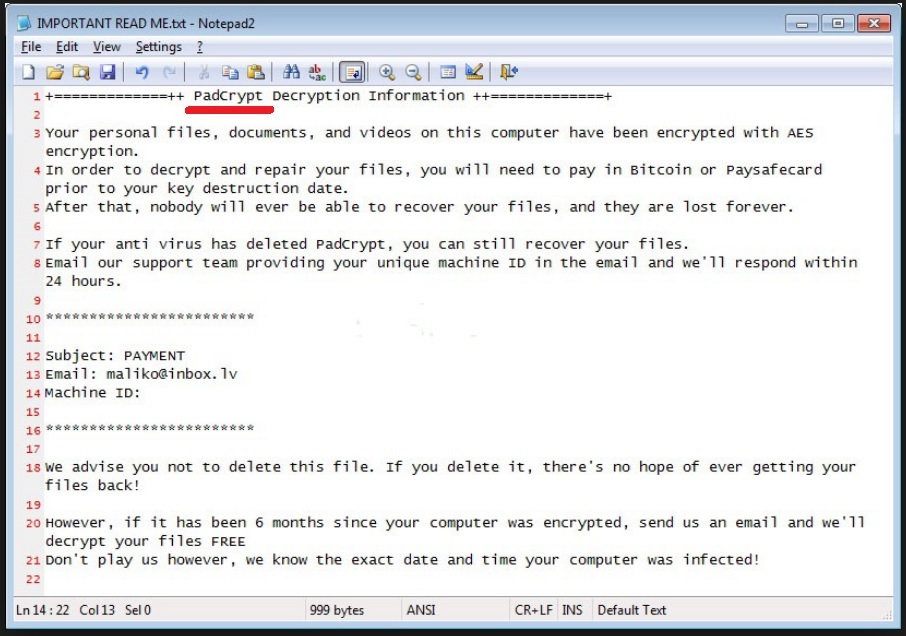
Why is PadCrypt dangerous?
Ransomware viruses are rightfully considered to be among the most dangerous types of virtual infections. PadCrypt is no exception. Once it invades your device, the parasite performs a full scan on your machine searching for files with specific extensions to encrypt. As we mentioned, the PadCrypt virus is very resourceful. It locks all of you personal information and makes it practically useless. Then it adds an IMPORTANT READ ME.txt file to your desktop which gives you information about some bogus decryption key. According to this message, paying a large sum of money in bitcoins should provide you the decryption key – a unique combination of symbols which allows you to regain access to your encrypted files. Of course, this is just another attempt for a cyber fraud. Hackers don’t have any reason whatsoever to help you restore your data. They don’t tend to play by the rules, including the rules they invented themselves. You see, paying the ransom would be a terrible idea. Simply ignore this warning message, however intimidating it is. Remember that hackers’ goal is to get you to panic so that’s precisely what you shouldn’t do. Instead, get rid of the parasite. To delete PadCrypt manually, please follow the detailed removal guide that you will find down below.
PadCrypt Removal Instructions
Please, have in mind that SpyHunter offers a free 7-day Trial version with full functionality. Credit card is required, no charge upfront.
STEP 1: Start Your Computer into Safe Mode with Networking
- Make sure you do not have any floppy disks, CDs, and DVDs inserted in your computer
- Restart the computer
- When you see a table, start tapping the F8 key every second until you enter the Advanced Boot Options

- in the Advanced Boot Options screen, use the arrow keys to highlight Safe Mode with Networking , and then press ENTER.

- Once the operating system loads press simultaneously the Windows Logo Button and the R key.
- A dialog box should open. Type iexplore www.virusresearch.org/download-en
- Internet Explorer will open and a professional scanner will prompt to be downloaded
- Run the installer
- Follow the instruction and use the professional malware removal tool to detect the files of the virus.
- After performing a full scan you will be asked to register the software. You can do that or perform a manual removal.
Remove PadCrypt Manually
Open your task Manager by pressing CTRL+SHIFT+ESC keys simultaneously
Locate the process of teslacrypt. Have in mind that this is usually a random generated file.
Before you kill the process, type the name on a text document for later reference.
Navigate to your %appdata% folder and delete the executable.
You can alternatively use your msconfig windows program to double check the execution point of the virus. Please, have in mind that the names in your machine might be different as they might be generated randomly, that’s why you run the professional scanner to identify the files.
It is always a good idea to use a reputable anti-malware program after manual removal, to prevent this from happening again.