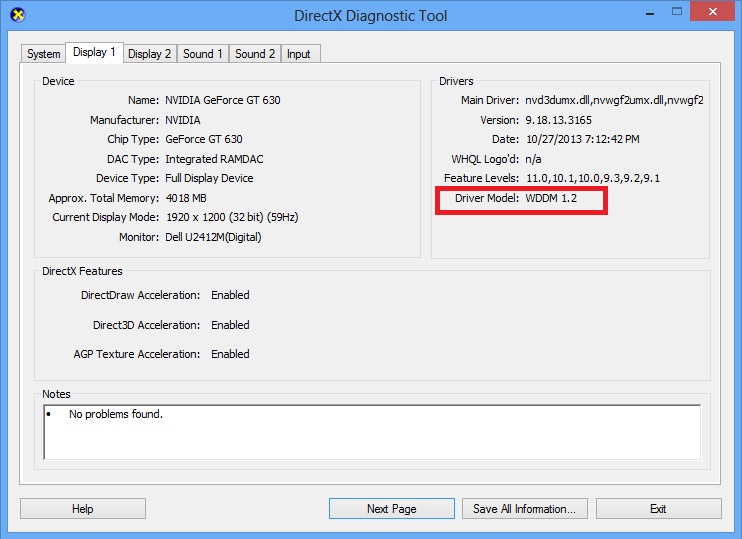Please, have in mind that SpyHunter offers a free 7-day Trial version with full functionality. Credit card is required, no charge upfront.
Since Windows 8.1 was released, it was rumored that it will be integrated with an updated version of DirectX utility. It was confirmed by Microsoft that DirectX 11.2 will be accompanying the new Windows 8.1. 
What is DirectX 11.2
This time Microsoft really turn their attention to the graphics and appearances. DirectX 11.2 will improve vastly the gaming experience, but the real problem is that it is only going to be exclusive to Windows 8.1 and the next generation consoles Play Station 4 and Xbox One. DirectX 11.2 will run, of course, faster than its previous versions. It also is supposed to consume much less memory than its previous versions. Improved loading time of games and better response is promised. This is not new, as DirectX 11.1 was exclusive only to Windows 7 and Windows 8. Is this really going to help Microsoft to convince people to ugprade?or will make them angry – only time will tell.
How to Check which Version of DirectX is Installed
Go to the lower right edge of the screen with your mouse and click on the magnifying glass. Type dxdiag in the search box, and then click on dxdiag.exe. On the second Tab Dispaly take a look at the driver Model:
WDDM 1.2 => DirectX 11.1
WDDM 1.3 => DirectX 11.2
How to Install DirectX 11.2
DirectX 11.2 is integrated in Windows 8.1, Windows RT and Windows Server 2012 R2. Unfortunately, there is no standalone installation for DirecX 11.2, but you can install it trough the Windows Update using your start screen. Go to the lower right edge of the screen with your mouse and click on the Settings then on Control Panel, locate Windows update and press it. 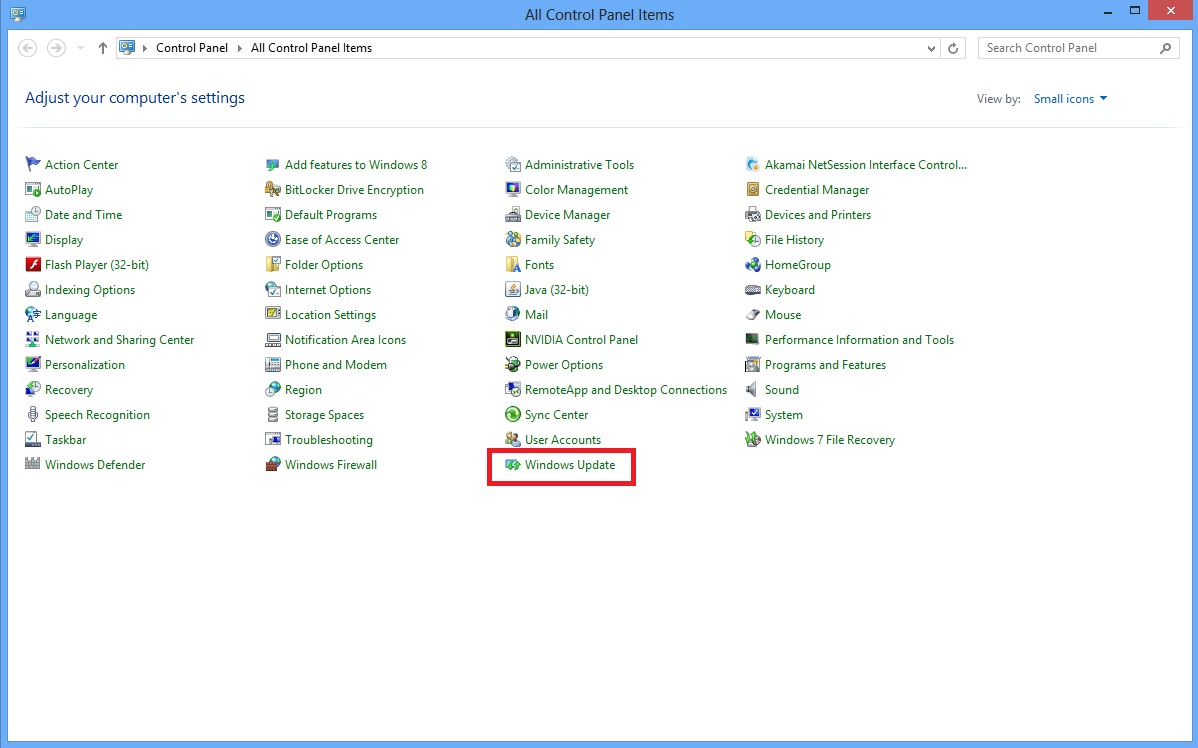 Check on updates and then install all updates.
Check on updates and then install all updates.