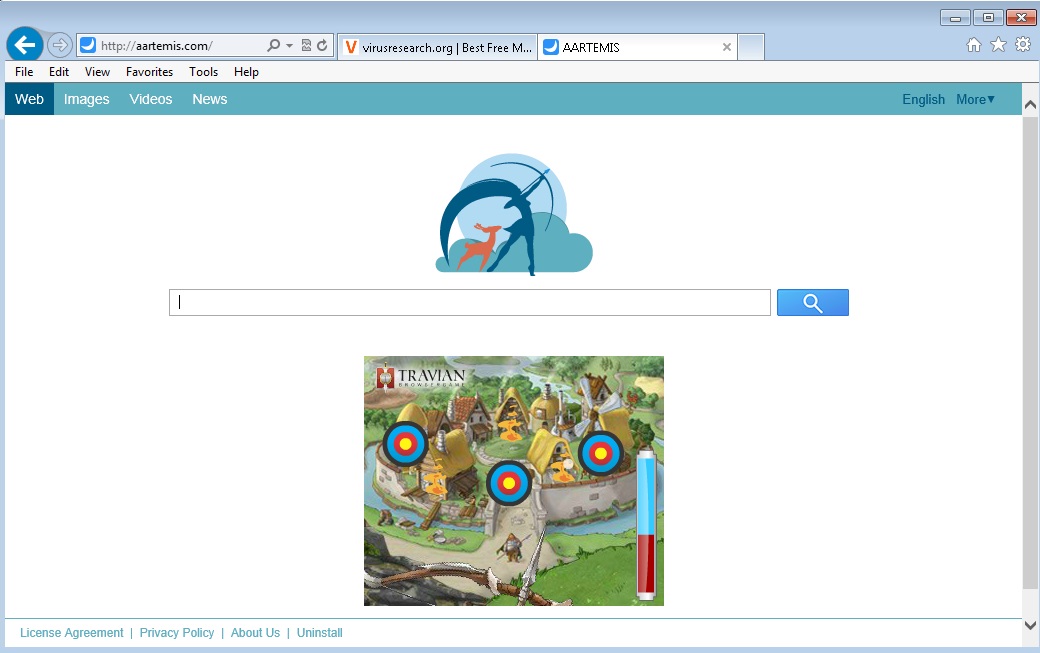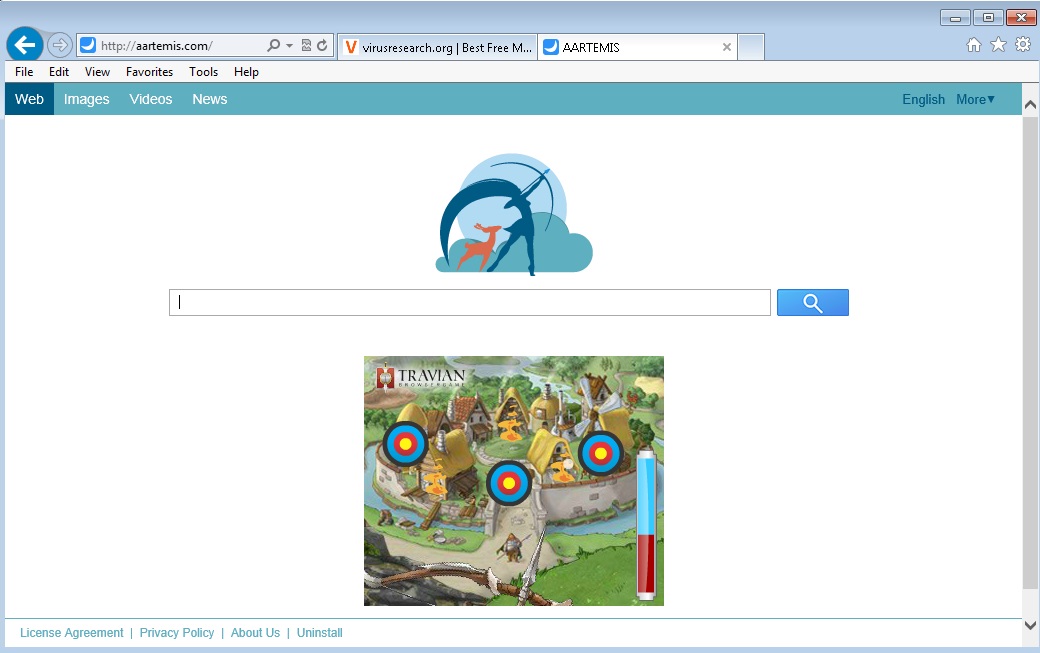Please, have in mind that SpyHunter offers a free 7-day Trial version with full functionality. Credit card is required, no charge upfront.
Aartemis Virus Removal
Even though it is not considered a computer virus by many, Aartemis virus is a potent malware, capable of disrupting your computer usage and internet browsing activities. A PUP or Potentially Unwanted Program, Aartemis is an advertisement based malware, and can also be classified as an adware. Its browser hacking properties, along with the installation of an Aartemis toolbar and change of default search engine in as many browsers as are installed in your system, it also has the ability to download other potentially harmful programs to your system. All these abilities make it a superb tool for data corruptors, hackers and advertisers. Once installed, this adware collects all your browsing data and search history records, and makes these, besides all your private information, available for advertisers and cyber criminals.
A browser hacking program, it changes the homepage and search engine settings on all of your internet browsers, and locks it in with a lock file. This file will prevent you from making any changes in the settings made by the program and reverting back to the settings of your choice. You will hence be forced to use aartemis.com as your home page and modified search.yahoo.com as your default search engine.
Any browser shortcuts that you have will also be corrupted with the aartemis.com extension, http://aartemis.com. So when you click on any of these shortcuts, you will be redirected to the Aartemis home page and other websites that Aartemis is linked to. You will also be bombarded with advertisements and commercials from the advertisers.
The loading time for the browsers will also increase, besides the constant redirecting and pop-ups etc. This will end up eating valuable time and internet usage allowance in the process. This constant disruptions is irritatingly annoying and besides the fact that your personal data is vulnerable and easily accessible and available to most advertisers.
Aartemis Virus Removal
Removing this malware program from the computer system is fairly simple. The manual resetting of each of your browsers could be slightly tiresome, but will be beneficial none-the-less.
- First, you will need to remove Aartemis from the Programs tab in the Control Panel. You will find it as Aartemis.com in the program name and will need to click on Uninstall to start removing and uninstalling the program from your system. Also ensure that you remove any other suspicious or malicious programs that you can see on the list. Chances are these programs were installed by Aartemis in the background without your consent.
- You will then need to manually reset all your browsers, to set the homepage and search engine of choice. You can do this by changing the settings in all of your browsers, one by one.
- You will also have to remove the http://aartemis.com extension from your browser shortcuts. You can do this by right clicking on the browser icon, and changing the same in the Properties tab.
- All these steps will ensure complete removal of Aartemis and prevent any future relapses of the malware to your system.