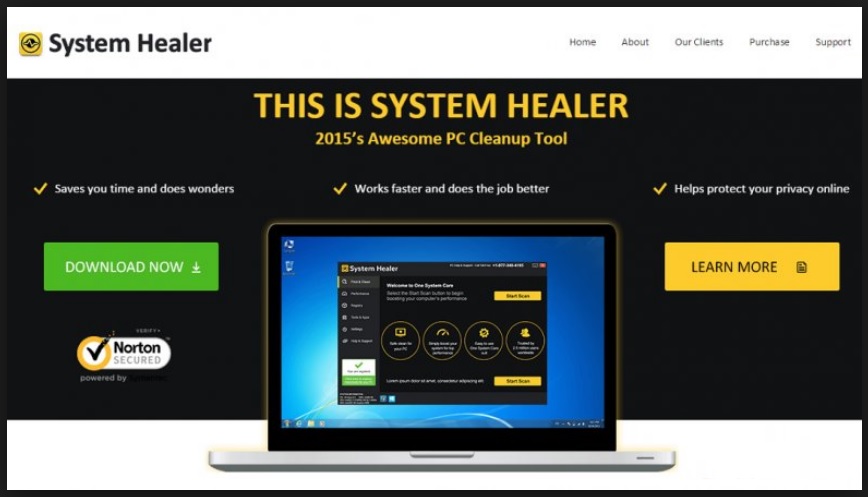Please, have in mind that SpyHunter offers a free 7-day Trial version with full functionality. Credit card is required, no charge upfront.
Can’t Remove System Healer ads? This page includes detailed ads by System Healer Removal instructions!
System Healer is supposed to be a cleaning tool that should protect your privacy in a faster and more efficient manner than all other similar applications you could find on the web. However, System Healer has one quite serious drawback – it doesn’t work. Regardless of what miraculous results this thing promises and despite of the fact its official website is designed to look incredibly legitimate, System Healer is classified as a potentially unwanted program (PUP). Therefore this parasite has to be deleted before the potential danger it brings along becomes a real one. According to the website, System Healer “saves you time” but its developers choose to leave out the minor detail that it doesn’t save you money. In reality, there is just one reason why this program exists in the first place – to earn easy money for the people standing behind it. The website also claims that System Healer “does wonders”. Well, if we count misleading you, pretending to be a security tool, performing a fake scan on your device, trying to steal your money and constantly working against you behind your back, then yes, System Healer does wonders. This devious program has absolutely nothing of value to offer you and have no reason to keep it on your PC.
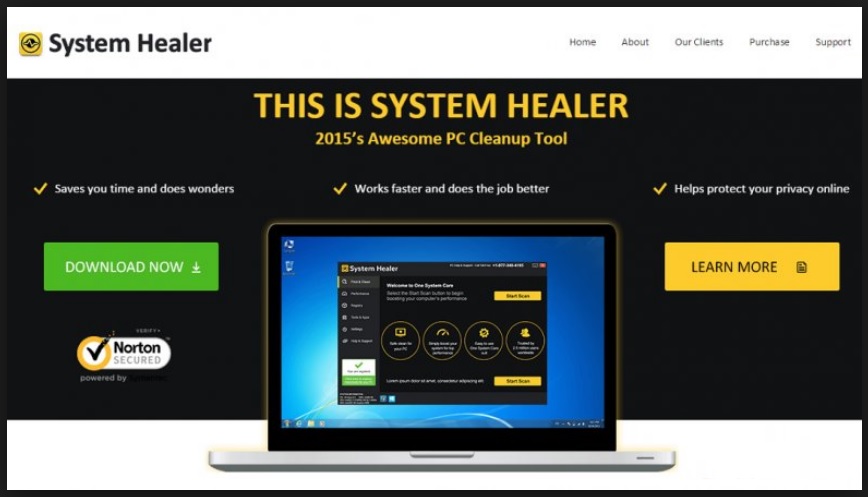
How did I get infected with?
As we already mentioned, System Healer has quite an attractive website which allows you to download the parasite. Its developers put so much effort into convincing you that their creation is useful and safe, that we wouldn’t be surprised if you installed it voluntarily. After all, having “technically, the best PC cleaner of 2015” on your device sounds kind of good, doesn’t it? However, you shouldn’t let inventive crooks fool you. Stay away from System Healer, all of its certificates, all of its ribbons and all of its nonexistent benefits. Being a computer infection, System Healer obviously has a trick up its sleeve to make sure it will get to your machine even if you don’t knowingly install it. The virus applies underhanded techniques and it could infiltrate computers by stealth. Therefore, your biggest concern should be freeware bundles as they are by far the most commonly used distribution method of cyber parasites. Always opt for the advanced or custom option when you download programs off of the Internet and make sure you deselect anything unfamiliar on time. Also, avoid all kinds of spam emails, messages from unknown senders, third-party advertisements, etc.
Why are these ads dangerous?
It is, if you decide to trust it. Once System Healer gets installed (with or without your cooperation), it immediately runs a full system scan and you can be more than certain that it will detect a worryingly long list of serious issues. In order to fix them, you have to purchase the full version of System Healer which the program kindly suggests you. Do you see where this is going? The whole idea behind the System Healer parasite is to perform a devious scam aimed at stealing your money. So basically this program is an optimizing tool that optimizes nothing and tries to involve you in some questionable scheme at your expense; do you need more reasons to delete it? Obviously, the full version of System Healer is no different from the first one, it won’t be beneficial either and it might try to deceive you even further. We assume that you wouldn’t appreciate being lured into spending your money on worthless applications, so System Healer leaves you with just one logical thing to do – get rid of it as soon as possible. This virus was designed specifically to gain profit for the cyber crooks standing behind it and you don’t have to play by their rules. Remember, you can still have the best PC cleaner of 2015 on your device. However, it definitely isn’t System Healer. To uninstall this tricky application manually, please follow the detailed removal guide down bellow.
How Can I Remove System Healer Ads?
Please, have in mind that SpyHunter offers a free 7-day Trial version with full functionality. Credit card is required, no charge upfront.
If you perform exactly the steps below you should be able to remove the System Healer infection. Please, follow the procedures in the exact order. Please, consider to print this guide or have another computer at your disposal. You will NOT need any USB sticks or CDs.
STEP 1: Uninstall System Healer from your Add\Remove Programs
STEP 2: Delete System Healer from Chrome, Firefox or IE
STEP 3: Permanently Remove System Healer from the windows registry.
STEP 1 : Uninstall System Healer from Your Computer
Simultaneously press the Windows Logo Button and then “R” to open the Run Command

Type “Appwiz.cpl”

Locate the System Healer program and click on uninstall/change. To facilitate the search you can sort the programs by date. review the most recent installed programs first. In general you should remove all unknown programs.
STEP 2 : Remove System Healer from Chrome, Firefox or IE
Remove from Google Chrome
- In the Main Menu, select Tools—> Extensions
- Remove any unknown extension by clicking on the little recycle bin
- If you are not able to delete the extension then navigate to C:\Users\”computer name“\AppData\Local\Google\Chrome\User Data\Default\Extensions\and review the folders one by one.
- Reset Google Chrome by Deleting the current user to make sure nothing is left behind
- If you are using the latest chrome version you need to do the following
- go to settings – Add person

- choose a preferred name.

- then go back and remove person 1
- Chrome should be malware free now
Remove from Mozilla Firefox
- Open Firefox
- Press simultaneously Ctrl+Shift+A
- Disable and remove any unknown add on
- Open the Firefox’s Help Menu

- Then Troubleshoot information
- Click on Reset Firefox

Remove from Internet Explorer
- Open IE
- On the Upper Right Corner Click on the Gear Icon
- Go to Toolbars and Extensions
- Disable any suspicious extension.
- If the disable button is gray, you need to go to your Windows Registry and delete the corresponding CLSID
- On the Upper Right Corner of Internet Explorer Click on the Gear Icon.
- Click on Internet options
- Select the Advanced tab and click on Reset.

- Check the “Delete Personal Settings Tab” and then Reset

- Close IE
Permanently Remove System Healer Leftovers
To make sure manual removal is successful, we recommend to use a free scanner of any professional antimalware program to identify any registry leftovers or temporary files.