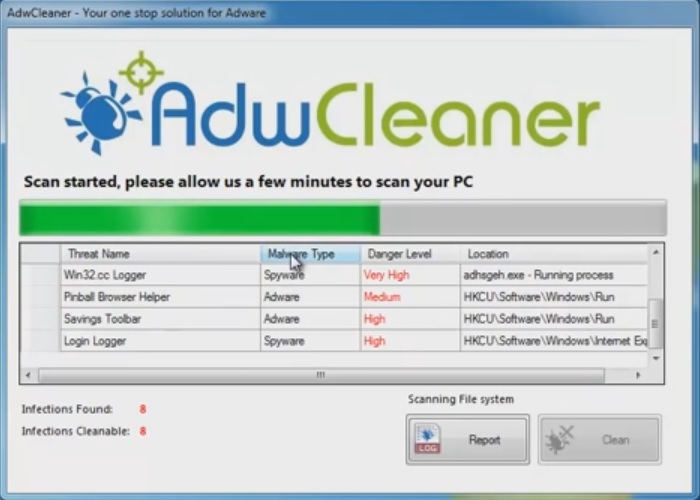Please, have in mind that SpyHunter offers a free 7-day Trial version with full functionality. Credit card is required, no charge upfront.
Remove AdwCleaner immediately if it ask for money!
AdwCleaner is quite good antimalware program, however the bad guys made a copycat which is extremely malicious and harmful adware tool that floods you with never-ending array of pop-up windows displaying bogus statements of threats. If you believe these messages, every single file on your computer is a potential threat that can severely damage your system. Even Paint and Calculator are not to be trusted as they’re filled with Trojans. That is if AdwCleaner is to be trusted, which it’s not. This potentially unwanted program will do system scans daily and will show you the results whether you want to see them or not. Once it slithers into your system, it no longer requires your permission for these “scans”. What you should know is that AdwCleaner is incapable of performing scans. That’s right. All these “results” it shows you are utterly bogus and only aim to frighten you enough so you’d panic and fall for its schemes. Save yourself the troubles and headaches of dealing with this intrusive, malevolent and damaging program, and delete it at once. You won’t regret it. Here is how it looks like:
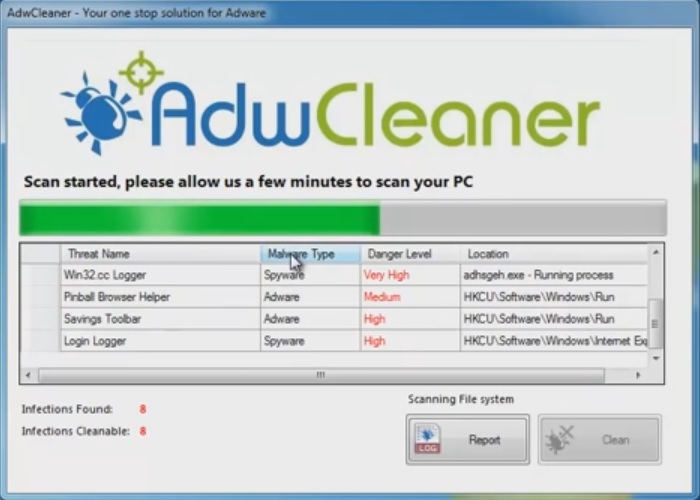
This is a screenshot of the real one:
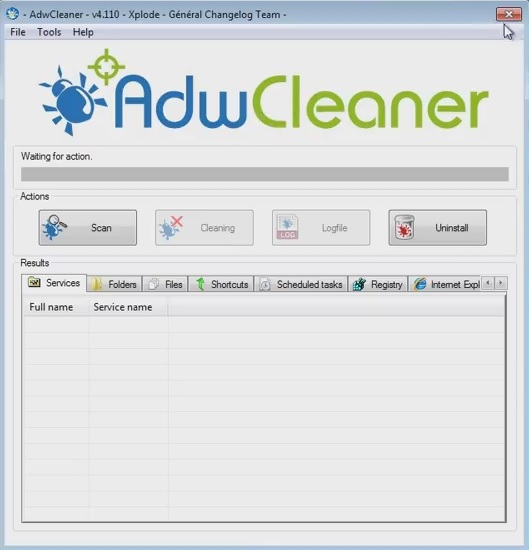
You may notice that there is a close button on the real one and no such button in the fake one.
How did I get infected with Fake AdwCleaner?
The Fake AdwCleaner resorts to the usual trickery when it comes to infecting your computer. It’s so masterful at deception that it not only fools you into permitting its installation, but also keeps you oblivious that you did. That’s the level of skill it possesses. More often than not, it sneaks in your system by hitching a ride with freeware as it provides possibly the easiest way in. That’s because most users don’t pay nearly as enough attention as they should during its install, and end up agreeing to all of the terms and conditions without reading them first. If you wish to end up with a malevolent and damaging program like AdwCleaner, that’s certainly the way to do it. But if you don’t, don’t leave everything to chance! Don’t rush the process and carefully read what you agree to BEFORE you agree to it. Other preferred methods of invasion, the application often turns to involve the use of spam email attachments, corrupted links, and websites. AdwCleaner can also pose as a bogus system or program update.
Why is this rogue dangerous?
The AdwCleaner program, you’ve unwillingly installed on your computer, is the free version. This free version, supposedly, does system scans and only has the ability to point out the threats but not fix them. That’s just a ruse with which the application aims to convince you to buy its full version. The full version costs $59.99 and can solve all of your troubles! The troubles you had no idea existed until the free version displayed them. That’s kind of suspicious by itself, don’t you think? It’s also pretty ironic that AdwCleaner is advertised as an adware cleaning tool when it is, in fact, an adware tool. As is often the case, appearances are deceiving, and once you look past the smoke and mirrors of marketing, it’s evident that the program harms you much more than help you. Even if you look past the incessant flood of pop-up ads, the frequent system crashes, and the slower PC performance, you simply cannot ignore the fact that this tool severely jeopardizes your security. AdwCleaner is designed not only to infuriate you with its pop-up ads, scans and fake messages about system threats, but it’s also programmed to act as a spy. As soon as it invades your computer, it starts to keep track of your browsing activities and catalog every move you make. After it feels it has gathered enough data from you, the program proceeds to send it to the individuals behind it. Do you think you can live with the consequences of wicked strangers with unclear intentions having access to your private details? Think long and hard before you answer.
Manual Fake AdwCleaner Removal Instructions
Please, have in mind that SpyHunter offers a free 7-day Trial version with full functionality. Credit card is required, no charge upfront.
STEP 2: Windows 7/XP/Vista Removal
STEP 1: Start Your Computer into Safe Mode with Networking in Windows 8
- Make sure you do not have any floppy disks, CDs, and DVDs inserted in your computer
- Move the mouse to the upper right corner until the windows 8 charm menu appears
- Click on the magnifying glass

- select Settings
- in the search box type Advanced
- On the left the following should appear

- Click on Advanced Startup Options
- Scroll down a little bit and click on Restart Now

- Click on Troubleshoot

- Then Advanced options

- Then Startup settings

- Then Restart

- When you see this screen press F5 – Enable Safe Mode with Networking

STEP 2: Start Your Computer into Safe Mode with Networking in Windows 7/XP/Vista
- Make sure you do not have any floppy disks, CDs, and DVDs inserted in your computer
- Restart the computer
- When you see a table, start tapping the F8 key every second until you enter the Advanced Boot Options

- in the Advanced Boot Options screen, use the arrow keys to highlight Safe Mode with Networking , and then press ENTER.

STEP 3: Locate the startup location
- Once the operating system loads press simultaneously the Windows Logo Button and the R key.
- A dialog box should open. Type “Regedit”
Depending on your OS (x86 or x64) navigate to:
[HKEY_CURRENT_USER\Software\Microsoft\Windows\CurrentVersion\Run] or
[HKEY_LOCAL_MACHINE\SOFTWARE\Microsoft\Windows\CurrentVersion\Run] or
[HKEY_LOCAL_MACHINE\SOFTWARE\Wow6432Node\Microsoft\Windows\CurrentVersion\Run]
- and delete the display Name: AdwCleaner
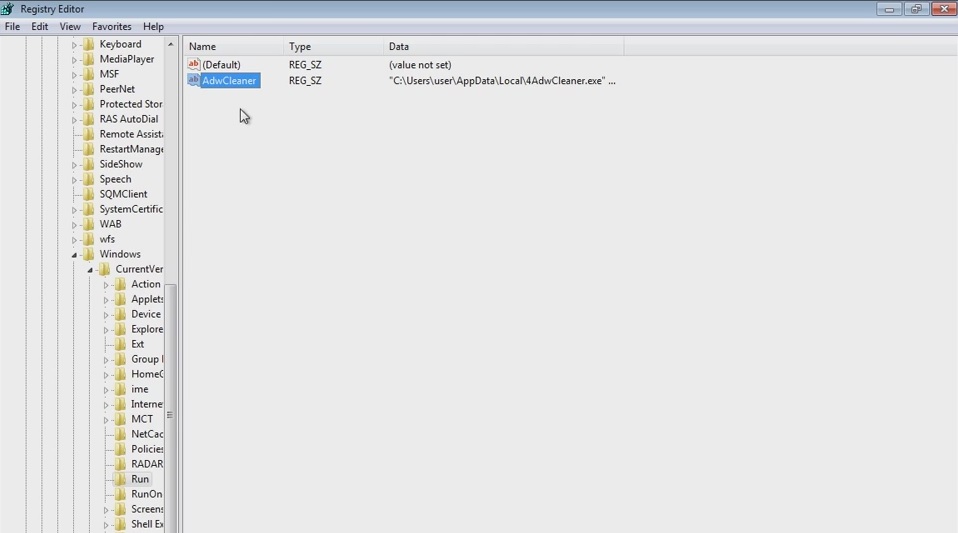
- Then open your explorer and navigate to:
%LocalAppData%\4adwcleaner.exe
where %LocalAppData% refers to:
C:\Users\{username}\AppData\Local
- delete the malware executable
Double check with any antimalware program for any leftovers. Keep your software up-to date.