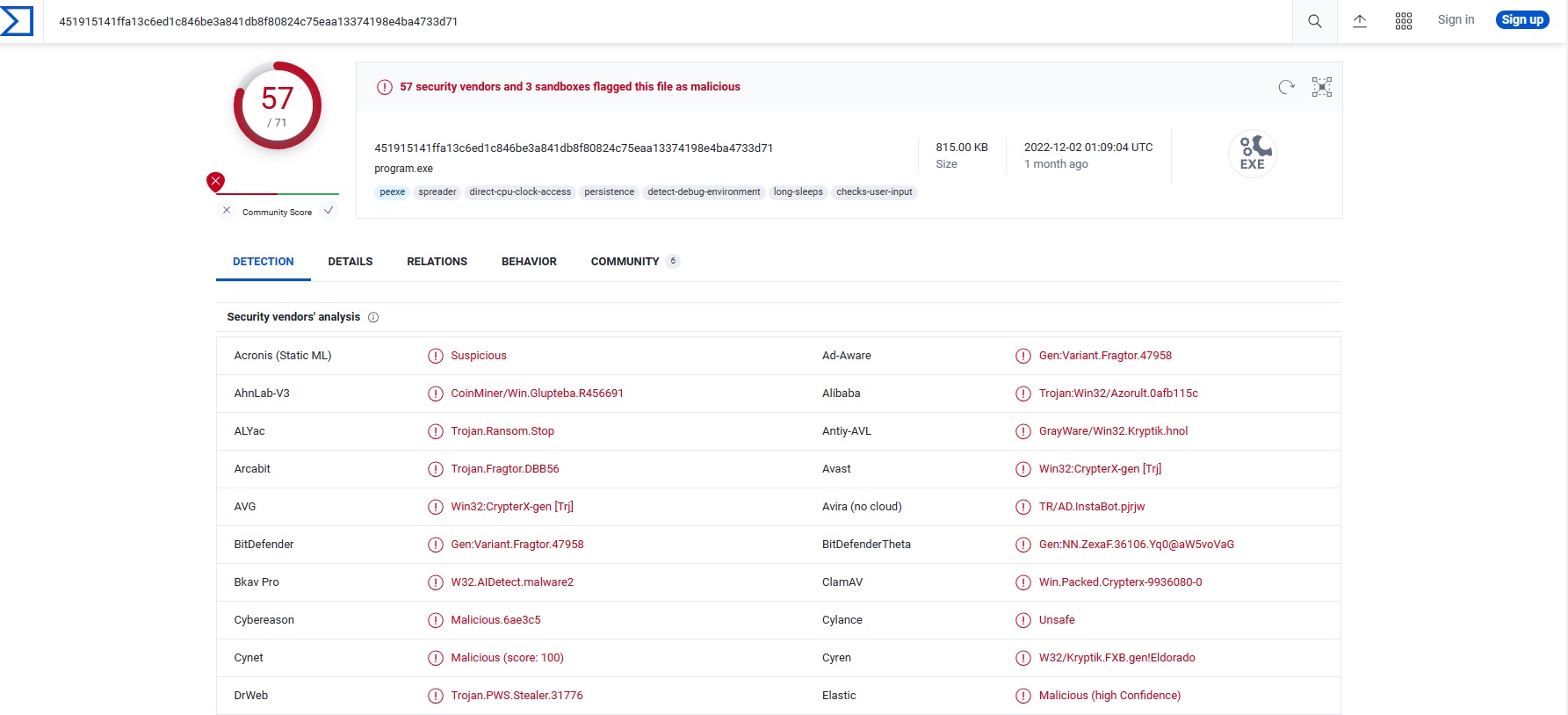Please, have in mind that SpyHunter offers a free 7-day Trial version with full functionality. Credit card is required, no charge upfront.
| Virus Name | ZOQW Ransomware |
| Infection symptoms | All images, videos and documents append “.ZOQW” extension and cannot be opened by any program! |
| Type of threat | Ransomware, cryptovirus, file-locking virus |
| File Extension | .ZOQW |
| Encryption type | AES algorithm using 256-bit key. |
| Ransom Note | _readme.txt |
| Amount of Ransom | determined by the hacker |
| Contact | ICQ@ZOQW2020 |
| Genealogy | DJVU Ransomware Family |
| Aliases | Zoqw virus, also known as Win32:CrypterX-gen [Trj], Ransom:Win32/StopCrypt.KM!MTB, Trojan.PWS.Stealer.31776, Win32:PWSX-gen [Trj], A Variant Of Win32/GenKryptik.FHJB
more detections in VirusTotal |
| Distribution | Spam email attachments, RDP, pirated software, torrent websites, phishing sites, malicious weblinks etc… |
| Remediation Tool |
In order to completely remove ransomware from your computer, you will need to install an antivirus software. We recommend using SpyHunter |
| Recovery Tool |
The only effective method to restore files is to copy them from a saved backup. If you don’t have a suitable backup, you may use third-party recover software such as iBeesoft Data Recovery |
How to Remove .ZOQW File Extension Ransomware?
A virus known as ZOQW ransomware can encrypt all personal files on your computer, rendering them all inaccessible. Your files are at serious risk from Zoqw Ransomware a STOP Ransomware family member. AES (Salsa20) encryption and an impenetrable key are used by this malware to encrypt files. The malware also goes by the name “Djvu Ransomware” because it initially used the .djvu file extension. The malware has a new iteration that was discovered in January 2023, and it behaves the same as earlier iterations by adding the .zoqw extension to encrypted files. The compromised files can be challenging to decrypt, particularly if an online key was utilized. To help in the successful recovery of certain data, this article offers both manual and automatic techniques.
The main objective of the ZOQW ransomware is to hold the victim’s files hostage in order to extract money from them. The data is locked using 256-bit AES encryption, and only the attackers’ private key can be used to unlock the files. They provide the option to buy this key and the decryption program from them, but they want a hefty ransom in return.
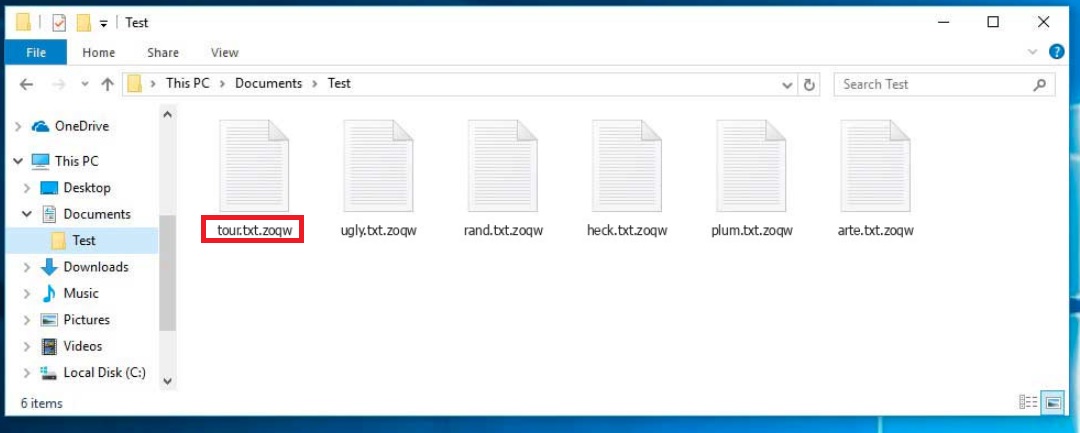
Demands of ZOQW virus:
It is crucial to remember that paying the ransom is not always the best course of action and should only be done with extreme caution. Keeping your computer and software updated is also essential if you want to avoid getting infected in the first place. It is also advised to often backup crucial files to shield them from virus attacks. It is my responsibility as a malware researcher to look into and study the Zoqw Ransomware and find ways to stop the danger. This entails investigating its behavior, understanding its code, and creating methods for decrypting the files that are affected. In order to raise awareness and aid in preventing others from becoming victims of this harmful spyware, it is also crucial to share this knowledge with the cybersecurity community.
Example of a ransom note and alert message from the ZOQW Ransomware
ATTENTION! Don't worry, you can return all your files! All your files like pictures, databases, documents and other important are encrypted with strongest encryption and unique key. The only method of recovering files is to purchase decrypt tool and unique key for you. This software will decrypt all your encrypted files. What guarantees you have? You can send one of your encrypted file from your PC and we decrypt it for free. But we can decrypt only 1 file for free. File must not contain valuable information. You can get and look video overview decrypt tool: hxxps://we.tl/t-N3pXlaPXFm Price of private key and decrypt software is $980. Discount 50% available if you contact us first 72 hours, that's price for you is $490. Please note that you'll never restore your data without payment. Check your e-mail "Spam" or "Junk" folder if you don't get answer more than 6 hours. To get this software you need write on our e-mail: support@freshmail.top Reserve e-mail address to contact us: datarestorehelp@airmail.cc Your personal ID:
Where does the ZOQW ransomware originate from, and how can we avoid getting infected again?
Please, have in mind that SpyHunter offers a free 7-day Trial version with full functionality. Credit card is required, no charge upfront.
It is not known from where the ZOQW malware came. Ransomware is known to spread via a number of channels, including spam emails, rogue websites, and exploit kits. Safe internet practices and being wary of bogus emails and links are essential if you want to prevent becoming sick once more. In order to defend yourself against malware attacks, it is also advised to use a reliable antivirus application and to keep your computer and software updated. Numerous malicious downloads used to propagate the ZOQW ransomware also contain a Trojan horse payload that can silently install onto a computer without the user or system administrator being aware of it. When this occurs, it’s possible for victims to be infected without realizing it until they receive the ransom notice; by then, it might be too late to stop the ZOQW ransomware from carrying out its attack. In order to protect oneself from infection with the ZOQW ransomware and other harmful infections, it’s imperative to avoid downloading suspicious software downloads or installation bundles from third-party websites or those that include undesirable information.
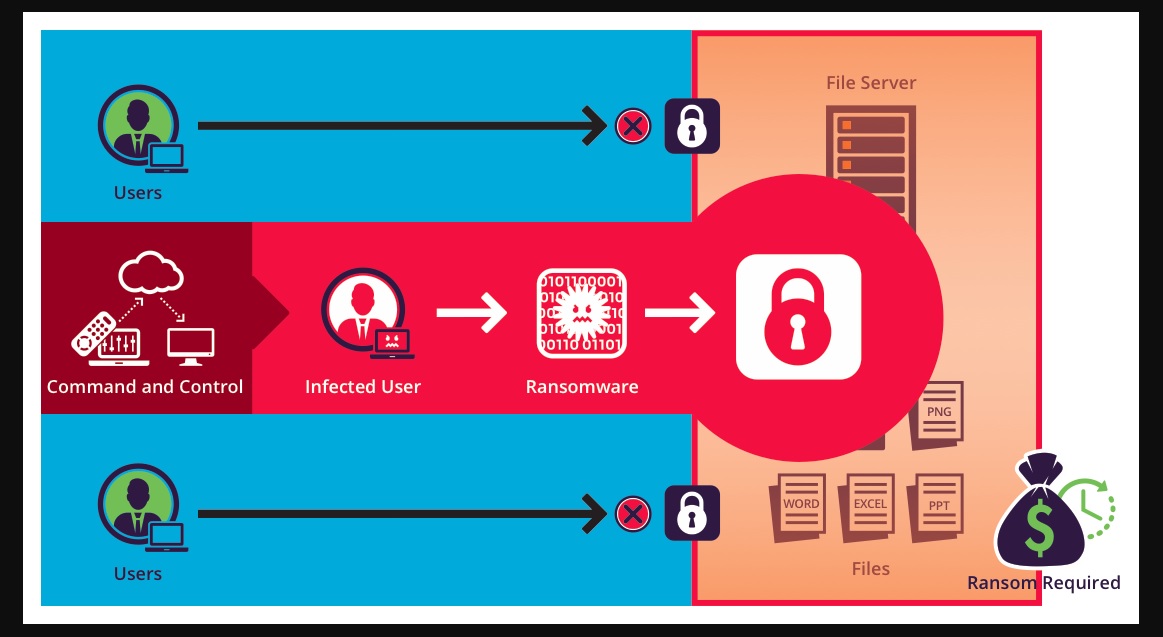
Why is .ZOQW File Extension dangerous?
Ransomware is particularly dangerous for two reasons:
- First, it encrypts your data and locks them away behind strong encryption algorithm.
- Second, the hackers behind ransomware may not unlock your files even after you pay the ransom.
In conclusion, the Zoqw Ransomware is a very hazardous piece of malware that uses a secure key to encrypt personal files. Even while paying the ransom may not ensure that your files be recovered, there are manual techniques and tools that could help with the decryption process. Preventative precautions should be taken, including as updating your computer’s software and hardware, routinely backing up vital files, and exercising caution before paying the ransom.
Do not pay for ZOQW ransom!
Please, try to use the available backups, or Decrypter tools
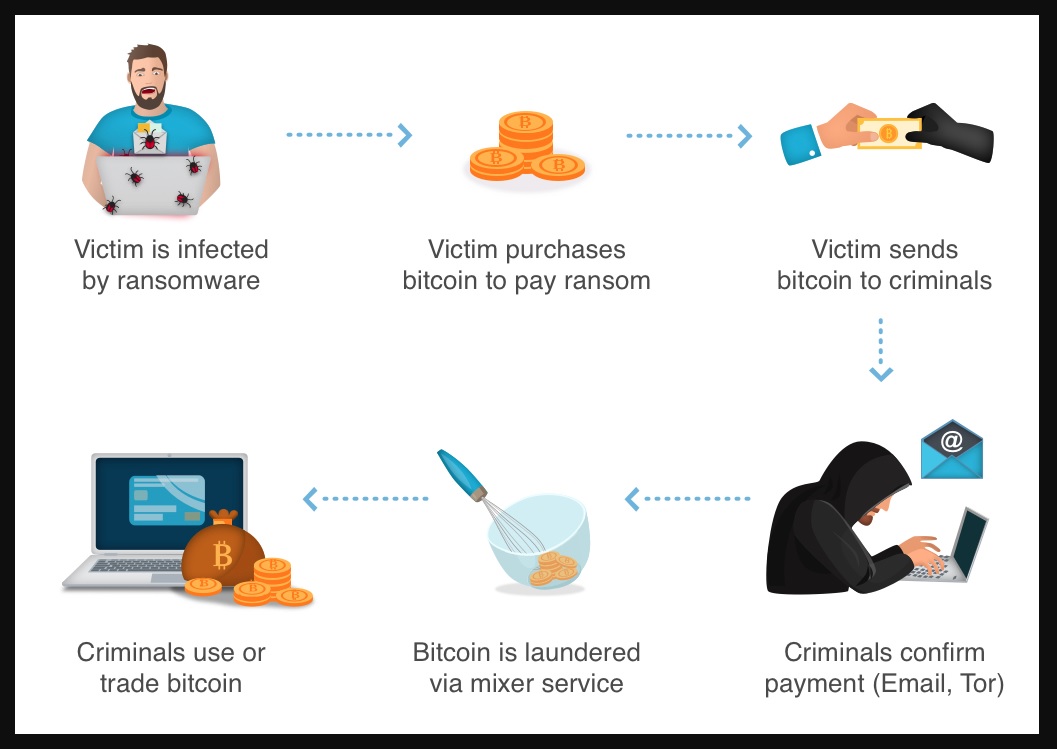
.ZOQW File Extension Removal Instructions
STEP 1: Kill the Malicious Process
STEP 3: Locate Startup Location
STEP 4: Recover .ZOQW File Extension Encrypted Files
STEP 1: Stop the malicious process using Windows Task Manager
- Open your task Manager by pressing CTRL+SHIFT+ESC keys simultaneously
- Locate the process of the ransomware. Have in mind that this is usually a random generated file.
- Before you kill the process, type the name on a text document for later reference.

- Locate any suspicious processes associated with .ZOQW File Extension encryption Virus.
- Right click on the process
- Open File Location
- End Process
- Delete the directories with the suspicious files.
- Have in mind that the process can be hiding and very difficult to detect
STEP 2: Reveal Hidden Files
- Open any folder
- Click on “Organize” button
- Choose “Folder and Search Options”
- Select the “View” tab
- Select “Show hidden files and folders” option
- Uncheck “Hide protected operating system files”
- Click “Apply” and “OK” button
STEP 3: Locate .ZOQW File Extension encryption Virus startup location
- Once the operating system loads press simultaneously the Windows Logo Button and the R key.
- A dialog box should open. Type “Regedit”
- WARNING! be very careful when editing the Microsoft Windows Registry as this may render the system broken.
Depending on your OS (x86 or x64) navigate to:
[HKEY_CURRENT_USER\Software\Microsoft\Windows\CurrentVersion\Run] or
[HKEY_LOCAL_MACHINE\SOFTWARE\Microsoft\Windows\CurrentVersion\Run] or
[HKEY_LOCAL_MACHINE\SOFTWARE\Wow6432Node\Microsoft\Windows\CurrentVersion\Run]
- and delete the display Name: [RANDOM]

- Then open your explorer and navigate to:
Navigate to your %appdata% folder and delete the executable.
You can alternatively use your msconfig windows program to double check the execution point of the virus. Please, have in mind that the names in your machine might be different as they might be generated randomly, that’s why you should run any professional scanner to identify malicious files.
Do NOT send money for decrypt of “ZOQW” files!
The cyber criminals behind ZOQW ransomware guarantee to send you the code after you pay. However, all you’ve got is a promise from bad people. You have no warranty whatsoever. We recommend not to rely on words of internet criminals. If you pay this will continue to happen.
STEP 4: How to recover encrypted files?
- Method 1: The first and best method is to restore your data from a recent backup, in case that you have one.

- Method 2: File Recovery Software – Usually when the ransomware encrypts a file it first makes a copy of it, encrypts the copy, and then deletes the original. Due to this you may try to use file recovery software like iBeesoft Data Recovery to try recover some of your original files.
- Method 3: Shadow Volume Copies – As a last resort, you can try to restore your files via Shadow Volume Copies. Open the Shadow Explorer part of the package and choose the Drive you want to recover. Right click on any file you want to restore and click Export on it.
- If by any chance you did not have internet access when the encryption took place, you can try to recover them by using Emsisoft Decryptor for STOP Djvu decryption tool using the Emsisoft Decryptor for STOP Djvu.
- Wait for Antivirus companies to create an ZOQW file decryptor.
What can I do to stop ZOQW file ransomware?
Reporting a ransomware infection to authorities can aid in tracking and identifying the individuals or group behind the attack. If you have fallen victim to a ransomware attack, there are various government websites where you can file a report. Here is a list of cyber-security authorities and their respective websites for reporting ransomware attacks in different regions:
- Germany: Offizielles Portal der deutschen Polizei
- United States: IC3 Internet Crime Complaint Centre
- United Kingdom: Action Fraud Police
- France: Ministère de l’Intérieur
- Italy: Polizia Di Stato
- Spain: Policía Nacional
- Netherlands: Politie
- Poland: Policja
- Portugal: Polícia Judiciária
- Greece: Cyber Crime Unit (Hellenic Police)
- Australia: Australian High Tech Crime Center
It’s worth noting that the response time may vary depending on the local authorities. It’s also important to note that in addition to reporting to the local police, you can also report to national and international cybercrime agencies such as FBI, Europol or INTERPOL.