Please, have in mind that SpyHunter offers a free 7-day Trial version with full functionality. Credit card is required, no charge upfront.
Can’t Remove AutoClean Pro 2018? This page includes detailed AutoClean Pro 2018 Removal instructions!
AutoClean Pro 2018 is a PUP, potentially unwanted program. It tries to present itself as something different. But it’s one big scam. The application attempts to sell you lies. Don’t buy them! The program claims to be useful, and reliable. Its developers offer assistance with your system. They state, the tool helps to keep an infection-free PC. That it’s an optimization tool. One that runs scans on a daily basis, and reveals the presence of supposed threats. And, once it displays results, offers assistance. All that sounds amazing. The thing is, it isn’t true. It’s a web of lies, that cyber criminals spin in. It’s all an attempt to get you to act against your better interest. Despite its claims, AutoClean Pro 2018 is an infection. It’s a dangerous cyber threat that does nothing positive for your system. With the tool on board, its performance deteriorates. The PUP falls short on each promise, and makes a colossal mess. The best course of action you can take, is remove it the first chance you get. Don’t put up with its lies. Acknowledge the danger, and act ASAP. AutoClean Pro 2018 does not keep infections out of your system. It IS an infection. Don’t let it run rampant, and wreak havoc. Protect yourself, and your PC. Get rid of the malicious cyber threat at once.
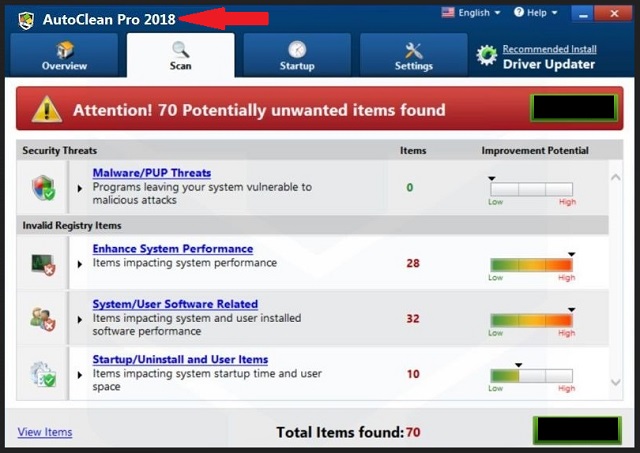
How did I get infected with AutoClean Pro 2018?
The PUP may seem to pop up out of the blue. But that’s not the case. In reality, it’s on your PC, because of you. You gave your permission on its installation. Do you recall doing that? Odds are, you don’t. But, here’s the thing. Programs, like AutoClean Pro 2018, need user’s consent to enter. Without permission there can be no admission. So, they do everything they can to get it. Including, turning to trickery. And, employing the old but gold methods of invasion. The PUP does, in fact, seek your consent on its entry. But it does it via slyness and subtlety. It’s so sneaky that, if you’re not careful enough, it manages to slip by you, unnoticed. And, then the bogus scans kick in. Don’t let your guard down, when installing tools or updates. These are among the most common methods, it uses. The tool lurks behind freeware, corrupted links, spam emails. It can also pose as a fake update. Like, Java or Adobe Flash Player. It’s up to you to spot the deceit, and NOT fall for it. Be thorough! Be vigilant! Apply extra attention, when allowing anything you get off the web, into your PC. The web is a dangerous place that conceals countless threats. Be careful enough to spot them, and prevent their access. There aren’t enough ways to stress that. Always choose caution over carelessness. One keeps infections out of your system. The other invites them in. Make the smart choice.
Why is AutoClean Pro 2018 dangerous?
Here’s how AutoClean Pro 2018 works. After it invades your PC, it runs a scan on your computer. The results are shocking. It displays hundreds of threats. There are countless infections, roaming your PC. The tool screams ‘Danger!’ And, urges you to trust enough to use it to rid your system of these infections, it discovered. The thing is, they’re made up. The program is quite literally, incapable of performing scans. All the results, it forces on you, are bogus. They’re crafted by the cyber criminals, behind the PUP, seeking to profit off of your naivety and fear. The infection uses classic fear mongering. It employs scare tactics, to get you into a panicked state, and exploit you. It’s a pretty simple ploy. The program reveals, supposed, infections lurking on your PC. Then, urges you to buy its full version if you wish to get rid of them. That’s the kicker. The version of the program, you’re using one, is incomplete. It’s the free version, that’s only capable of pointing out issues. But not fixing them. To fix them, you need the full version. And, isn’t that convenient? Don’t buy these lies! Don’t buy anything, the PUP offers. Its services are bogus and, ultimately, deteriorate your system’s performance further. To trust AutoClean Pro 2018, its results, claims, or suggestions, is a mistake. Don’t make it. As soon as you become aware of the program’s existence, act against it. Find its exact hiding place, and delete it on discovery. The sooner, the better.
How Can I Remove AutoClean Pro 2018?
Please, have in mind that SpyHunter offers a free 7-day Trial version with full functionality. Credit card is required, no charge upfront.
If you perform exactly the steps below you should be able to remove the AutoClean Pro 2018 infection. Please, follow the procedures in the exact order. Please, consider to print this guide or have another computer at your disposal. You will NOT need any USB sticks or CDs.
- Open your task Manager by pressing CTRL+SHIFT+ESC keys simultaneously
- Locate the process of AutoClean Pro 2018.exe and kill it
- Open your windows registry editor by typing”regedit” in the windows search box
Navigate to (Depending on your OS version)
[HKEY_CURRENT_USER\Software\Microsoft\Windows\CurrentVersion\Run] or
[HKEY_LOCAL_MACHINE\SOFTWARE\Microsoft\Windows\CurrentVersion\Run] or
[HKEY_LOCAL_MACHINE\SOFTWARE\Wow6432Node\Microsoft\Windows\CurrentVersion\Run]
and delete the display Name: AutoClean Pro 2018
Simultaneously press the Windows Logo Button and then “R” to open the Run Command

Type “Appwiz.cpl”

Locate the AutoClean Pro 2018 program and click on uninstall/change. To facilitate the search you can sort the programs by date. Review the most recent installed programs first. In general you should remove all unknown programs.
Navigate to C:/Program Files and delete AutoClean Pro 2018 folder. Double check with any antimalware program for any leftovers. Keep your software up-to date!


