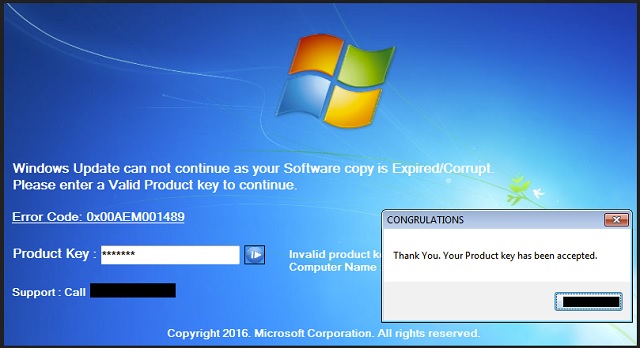Please, have in mind that SpyHunter offers a free 7-day Trial version with full functionality. Credit card is required, no charge upfront.
Can’t Remove Product Key Has Expired pop-ups?
If your PC screen is locked and you spot the “Product Key Has Expired” alerts, that’s a clear sign of trouble. There is a sneaky, sly infection currently on your computer system. The sooner you locate and remove this intruder, the better. Note that ignoring such a parasite won’t solve your problem. You need to focus on the screen-locker and uninstall it for good. Luckily, this is a relatively easy to remove type of virus. We’re talking about a Potentially Unwanted Program (PUP). There are some much more aggressive and vicious kinds of malware out there. It should be enough to mention Trojan horses and ransomware infections. The thing with PUPs is, they work in silence. Since these parasites can’t cause you harm directly, they attempt to scam you. Yes, the virus you’re stuck with uses deceit. It involves you in a nasty cyber scam and lies to your face. Furthermore, this program has a builder which allows hackers to modify it. Crooks could alter various functions thus making their infection even more annoying and problematic. Now, how does the fraud work? Immediately after your machine gets infected, the PUP locks your screen. It then starts forcing its fake pop-ups and messages on you. According to those, “Product Key Has Expired”. In other words, your system activation key is no longer valid and you need to reactivate it. Do you see the scam already? Hackers lock your screen and flood it with bogus messages and fake security alerts. By doing so, they are trying to get you to panic. As you could imagine, trusting the “Product Key Has Expired” pop-ups is the very last thing you should do. These alerts are all brought to you by a nasty cyber infection to serve hackers’ purposes. However, this particular PUP doesn’t behave like most viruses of the kind. Such pop-ups usually claim that you need to pay a certain sum of money to receive the activation key. That’s how the victim gets tricked into giving their money away. The “Product Key Has Expired” pop-ups ask you to take a survey instead. Of course, following crooks’ instructions would be ill-advised either way. So would be keeping the parasite on board.
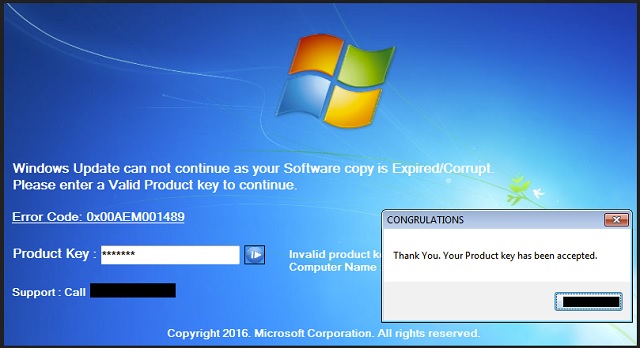
How did I get infected with?
There are many popular virus distribution methods. Perhaps the most commonly used one is called freeware bundling. It is both super effective and very simple. No wonder hackers apply this technique to spread all kinds of viruses online. Next time you download such bundles, opt for the Custom option in the Setup Wizard. Restrain yourself from the Basic option as it gives you no information about the installation itself. In order to prevent virus infiltration, you have to take your time. We’d recommend that you pay attention to all programs that you give green light to. Read the Terms and Conditions or EULA (End User License Agreement) too. This may seem like an unnecessary step but it could protect your safety. Check out the entire bundle beforehand so you don’t accidentally install malware. Uninstalling the virus would be your responsibility so be cautious. You won’t regret it because caution always pays off. Many infections also travel the Web via malicious torrents or fake emails/messages. Long story short, keep an eye out for infections and make sure your device remains virus-free.
Why are these ads dangerous?
Unlike most cyber scams, this one doesn’t ask for money. More often than not, such pop-ups attempt to trick you into dialing a certain phone number. Instead of contacting technicians, though, the victim contacts cyber criminals. The “Product Key Has Expired” messages use a different tactic. These pop-ups assert that you just have to complete a survey. It goes without saying that you can’t possibly receive any activation key through taking surveys. Think logically even though the situation might be rather nerve-wracking. It is very important for your further security to ignore these bogus messages. Trust us when we say, trusting the pop-ups generated by a cyber pesk can’t be a good idea. If anything, taking the survey would expose your personal data. That jeopardizes your privacy so hackers receive a golden opportunity to sell some of your sensitive details. They might also use your information to involve you in identity theft. To prevent that, take measures right away. You will find our detailed manual removal guide down below.
How Can I Remove Product Key Has Expired Pop-ups?
Please, have in mind that SpyHunter offers a free 7-day Trial version with full functionality. Credit card is required, no charge upfront.
If you perform exactly the steps below you should be able to remove the infection. Please, follow the procedures in the exact order. Please, consider to print this guide or have another computer at your disposal. You will NOT need any USB sticks or CDs.
STEP 1: Uninstall suspicious software from your Add\Remove Programs
STEP 2: Delete unknown add-ons from Chrome, Firefox or IE
STEP 3: Permanently Remove Product Key Has Expired from the windows registry.
STEP 1 : Uninstall unknown programs from Your Computer
Simultaneously press the Windows Logo Button and then “R” to open the Run Command

Type “Appwiz.cpl”

Locate the any unknown program and click on uninstall/change. To facilitate the search you can sort the programs by date. review the most recent installed programs first. In general you should remove all unknown programs.
STEP 2 : Remove add-ons and extensions from Chrome, Firefox or IE
Remove from Google Chrome
- In the Main Menu, select Tools—> Extensions
- Remove any unknown extension by clicking on the little recycle bin
- If you are not able to delete the extension then navigate to C:\Users\”computer name“\AppData\Local\Google\Chrome\User Data\Default\Extensions\and review the folders one by one.
- Reset Google Chrome by Deleting the current user to make sure nothing is left behind
- If you are using the latest chrome version you need to do the following
- go to settings – Add person

- choose a preferred name.

- then go back and remove person 1
- Chrome should be malware free now
Remove from Mozilla Firefox
- Open Firefox
- Press simultaneously Ctrl+Shift+A
- Disable and remove any unknown add on
- Open the Firefox’s Help Menu

- Then Troubleshoot information
- Click on Reset Firefox

Remove from Internet Explorer
- Open IE
- On the Upper Right Corner Click on the Gear Icon
- Go to Toolbars and Extensions
- Disable any suspicious extension.
- If the disable button is gray, you need to go to your Windows Registry and delete the corresponding CLSID
- On the Upper Right Corner of Internet Explorer Click on the Gear Icon.
- Click on Internet options
- Select the Advanced tab and click on Reset.

- Check the “Delete Personal Settings Tab” and then Reset

- Close IE
Permanently Remove Product Key Has Expired Leftovers
To make sure manual removal is successful, we recommend to use a free scanner of any professional antimalware program to identify any registry leftovers or temporary files.