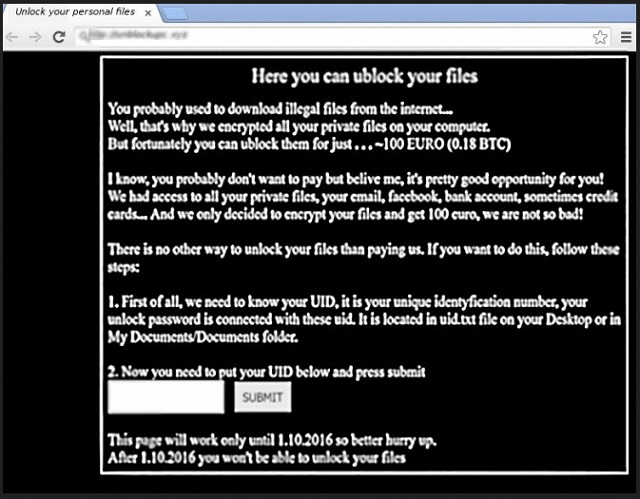Please, have in mind that SpyHunter offers a free 7-day Trial version with full functionality. Credit card is required, no charge upfront.
How to Remove UnblockUPC Ransomware?
Reader recently start to report the following message being displayed when they boot their computer:
You probably used to download illegal files from the internet…
Well, that’s why we encrypted all your private files on your computer.
But fortunately you can ublock them for just . . . `100 EURO (o.18 BTC)
I know, you probably don;t want to pay but believe me, it’s pretty good opportunity for you! We had access to all your private files, your email, facebook, bank account, sometimes credit cards… And we only decided to encrypt your files and get 100 euro, we are not so bad!
Just like Cerber, CryptoJocker and many more similar parasites, UnblockUPC encrypts files. This is the nth ransomware-type program you could come across online. The problem is, nobody wants to come across ransomware. And there’s a reason why. These infections have a well-deserved reputation for being destructive. Yes, unfortunately, you’ve gotten stuck with a particularly dangerous parasite. UnblockUPC is also quite a new member of the ransomware family. It was discovered just a couple of days ago. However, a couple of days is enough time to tell how damaging a program is. UnblockUPC gets activated immediately after it lands on board. After a thorough scan, the virus locates all your personal data. While most ransomware infections rename the target files, this program keeps their original names. It does lock them, though. UnblockUPC uses the strong AES-128 encryption algorithm. Anything the parasite locks, it keeps hostage. What’s ever more worrisome is that this program infects a rich variety of file formats. Music, pictures, videos, MS Office documents, etc. Ransomware creates a giant mess by denying you access to some valuable information. It goes without saying this parasite causes serious harm. Your computer won’t be able to read the encrypted data. As a result, you won’t be able to use it. Simple as that. Now, why is UnblockUPC so stubborn to lock your information? Because hackers are trying to catch your attention. Ransomware-type infections definitely aren’t subtle. Such sudden, unauthorized changes in your data guarantee that you’ll focus on the virus. Now that crooks have your full attention, they offer you a deal. In exchange for 0.18 Bitcoin (about 100 euros), you would receive a decryptor. Yes, we’ve reached the sole reason why ransomware gets developed in the first place. This is nothing but a clever attempt for a cyber fraud. Hackers are aiming at your bank account. To steal your money, they have to scam you. By offering some highly questionable decryption key, cyber criminals try to blackmail you. Hence, you shouldn’t even consider paying the money demanded. Stay away from the parasite’s ransom notes and don’t negotiate with crooks. This is a battle you won’t win.
How did I get infected with?
The most popular infiltration method is spam messages/emails. Yes, crooks are impudent enough to send parasites straight to your inbox. Stay away from anything suspicious-looking and don’t rush to click it open. You only need one careless click to set free some dangerous infection. Don’t be gullible to compromise your own PC system. Delete what you don’t trust. Also, avoid illegitimate websites and third-party ads. More often than not, these are corrupted. Ransomware may get installed with the help of a Trojan horse. That means UnblockUPC might not be the only virus currently on board. Check out the computer for more infections. Other popular techniques involve illegitimate torrents, fake software updates, dangerous executables. Always keep an eye out for potential infections and be careful. Prevention is much easier than having to remove a virus afterwards. Last but not least, avoid unverified freeware and shareware bundles. They usually include at least one nasty intruder as some kind of a bonus. This isn’t a bonus you need, though. Make sure you keep your device infection-free and don’t take unnecessary risks.
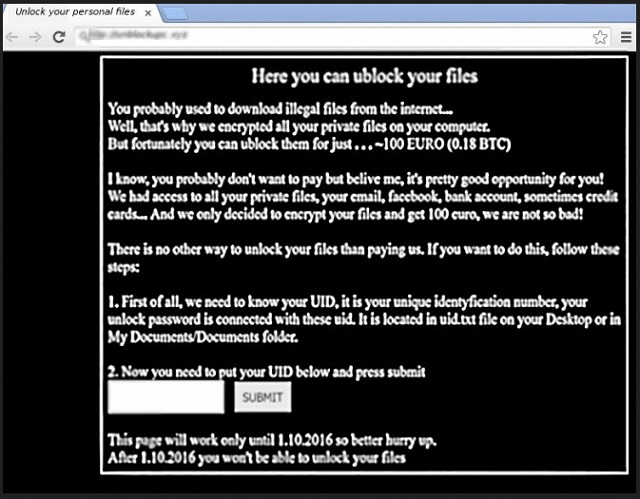
Why is UnblockUPC dangerous?
As mentioned, this nuisance locks your files. It takes down anything of value you might have stored on your computer. All your personal information is now inaccessible, unreadable and useless. While locking your data, UnblockUPC creates Unblock your files.html and “Files Encrypted.txt. You will find these files in every single folder that contains encrypted information. The parasite also modifies your desktop wallpaper. Obviously, hackers want to force their aggravating ransom message on you. According to this note, you must pay some money to unlock your files. You’re also provided a countdown to complete the payment. To pay the ransom, you’re supposed to use a couple of different websites – unblockupc.xyz, unblockupc.in, moscovravir.ru, etc. Stay away from all of them. You’re now being part of a pesky scam so don’t let hackers fool you. To delete this intruder manually, please follow our detailed removal guide down below.
UnblockUPC Removal Instructions
Please, have in mind that SpyHunter offers a free 7-day Trial version with full functionality. Credit card is required, no charge upfront.
STEP 1: Kill the Malicious Process
STEP 3: Locate Startup Location
STEP 4: Recover UnblockUPC Encrypted Files
STEP 1: Stop the malicious process using Windows Task Manager
- Open your task Manager by pressing CTRL+SHIFT+ESC keys simultaneously
- Locate the process of the ransomware. Have in mind that this is usually a random generated file.
- Before you kill the process, type the name on a text document for later reference.

- Locate any suspicious processes associated with UnblockUPC encryption Virus.
- Right click on the process
- Open File Location
- End Process
- Delete the directories with the suspicious files.
- Have in mind that the process can be hiding and very difficult to detect
STEP 2: Reveal Hidden Files
- Open any folder
- Click on “Organize” button
- Choose “Folder and Search Options”
- Select the “View” tab
- Select “Show hidden files and folders” option
- Uncheck “Hide protected operating system files”
- Click “Apply” and “OK” button
STEP 3: Locate UnblockUPC encryption Virus startup location
- Once the operating system loads press simultaneously the Windows Logo Button and the R key.
- A dialog box should open. Type “Regedit”
- WARNING! be very careful when editing the Microsoft Windows Registry as this may render the system broken.
Depending on your OS (x86 or x64) navigate to:
[HKEY_CURRENT_USER\Software\Microsoft\Windows\CurrentVersion\Run] or
[HKEY_LOCAL_MACHINE\SOFTWARE\Microsoft\Windows\CurrentVersion\Run] or
[HKEY_LOCAL_MACHINE\SOFTWARE\Wow6432Node\Microsoft\Windows\CurrentVersion\Run]
- and delete the display Name: [RANDOM]

- Then open your explorer and navigate to:
Navigate to your %appdata% folder and delete the executable.
You can alternatively use your msconfig windows program to double check the execution point of the virus. Please, have in mind that the names in your machine might be different as they might be generated randomly, that’s why you should run any professional scanner to identify malicious files.
STEP 4: How to recover encrypted files?
- Method 1: The first and best method is to restore your data from a recent backup, in case that you have one.

- Method 2: File Recovery Software – Usually when the ransomware encrypts a file it first makes a copy of it, encrypts the copy, and then deletes the original. Due to this you may try to use file recovery software to recover some of your original files.
- Method 3: Shadow Volume Copies – As a last resort, you can try to restore your files via Shadow Volume Copies. Open the Shadow Explorer part of the package and choose the Drive you want to recover. Right click on any file you want to restore and click Export on it.