Please, have in mind that SpyHunter offers a free 7-day Trial version with full functionality. Credit card is required, no charge upfront.
Can’t Remove Your system is heavily damaged by (4) four virus pop-ups?
Did your system display the “Your system is heavily damaged by (4) four virus” warning message? Was it truly your system or was it some unknown website? Were you browsing the web when this message appeared? The Four (4) virus is not some ingenious parasite. These messages are part of a new online scam. The crooks have managed to redirect your browser to a phony website where numerous false errors appear. The crooks want to convince you that there is a serious problem with your device and that the only solution is a suspicious app called PCSmartCleanup. Do not fall victim of this scheme. Do not install the suggested software. If you are offered to call an IT support center, do not do so. You will only get in touch with the crooks. These people are criminals. They know how to manipulate you. The plan is to scare you. Once in panic, you are very likely to follow the crooks’ instructions. Don’t become an easy target! Take a breath and consider the situation. Focus on the real problem. You should make sure that your computer is virus-free. Such scams are usually spread through adware parasites. If it your machine harbors such a parasite, you might get in bigger mess quite soon. The “Your system is heavily damaged by (4) four virus” scam is not the only one out there. Numerous, schemes are running online. IT support scams, fake web stores, malicious apps download pages, and many more are promoted through adware services. There is no place on your computer for adware parasites. These intruders are extremely annoying. They inject adverts on every web page you open, redirect your web traffic and even pause your online videos. They prevent you from using your computer normally and if you take your guard down for a second, they may lure you into unwanted actions. Do not risk your security. Clean your computer for good!
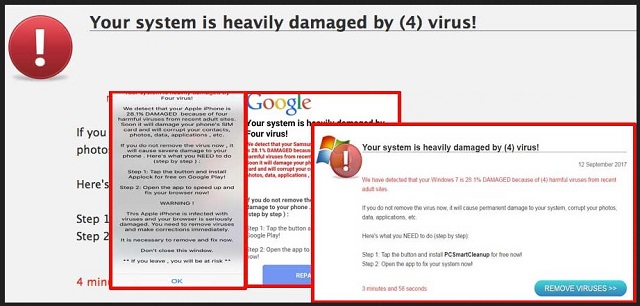
How did I get infected with?
The adware behind the “Your system is heavily damaged by (4) four virus” scam did not hack your computer. To enter your OS, it needs your (the user’s) invitation. And get it, it turns to trickery. The adware lurks behind software bundles, fake updates, and torrents. All these methods rely on your carelessness and naivety. Do not make the crooks’ job easier. Be vigilant and doubting instead. Your caution can prevent such infections. Even a little extra cation goes a long way. Download your software from reputable sources only. During the installation process, pay close attention to the fine print. If you are offered an Advanced/Custom/Manual option, by all means, select it. Under it, you will be given the opportunity to see and eventually deselect all additional apps that are about to be installed alongside the program you’ve downloaded. These extras, more often than not, are malicious. So, deselect them. You don’t need such apps anyway. If you truly wanted or needed them, you would have downloaded them by yourself. This is your computer. You decide what to be installed on it. Don’t let others make this decision for you.
Why are these ads dangerous?
The crooks behind the “Your system is heavily damaged by (4) four virus” scam want your money. They want to lure you into installing a fake anti-virus software. Such rogue apps usually display fake virus reports. They also act as adware and flood your browser with advertisements. The ultimate goal is to convince you to buy a license for the app. If you fall into the trap, the “Your system is heavily damaged by (4) four virus” pop-ups will stop. The number of online ads may also decrease. But at what price? The fake anti-virus does not protect you against real viruses. It stops only the ads it displays. You can stop these annoying pop-ups with legitimate software. You can also do it manually. Having a rogue app on board is definitely not recommended. It is very likely to steal sensitive data such as usernames, passwords, email addresses, financial information, etc. Clean your computer before your situation worsens. Detect the parasite that opens the fake “Your system is heavily damaged by (4) four virus” alerts and hit that Delete button. We have prepared a detailed manual removal guide which can help you. If you are not confident in your computer skills, you can always download a legitimate anti-malware program. Clean your computer as soon as possible. Remove the adware before it lures you into some online scheme.
How Can I Remove Your system is heavily damaged by (4) four virus Pop-ups?
Please, have in mind that SpyHunter offers a free 7-day Trial version with full functionality. Credit card is required, no charge upfront.
If you perform exactly the steps below you should be able to remove the infection. Please, follow the procedures in the exact order. Please, consider to print this guide or have another computer at your disposal. You will NOT need any USB sticks or CDs.
STEP 1: Uninstall suspicious software from your Add\Remove Programs
STEP 2: Delete unknown add-ons from Chrome, Firefox or IE
STEP 1 : Uninstall unknown programs from Your Computer
Simultaneously press the Windows Logo Button and then “R” to open the Run Command

Type “Appwiz.cpl”

Locate the any unknown program and click on uninstall/change. To facilitate the search you can sort the programs by date. review the most recent installed programs first. In general you should remove all unknown programs.
STEP 2 : Remove add-ons and extensions from Chrome, Firefox or IE
Remove from Google Chrome
- In the Main Menu, select Tools—> Extensions
- Remove any unknown extension by clicking on the little recycle bin
- If you are not able to delete the extension then navigate to C:\Users\”computer name“\AppData\Local\Google\Chrome\User Data\Default\Extensions\and review the folders one by one.
- Reset Google Chrome by Deleting the current user to make sure nothing is left behind
- If you are using the latest chrome version you need to do the following
- go to settings – Add person

- choose a preferred name.

- then go back and remove person 1
- Chrome should be malware free now
Remove from Mozilla Firefox
- Open Firefox
- Press simultaneously Ctrl+Shift+A
- Disable and remove any unknown add on
- Open the Firefox’s Help Menu

- Then Troubleshoot information
- Click on Reset Firefox

Remove from Internet Explorer
- Open IE
- On the Upper Right Corner Click on the Gear Icon
- Go to Toolbars and Extensions
- Disable any suspicious extension.
- If the disable button is gray, you need to go to your Windows Registry and delete the corresponding CLSID
- On the Upper Right Corner of Internet Explorer Click on the Gear Icon.
- Click on Internet options
- Select the Advanced tab and click on Reset.

- Check the “Delete Personal Settings Tab” and then Reset

- Close IE
Permanently Remove Your system is heavily damaged by (4) four virus Leftovers
To make sure manual removal is successful, we recommend to use a free scanner of any professional antimalware program to identify any registry leftovers or temporary files.



