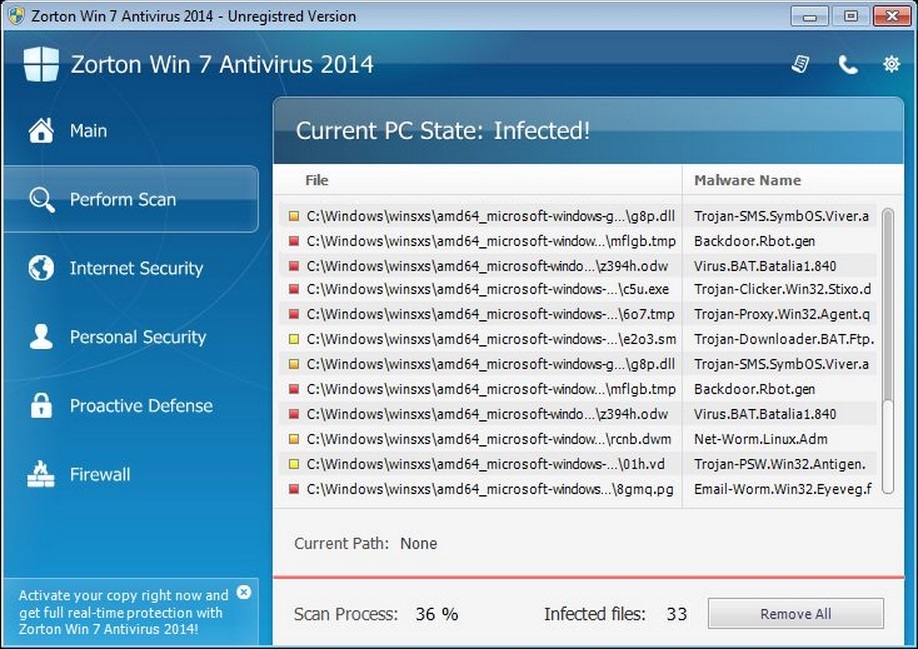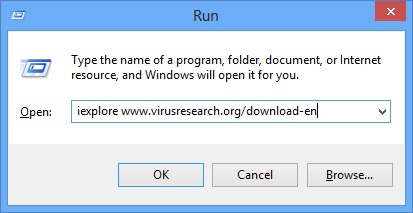Please, have in mind that SpyHunter offers a free 7-day Trial version with full functionality. Credit card is required, no charge upfront.
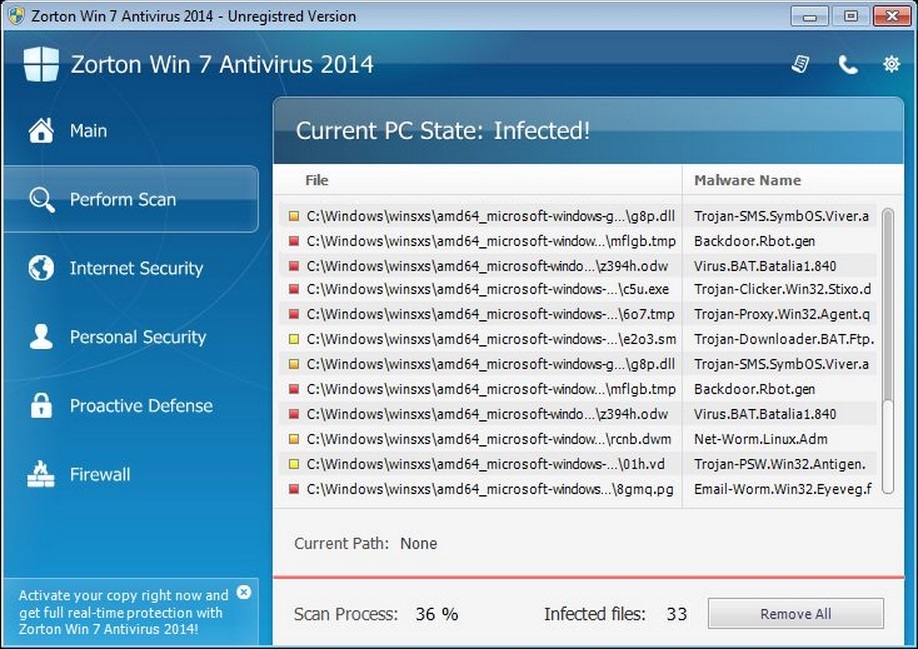
Remove Zorton Win 7 Antivirus 2014 immediately!
Zorton Win 7 Antivirus 2014 is a rogue anti-virus program that aims to deceive computer users and make them believe it is a legitimate security tool. The program is part of a big group of fake anti-malware applications, so obviously it is not one of a kind. There are Zorton Win XP Protection 2014, Zorton Win 7 Protection 2014, Zorton Win 8 Protection 2014 and Zorton Win 8 Antivirus 2014, their names vary according to the operating system the particular user employs. Whichever infection is present on your computer, you should not keep it there for too long because it may cause issues related to your virtual security.
How did I get infected with Zorton Win 7 Antivirus 2014?
Zorton Win 7 Antivirus 2014 is mainly distributed with the help of ads promoting online malware scanners. These ads pop up and state that your computer has been seriously infected and that you need to acquire a suggested security tool immediately. If you click on the pop-up, you will be sent to a website where to download the supposedly reliable tool. It is also possible to get infected with Zorton Win 7 Antivirus 2014 if you open a spam email. All in all, you should be very careful with such emails and random pop-ups you see on the web because they may carry various infections.
Why is Zorton Win 7 Antivirus 2014 dangerous?
Once it gets installed, Zorton Win 7 Antivirus 2014 will be set to start automatically with every system start-up. It will also pretend to run system scans and present you with results. You should not panic when you see these results because they are fake and their only purpose is to scare you enough to make you purchase the application’s full version. This is what the creators of the application hope you would do because it is the way they earn money. You, however, should not spend money on anything associated with Zorton Win 7 Antivirus 2014, and should remove it from your computer immediately.
Zorton Win 7 Antivirus 2014 removal instructions
Please, have in mind that SpyHunter offers a free 7-day Trial version with full functionality. Credit card is required, no charge upfront.
STEP 1: Start Your Computer into Safe Mode with Networking
- Make sure you do not have any floppy disks, CDs, and DVDs inserted in your computer
- Restart the computer
- When you see a table, start tapping the F8 key every second until you enter the Advanced Boot Options

- in the Advanced Boot Options screen, use the arrow keys to highlight Safe Mode with Networking , and then press ENTER.

- Once the operating system loads press simultaneously the Windows Logo Button and the R key.
- A dialog box should open. Type iexplore www.virusresearch.org/download-en
- your browser will open and a professional scanner will start downloading
- Follow the instruction and use the professional malware removal tool to detect the files of the virus.
- After performing a full scan you will be asked to register the software. You can do that or perform a manual removal.
To perform Manual removal you need to delete the following files and registry keys. These were in our case:
- Open your registry editor and delete the randomly generated Run Subkey:
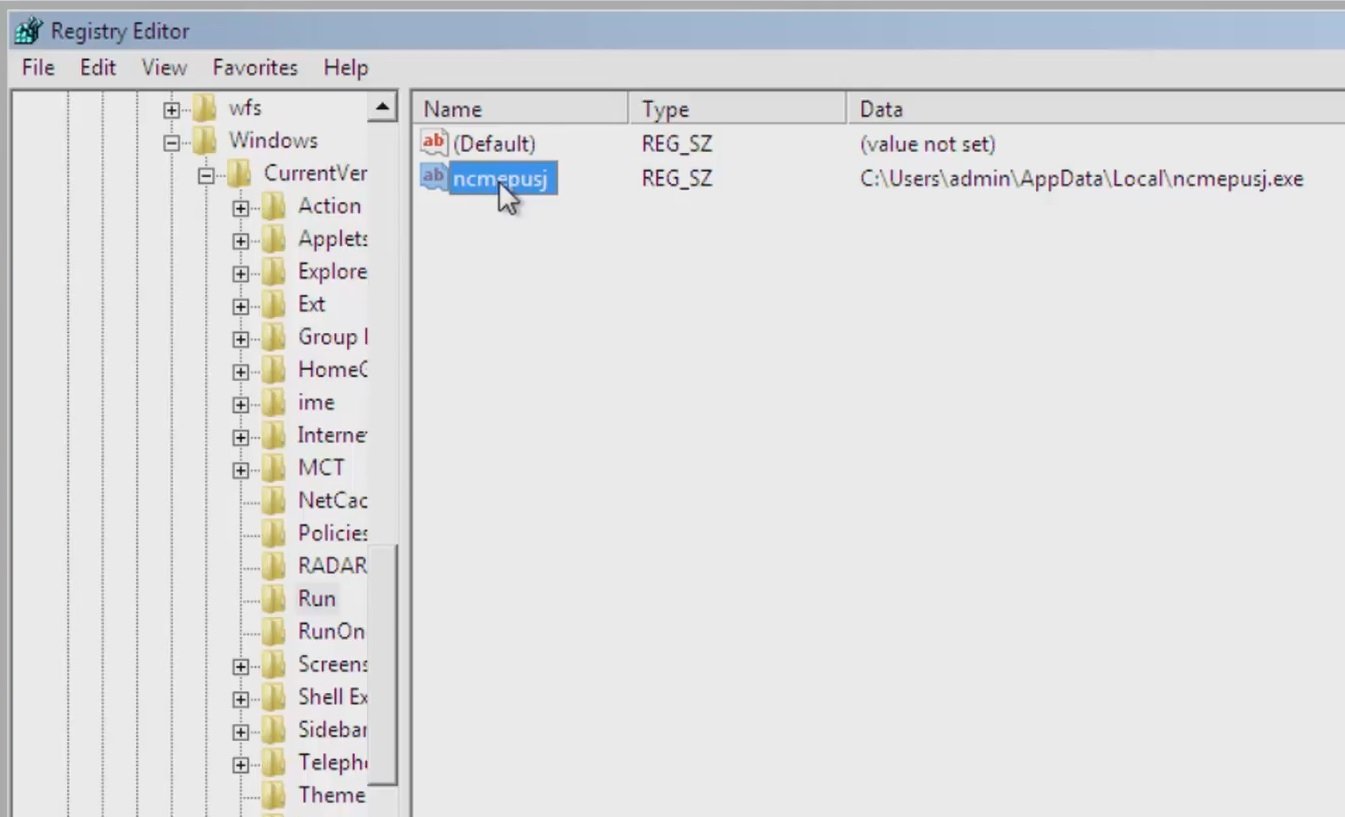
- Go to your local application data folder and delete the file: ncmepusj.exe
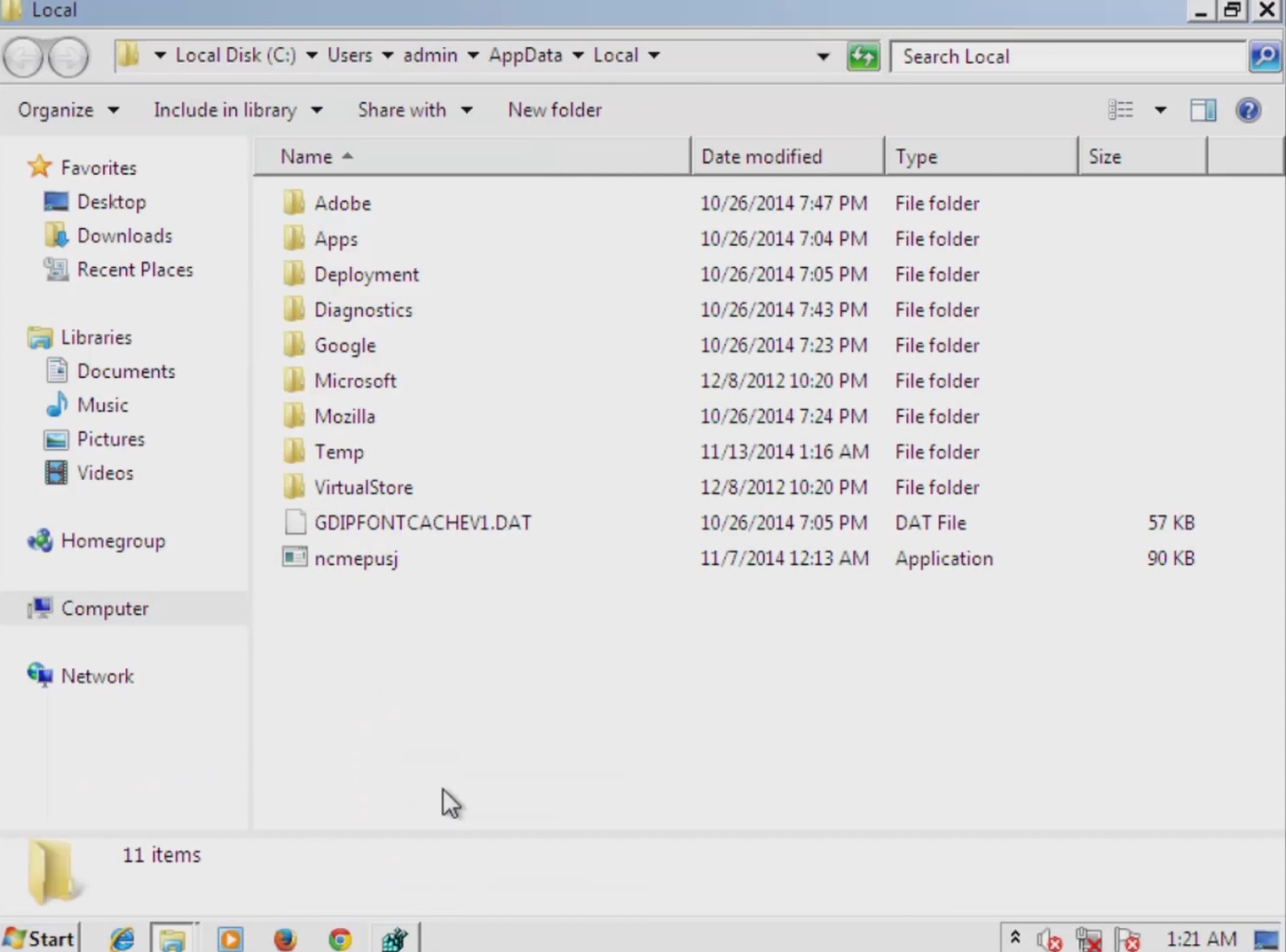
Use your msconfig program to double check the execution point of the virus. Please, have in mind that the names in your machine might be different as they are generated randomly, that’s why you run the professional scanner to identify the files.
It is always a good idea to double check with a reputable anti-malware program after manual removal.