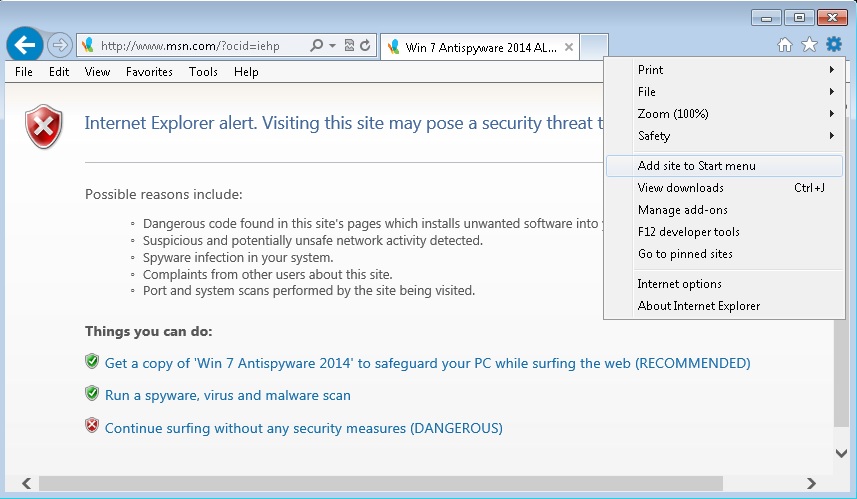Please, have in mind that SpyHunter offers a free 7-day Trial version with full functionality. Credit card is required, no charge upfront.
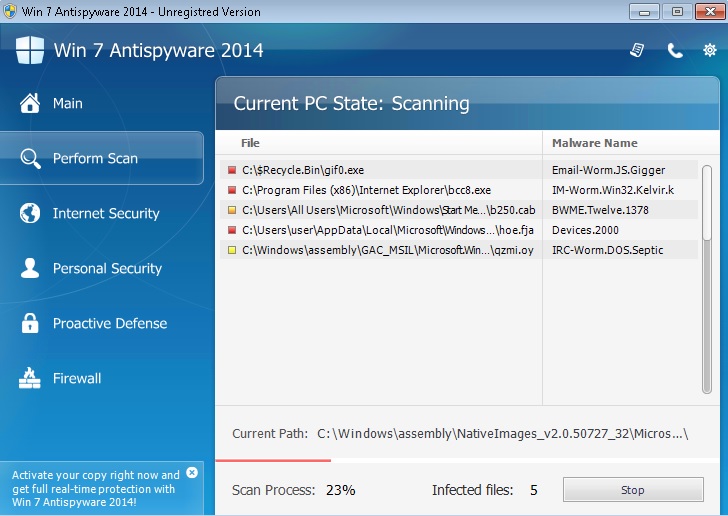
Are you seeing Win7 Antispyware 2014 alert when you open your internet explorer?
You probably tried to remove Win7 Antispyware 2014, but it will not go that easy. It is good that the malware creators were sloppy and there is a way to kill the virus without any effort. This program might look like a legitimate security tool, but it is not. The Win7 Protector 2014 is a fake security program that will attempt to trick you into buying it, because of fake Trojans located in your hard drive. The rogue is blocking almost all vital functions of your windows operating system. You will not be able to use programs like your task manager or even Google Chrome.
Of course, you must not pay under any circumstances. The only thing you should be think is how to remove Win 7 Protection 2014 rogue. The design of the rogue makes it very stubborn to remove. It does not have an uninstall entry in your programs list. However, I found an easy way to kill the virus using internet explorer – the only browser that will run properly.
Remove Win7 Antispyware 2014 Manually
Step 1
Kill the random process located in %LocalAppData%\
in my case this was: C:\Users\user\AppData\Local\dyly40vy0.exe
Step 2
Restore and fix the following registry entries:
HKCU\Software\Microsoft\Windows\CurrentVersion\Run\ C:\Users\User\AppData\Local\dyly40vy0.exe
HKCU\Software\Microsoft\Windows\CurrentVersion\Internet Settings\ProxyServer http=127.0.0.1:8888;https=127.0.0.1:8888;
HKCU\Software\Microsoft\Windows\CurrentVersion\Internet Settings\ProxyOverride <-loopback>
HKCU\Software\Microsoft\Windows\CurrentVersion\Internet Settings\ProxyEnable “1” (old value=”0″)
Remove Win7 Antispyware 2014 Automatically
Open Internet Explorer on the infected machine.
The virus will block visiting any website asking for money. To bypass this just go to the top right and click on the gear icon and select “add site to start menu”, if you receive a warning message, try with another site.
When this happen you can visit “www.virusresearch.org” and install a legitimate Antimalware Removal Tool that will definitely delete Win7 Antimalware 2014 rogue.