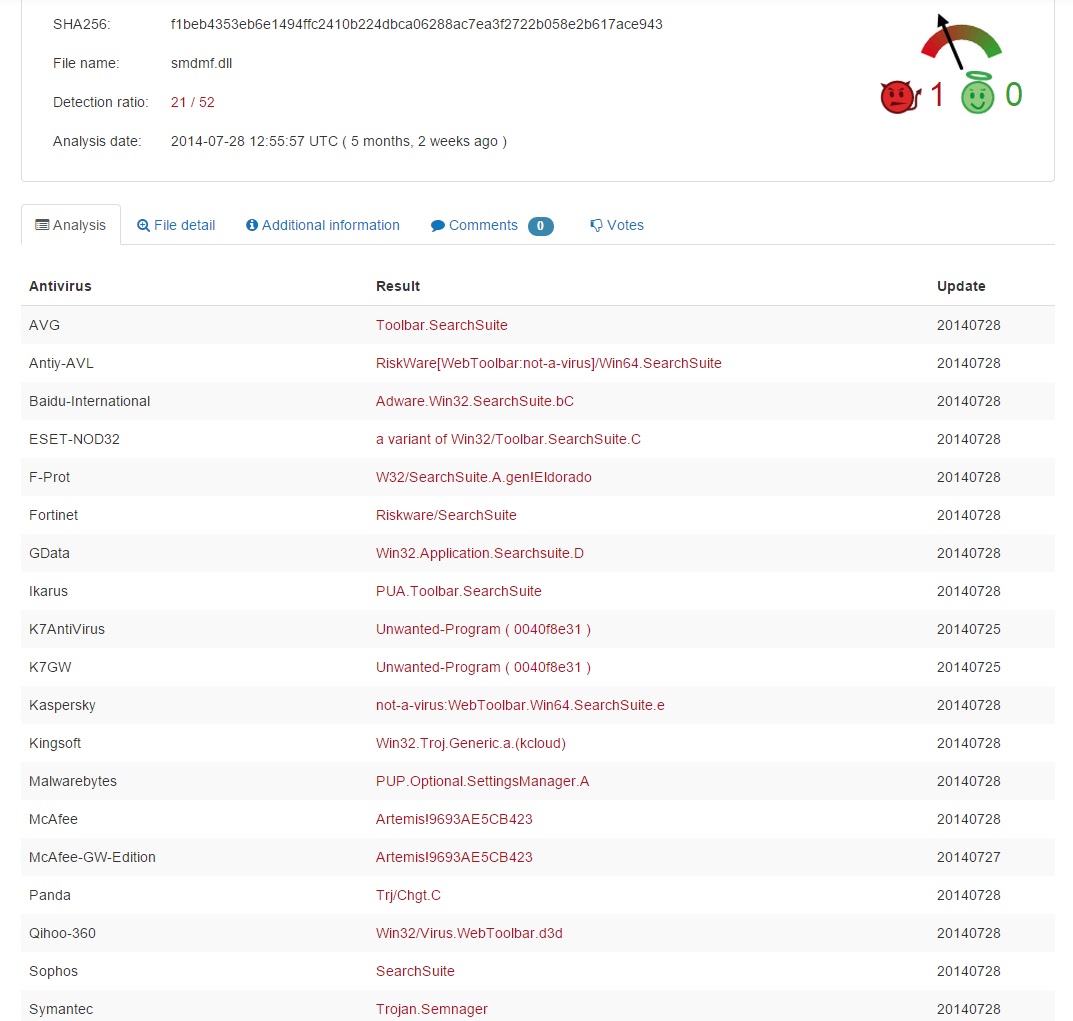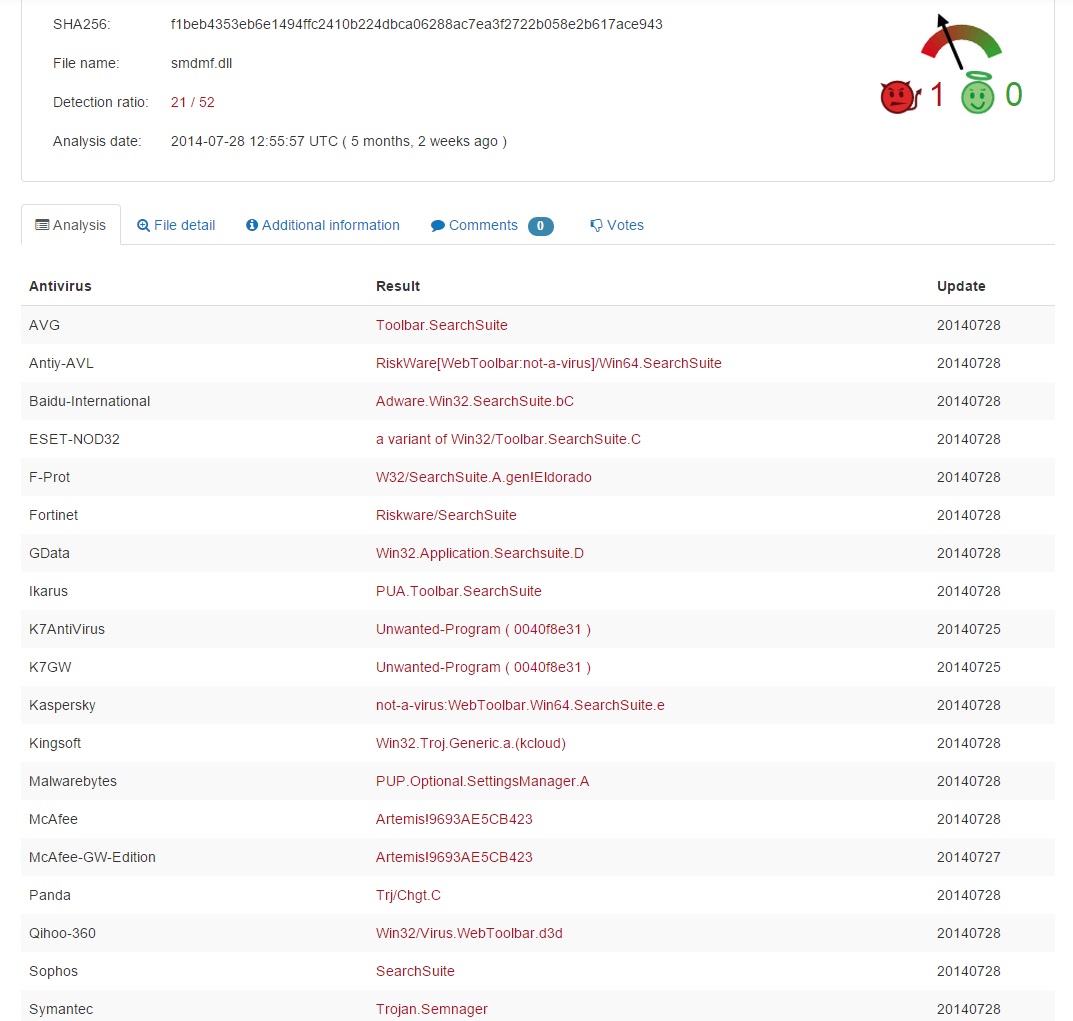Please, have in mind that SpyHunter offers a free 7-day Trial version with full functionality. Credit card is required, no charge upfront.
Why you need to remove Smdmf.dll?
Smdmf.dll is categorized as an adware helper. The dll in smdmf.dll stands for Dynamic Link Library. This is a type of file that potentially unwanted programs install on the system in order for it to aid their activity. If such a file is found on your computer, there is no doubt that there is at least one PUP there. Smdmf.dll in particular is associated with a number of programs, for example Adware Helpers, AdPlugin.NM, IstDownload.net, and many others. None of them are programs you would like to have on your PC, which is why you should erase them along with all the files supporting them.
How did I get infected with Smdmf.dll?
We already mentioned that smdmf.dll could end up on your system together with some potentially unwanted application. Such applications usually enter the PC bundled with freeware acquired from unreliable sources. It is also possible that smdmf.dll has remained on your computer as a leftover from a PUP you have previously deleted. Whatever the case, if you are careful when you browse the web and if you maintain your system properly, you should have no similar problems in future.
Why is Smdmf.dll dangerous?
Detecting the smdmf.dll file on your system should not bother you because of the file itself, but because of the PUP related to it. The program that has gained access to your system might make unpleasant changes to your system’s settings and will surely worsen the overall performance of your PC. What is more, it might display numerous annoying ads with links to harmful websites and might serve as gateway for other infections. Therefore, if you come across smdmf.dll, make sure you take immediate measures for the removal of the corresponding PUP.
Smdmf.dll removal procedure
Please, have in mind that SpyHunter offers a free 7-day Trial version with full functionality. Credit card is required, no charge upfront.
- Stop the rundll32.exe windows process that is loading the Smdmf.dll by pressing CTRL+SHIFT+ESC, locate the process, right click on it and choose end process.
- Delete the following directory:
%PROGRAMFILES%\settings manager\smdmf\smdmf.dll
- Open your windows task scheduler and delete the corresponding program that was running the Smdmf.dll. in our case the program was called Augmenter
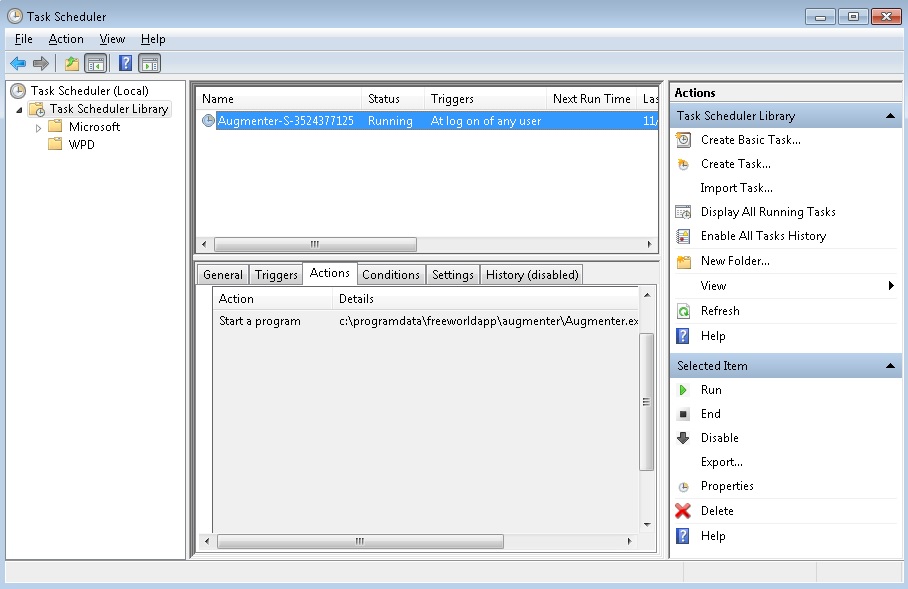
To make sure manual removal is successful, we recommend to use a free scanner of any professional antimalware program to identify any registry leftovers or temporary files.