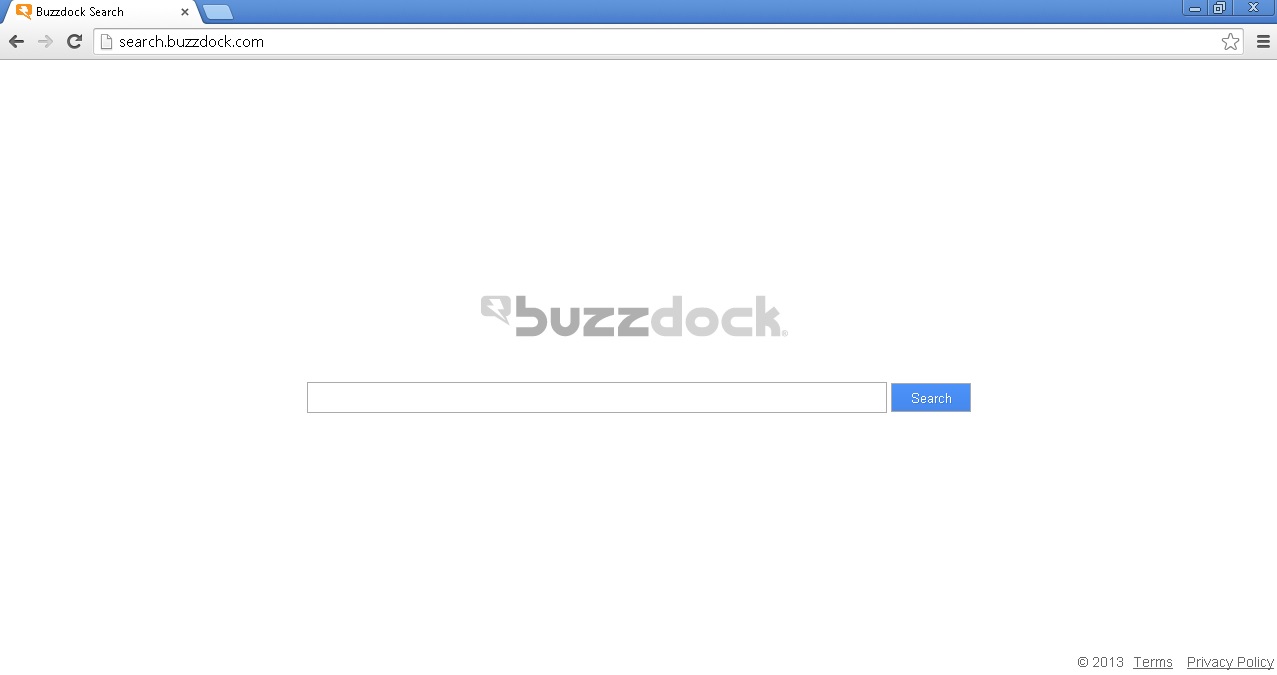Please, have in mind that SpyHunter offers a free 7-day Trial version with full functionality. Credit card is required, no charge upfront.
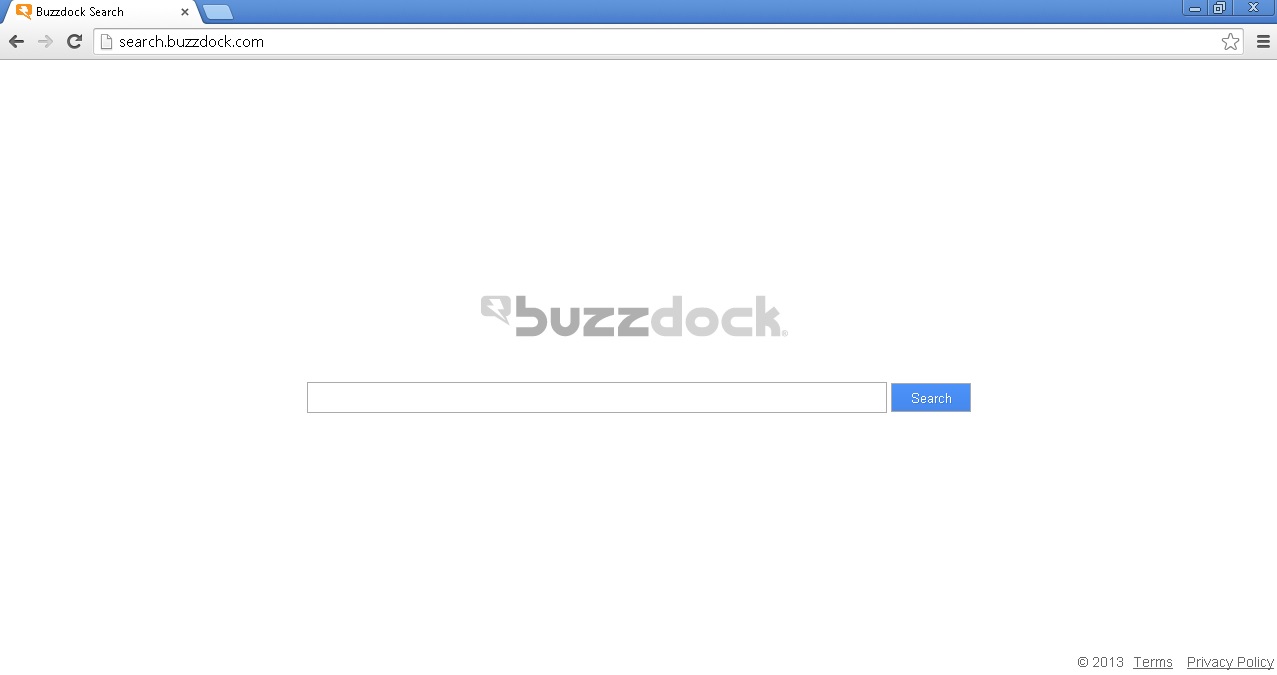
Your homepage just changed to Search.buzzdock.com and you cannot remove it? Buzzdock claims to be a free search enhancement engine. It has been developed by Alactro LLC. The company promises to give its users the buzz on what they are searching for. This will be executed via putting a field in their search engine results page. Once installed, Buzzdock tab will show you additional search results from other top search engines like Yahoo, Bing, Twitter, YouTube, Amazon, etc… This is supposed to enhance the search experience and you will be able to modify your preferences to receive best results. All is good, but after this plug-in gets activated, your search results might be redirected to some unwanted sponsored links. This is actually an opportunity to push unwanted ads and gain profit by pay per click scheme.
Buzzdock program is distributed as a bundle package of other free programs. If you go trough the installation process without custom install options, it will drop the program without your knowledge. It is advisable to remove buzzdock as soon as it is discovered to prevent any further infection of the system. An already active anti-program will be able to keep any malware threats at bay. An anti-virus software will warn you whenever you are about to install any malicious files or visit an infected website.
Search.buzzdock.com Removal Instructions.
Click on your Windows Logo Button.
- Find Control Panel and click on it.
- Select to Uninstall a program or Add or Remove Programs.
- Sort programs by date and carefully review them
- Uninstall all suspicious programs.
Clean Your Internet Explorer:
- Open the browser.
- Go to Tools
- Manage Add-ons
- Enable or Disable Add-ons.
- Select the unwanted add-on and disable it.
Clean your Mozilla Firefox:
- Open the browser
- go to Tools
- Add-ons
- Extensions.
- Select unwanted add-on and remove it.
Clean your Google Chrome:
- Open the browser and click on the three-bar icon.
- Select Tools
- Extensions.
- Select unwanted extension and click on the bin icon to remove it.