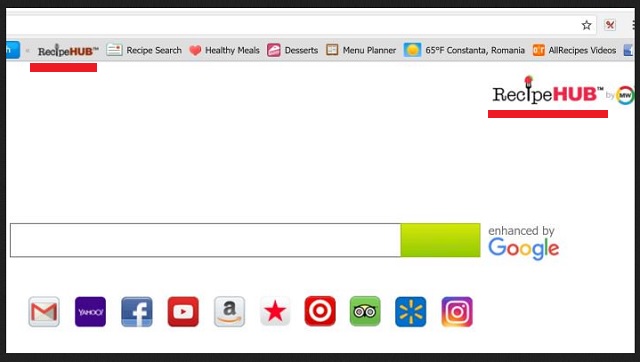Please, have in mind that SpyHunter offers a free 7-day Trial version with full functionality. Credit card is required, no charge upfront.
Can’t Remove RecipeHub? This page includes detailed RecipeHub Removal instructions!
If you have the RecipeHub Toolbar installed, you are probably sick and tired of it. It is supposed to be a handy tool that helps you find food recipes. Yet, appearances deceive. This toolbar is nothing but trouble. It is classified as PUP (Potentially Unwanted Program). Once installed, this toolbar takes over your entire browser. It changes your homepage and default search engine. It will do anything to generate revenue for its owners. Your comfort and security are not part of the equation. RecipeHub is an ad-supported program. Its owners get paid for every advertisement you click on. So, the toolbar is designed to bombard its users with commercials. As we said, it controls your browser. It injects content on all websites that you visit. However, the malicious app cannot lose precious clicks. So, it blocks its competitors’ ads. You are seeing only advertising content provided by RecipeHub. Thus, you lose track of the current situation on the market. The malicious utility is turning you into an easy target. Unfortunately, these issues are barely scratching the tip of the iceberg. There is much more going on behind your back. Every single ad you are exposed you to is specifically chosen for you. RecipeHub monitors your browser-related data and uses the collected information to select or fabricate commercials that will be appealing to you. This function of the toolbar raises two critical issues. One, the toolbar may record sensitive information, such as your real name, credit card details, and even passwords. Two, the ads displayed by the PUP are not verified. They are shown to you just to get you into clicking. A misleading commercial may lure you into purchasing unwanted and overpriced items or services. We recommend you to remove this application. It cannot be beneficial to you, anyway. Do not put up with this intrusive application anymore. Track its lurking spot down. Delete the intruder upon discovery.
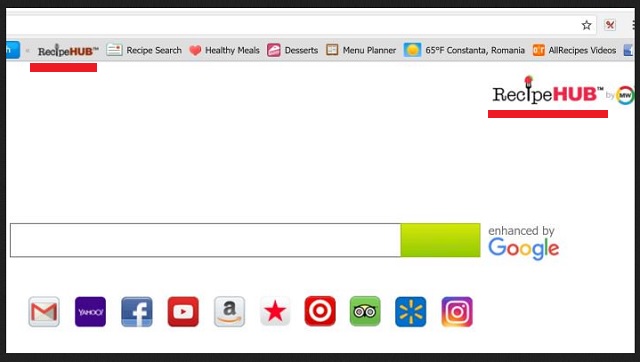
How did I get infected with RecipeHub?
The RecipeHub Toolbar promises its users a lot. This app is supposed to give you fast access to food recipes online. So, it is not a surprise that many PC users installed it intentionally. However, a good part of its users have no idea how they ended up with this application. Apart from its official download, the RecipeHub utility is also distributed via stealthy and misleading techniques. The PUP uses torrents, spam emails, and freeware bundles to travel the web. To succeed, these methods rely on one same thing — your negligence. The bundling method, for example, will fail if you use the Advanced Installation option. If you are given a choice, always select the advanced/custom option from the setup wizard. Under the advanced installation, you will be presented with a list of all additional programs that are about to be installed. Examine them carefully. Read the terms and conditions. If you are not certain about their safety, research the questionable apps online. Deselect all suspicious elements. Do not rush. Take your time to consider every detail. One second of carelessness may cost you a lot. The RecipeHub utility is removable. Yet, destructive viruses also use the bundling method to reach its victims. Your caution can keep your PC clean. Always do your due diligence.
Why is RecipeHub dangerous?
The RecipeHub Toolbar is an intrusive and obnoxious program that knows no boundaries. It will interrupt you constantly. It bombards you with numerous advertisements, redirects your browser and on top of that, monitors your online behavior. The app uses the data to select adverts for you, yet, it is also selling it to third parties. And there are a lot of potential buyers. They range from desperate marketing agents to dangerous hackers. Can you imagine what may happen if a hacker gets in possession of sensitive information about you? The outcome will be devastating. You may lose money or become a victim of identity theft. These outcomes are not likely to occur immediately. Yet, if you delay the removal of the toolbar, they become more realistic. The more time this PUP remains on your computer, the more information it collects. Moreover, the ads displayed by the app are not verified. They are also a potential danger. At best, an unverified ad will arouse unwarranted expectations. At worst, it will redirect you to an infected website. One click is all it takes for a virus to corrupt your PC. Keeping the RecipeHub utility on board is not worth the risk. Spare yourself a lot of future frustration. Remove the intruder now!
How Can I Remove RecipeHub?
Please, have in mind that SpyHunter offers a free 7-day Trial version with full functionality. Credit card is required, no charge upfront.
If you perform exactly the steps below you should be able to remove the RecipeHub infection. Please, follow the procedures in the exact order. Please, consider to print this guide or have another computer at your disposal. You will NOT need any USB sticks or CDs.
- Open your task Manager by pressing CTRL+SHIFT+ESC keys simultaneously
- Locate the process of RecipeHub.exe and kill it
- Open your windows registry editor by typing”regedit” in the windows search box
Navigate to (Depending on your OS version)
[HKEY_CURRENT_USER\Software\Microsoft\Windows\CurrentVersion\Run] or
[HKEY_LOCAL_MACHINE\SOFTWARE\Microsoft\Windows\CurrentVersion\Run] or
[HKEY_LOCAL_MACHINE\SOFTWARE\Wow6432Node\Microsoft\Windows\CurrentVersion\Run]
and delete the display Name: RecipeHub
Simultaneously press the Windows Logo Button and then “R” to open the Run Command

Type “Appwiz.cpl”

Locate the RecipeHub program and click on uninstall/change. To facilitate the search you can sort the programs by date. Review the most recent installed programs first. In general you should remove all unknown programs.
Navigate to C:/Program Files and delete RecipeHub folder. Double check with any antimalware program for any leftovers. Keep your software up-to date!