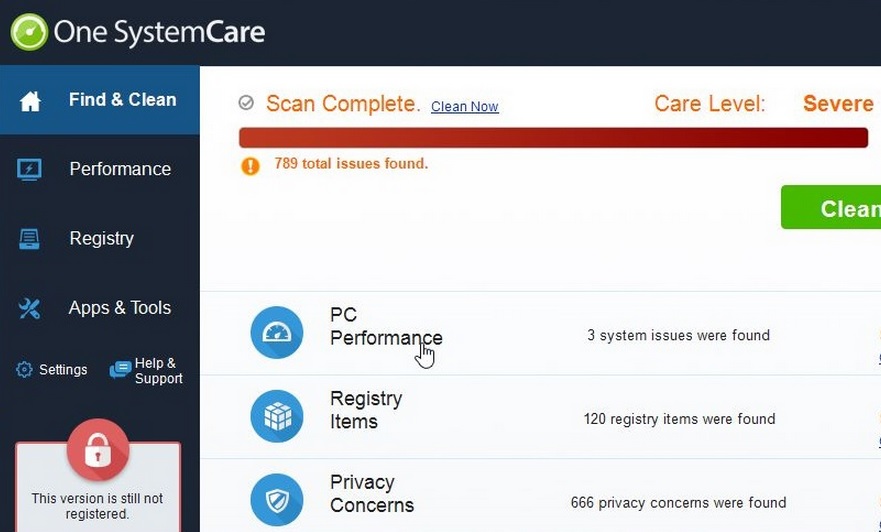Please, have in mind that SpyHunter offers a free 7-day Trial version with full functionality. Credit card is required, no charge upfront.
Should I Remove One System Care and what is this program?
One System Care is a tool promoted as a system optimizer that promises to make your PC perform at its best. Unfortunately, the program will not live up to its promises and will make your computer perform worse rather than better. Once it gets installed on the PC, One System Care will initiate full system scans and will later provide you with results stating that a few issues have been detected. However, if you click the ‘Clean Now’ button, you will be asked to pay for the tool’s full version in order to deal with all the threats. This makes One System Care seems like a fake AV program which is not really the case. One System Care is simply a potentially unwanted program that needs to be removed from the PC as soon as it has been spotted. There are plenty of system optimization tool available on the web that you may use instead of One System Care, so find one and get rid of this potentially dangerous program.
Many computer users are easily tricked into thinking that One System Care is a genuine program because it has a well-designed website which provides sufficient information and most importantly a working download button. Usually when a program is unreliable it cannot be downloaded from its official website if it has one at all. Obviously, One System Care is a different case. Although you could easily acquire the program from onesystemcare.com, you should know that it is also distributed using software bundles, which probably explains why you are seeing notifications by One System Care without remembering to have downloaded such a program. It is possible that One System Care has arrived on your system together with freeware you have acquired from suspicious file-sharing websites. Upon installation, you must have skipped the setup steps containing information about additionally installed programs and you have ended up with a bunch of unwanted ones on your computer. This is why you should be attentive when you install software, and most of all you should only rely on official sources. .
Some screenshots of the interface, fake scanning results, fake alerts and pop-ups displayed by One System Care are:
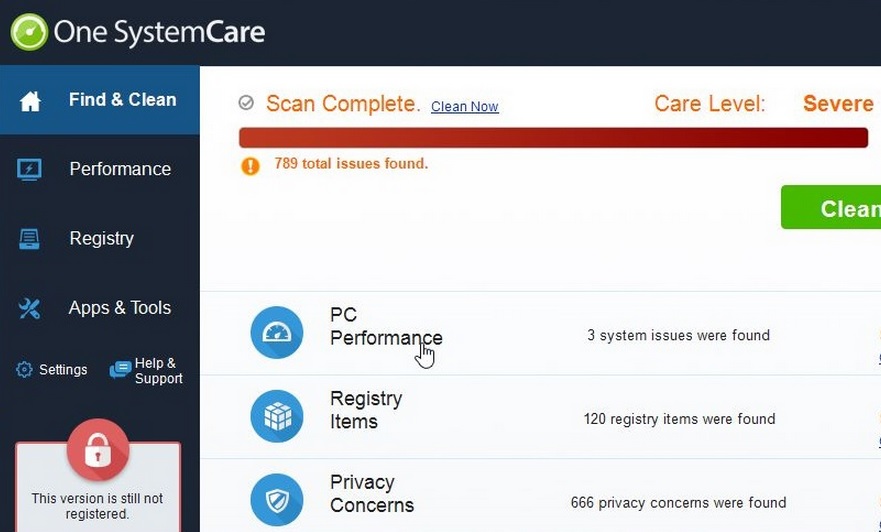
As soon as it gets installed on your computer, One System Care will start scanning your system for potential threats. Once that is over, you will be presented with scan results that are considered to be questionable. You will be informed that there are many infections on your PC that you have to deal with immediately. You should not believe this information because it is just a tactics used by the developers of One System Care to achieve their goal which is to get you to purchase the full version of their program. You should know that doing that will not help you solve the issues on your PC, so it is rather pointless to do it. It is also not recommended to pay for the services of a dubious program like One System Care because it will be a waste of money and a gamble. Give up trying to make your PC perform better with One System Care, remove the program now and prevent future problems.
Manual One System Care Removal Procedure.
- Open your task Manager by pressing CTRL+SHIFT+ESC keys simultaneously
- Locate the process of of One System Care and kill it
- Open your windows registry editor by typing”regedit” in the windows search box
Navigate to
[HKEY_CURRENT_USER\Software\Microsoft\Windows\CurrentVersion\Run] or
[HKEY_LOCAL_MACHINE\SOFTWARE\Microsoft\Windows\CurrentVersion\Run] or
[HKEY_LOCAL_MACHINE\SOFTWARE\Wow6432Node\Microsoft\Windows\CurrentVersion\Run]
and delete the display Name: One System Care
Simultaneously press the Windows Logo Button and then “R” to open the Run Command

Type “Appwiz.cpl”
Locate the One System Care program and click on uninstall/change. To facilitate the search you can sort the programs by date. Review the most recent installed programs first. In general you should remove all unknown programs. Make sure you have an updated antivirus or anti-malware program protecting your PC!