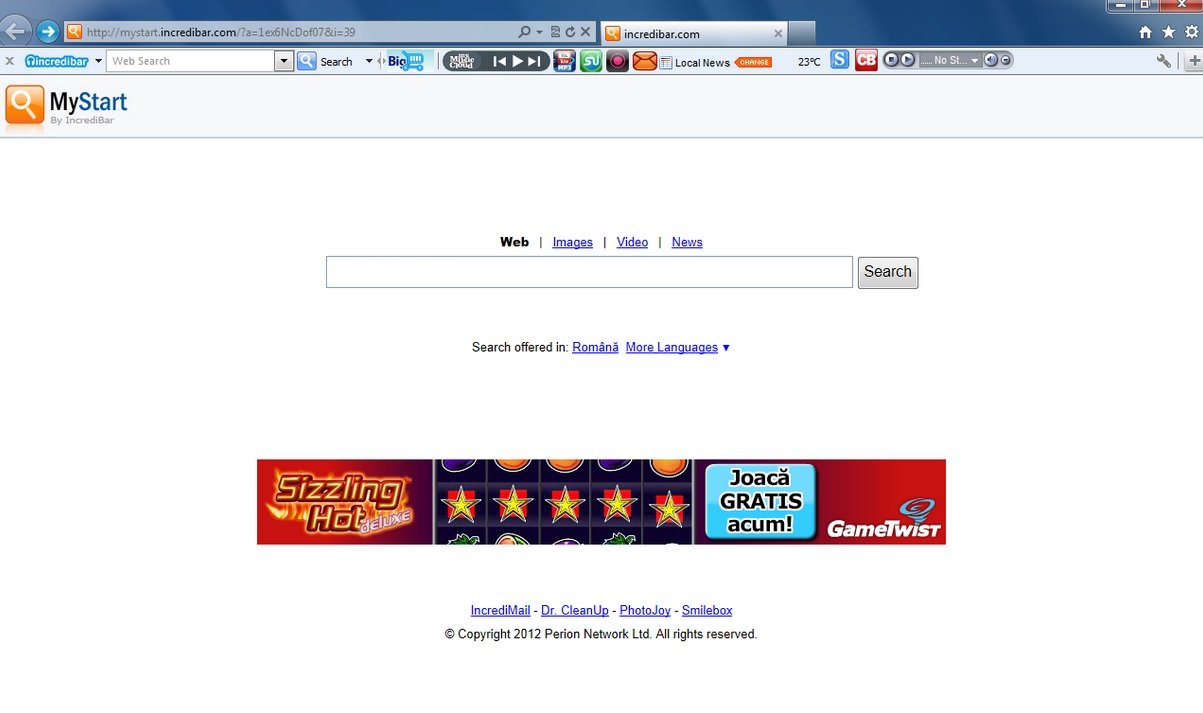Please, have in mind that SpyHunter offers a free 7-day Trial version with full functionality. Credit card is required, no charge upfront.
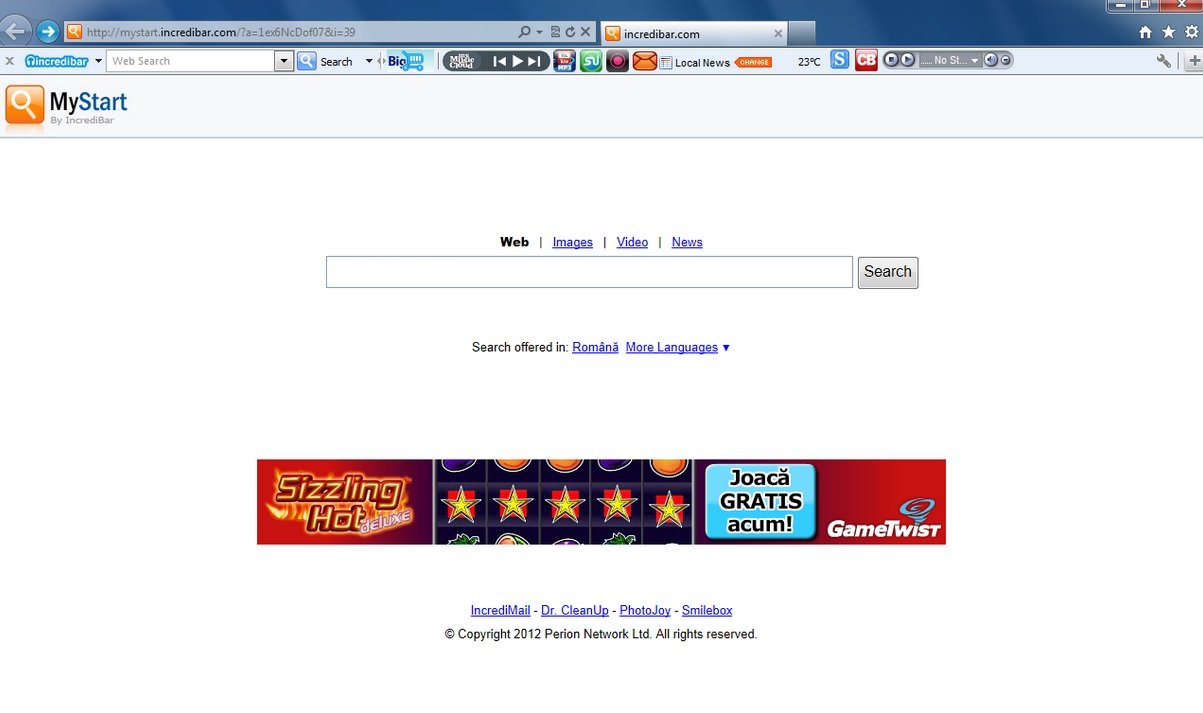
How to Remove MyStart Toolbar?
MyStart Toolbar is a suspicious browser extension added to Internet Explorer and Mozilla Firefox web browsers. The program is developed by Visicom Media Inc. and it will change your homepage to mystart.com after it has been installed. Also, you may notice that your search provider will be replaced by Yahoo!. Although MyStart Toolbar seems like a genuine and useful extension, we can assure that this is not exactly the case. It would be best to avoid using MyStart Toolbar and to remove it from the PC right away.
How did I get infected with?
MyStart Toolbar can appear on your computer in two ways – you can download it from its official website at toolbar.mystart.com, or it can slither into your system after careless installation of software. The extension is known to travel bundled with other undesirable applications such as VuuPC, MyPC Backup, PriceMeter, and ZombieAlert, so if you find MyStart Toolbar on your system, these will probably be there as well. Be very careful with the choice of sources when downloading software, and also be extremely attentive during the installation process. Read all the information provided by the setup wizard and do not skip any installation steps.
Why is MyStart Toolbar dangerous?
An application that enters your system without permission is never one you should trust. MyStart Toolbar should not be trusted, neither should you trust the homepage it promotes. You will notice that the extension will start displaying various ads that are best to be avoided because they contain links to unreliable websites. Moreover, since MyStart Toolbar provides you with Yahoo search results, why keeping the app when you can simply use the search engine itself. All in all, MyStart Toolbar is a useless application that can do you more harm than good, which is why it should be erased from the computer.
MyStart toolbar removal procedure
Please, have in mind that SpyHunter offers a free 7-day Trial version with full functionality. Credit card is required, no charge upfront.
To remove MyStart Toolbar from your web browsers like Internet Explorer, Google chrome and Mozilla Firefox, first of all, uninstall the unknown programs from your computer. The Next step is to clean the toolbar from your web browsers. Remove it with anti-malware application and double check your computer for the MyStart Toolbar infection with an appropriate virus removal tool. Delete all malware registry leftovers to maintain the system performance at optimum.